

There are three aspects to consider when developing the right retail software: the operational aspect (Is customer relationship management effective?), the collaboration aspect (Does communication between...


During my career as a marketer, starting in 2015, whenever a new CMO appeared on my project, we immediately started to change the website. I have...
For businesses that want to get their website design project done quickly and efficiently, outsourcing is the way to go. By working with a team of...


In an era marked by rapid technological evolution, a software development agency that leverages creative approaches stands out in delivering unique and impactful solutions. Innovative agencies...
Electron.js is a cross-platform software development framework that enables developers to create desktop apps using JavaScript. The framework is an open-source project that is supported by...
To succinctly summarize, creating a web application can be accomplished in a few days, particularly if you have a dedicated in-house team. However, outsourcing provides a...


Why Outsource Software Development to a Company? Outsourcing software development is an effective way to get the work done. It saves you time and money. You...
WordPress serves as a valuable tool for content management on websites, and although it generally maintains a level of security, it remains a target for potential...


WebRTC developers are responsible for developing applications and services that leverage the Web Real-Time Communication (WebRTC) technology.
What is MVP? A minimum viable product is an early release of a product that provides enough functionality to satisfy early adopters. It is the first...
JavaScript has been used widely for frontend development. But did you know it can also be used for backend development? In 2023, let’s harness the power...
In recent years, the online casino industry has experienced a significant boom, attracting millions of players worldwide. The convenience of playing from the comfort of one’s...
No doubt, nowadays, the IT world calls for mobile solutions. Both mobile app and mobile site have their advantages and disadvantages. But what is best for...


Python is a general-purpose, high-level programming language that can be interpreted. Its design philosophy emphasizes code readability and the use of significant indentation. Python can be dynamically...


The Svelte framework is a new way to develop websites and apps. It’s lightweight and easy to use, making it perfect for those who want to...
In this digital age, websites are the first point of interaction between a business and its customers. They form the ever-important first impression on your prospective clients. Of...
Searching for the ideal way to guarantee your software dev process is current and proficient? In the ever-changing software industry, continuous integration tools are imperative for...
Great tech necessitates great tech websites — there’s no getting around it. The best technology websites are insightful, imaginative and compelling. They integrate innovate features, dynamic...


Web development is a key ingredient in running a company efficiently and successfully. The term “web developer” is used to describe a professional who creates, modifies,...
If you’re looking to make your business go digital, then you’ve come to the right place! Our blog is here to help guide businesses on their...
Safety and security are critical criteria users look for when playing in a casino. And while brick-and-mortar gambling establishments do not have a lot of security...


Welcome to our blog where we discuss the ins and outs of building a startup in public! Our mission is to provide advice, tips and guidance...


Online slot machines, also known as online slots, are a popular form of online gambling. These virtual versions of traditional slot machines are played on the...


No-code backend software or Backend as a Service provides an instant platform for developers to store and manage data, creating an efficient connection between frontend applications...
Let’s get started creating a website similar to datdrop.com! In this blog post, we’ll discuss the technologies and techniques that go into developing a user-friendly, streamlined...


In the modern world, technology plays a crucial role in the success of any business, and the online gambling industry is no exception. A well-designed tech...


When it comes to developing a new solution, creating it as a minimum viable product is a sound idea. It allows startups to spend less time...


Normally when you build a native app you have to build a separate one for Android and a separate one for iOS/Apple, each using that specific...
DeepArt: a Comprehensive Review of the Website, Features and Tools. What is DeepArt? DeepArt is a free, open-source, web-based software for generating deep art images. DeepArt...


If you’re looking for a way to improve patient care and make your healthcare organization run more efficiently, you should consider investing in a special software...
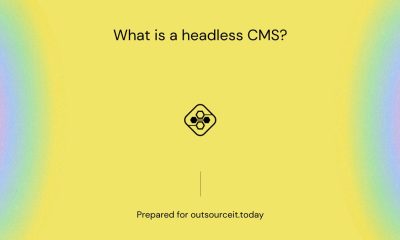

A headless content management system (CMS) is a back-end software that helps you manage the content on your website. It’s “headless” because it serves your content...
Forum.Thotsbay.com current status: DOWN URL Checked: https://forum.thotsbay.com Response Time: n/a Last Down: 1 day ago If Forum.thotsbay.com is down for us too there is nothing you...


It’s needless to say how crucial web design is for achieving business goals. Just look at these impressive stats: Web design trends are recurring, but trends...
It’s 2022! So, brands should take their website design strategies seriously! A website is usually the initial reference point for online users, who’ve come across a...
A web carousel allows you to display content on your website in beautiful ways, such as images or products. Carousel is a web-based feature that most...
Most people understand that having a reputable dating app on their mobile is probably the most important step toward a busy love life (source). And it...


Building mobile apps is the latest trend for many companies. With many mobile app development companies on the rise, it is hard to find the best...
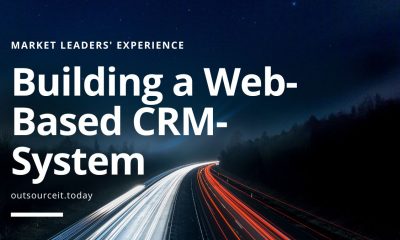

Loyal customers are the life force of any successful business, which is why for any business to rise high and win appreciation, it’s important to carefully...
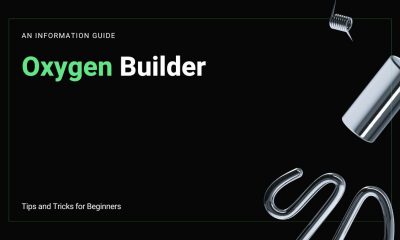

The process of modifying websites, which was formerly the exclusive purview of web programmers and other technically skilled persons, has been revolutionized with the introduction of...


Wix – the famous website-builder company that you may have seen steal WordPress code and lie about it has decided that the best way to gain...


More and more companies are choosing website development outsourcing as their preferred path for getting things done. In this article, we’ll talk about a specific type...
https://www.landingfolio.com/ The original Landingfolio was built on a WordPress template. Everything was basically a spaghetti program. The website would crash every time I tried to add a new...
What is a Tech Glitch? A tech glitch is a minor technical error in the computer system that is not severe enough to make the system...
Check if Fullporner.com is legit or scam. Potentially LegitWe found nothing wrong with the website. Report Summary Is Fullporner.com down? Check all Fullporner.com outages Response Time:...
Source Vice: “Favicons are something that almost every website uses, but nobody thinks about. The little icon at each tab’s start provides a logo for the current...


The online dating industry is growing like a mushroom by the forest creek. New hookup platforms pop out of nowhere. Everybody thinks building and scaling a...
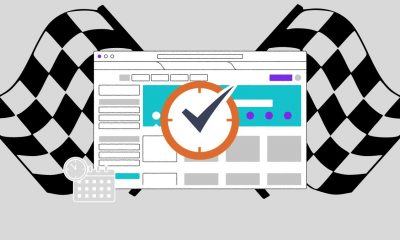

Launching a website can be difficult, especially if it is replacing an existing one. This was my most stressful day when I started my agency. There...


With the ever-growing popularity of mobile devices and the rise of mobile commerce, it’s no surprise that more and more businesses are looking for ways to...
Shakespearean Translator is the best tool to help you guys if you are interested in exciting plays written by great writer William Shakespeare (Wikipedia page). It is likely...


What is a landing page? What is a microsite? What are the similarities and differences? What are the pros and cons of each? What are the...
Recent Comments