Gaming Technologies
How to Set Up Text-to-Speech for Channel Points on Twitch

My dear novice or perhaps experienced streamer, this brief exploration will enable you to add TTS (text-to-speech) to your content in just 15 minutes. I’m not sure if you’re familiar with text-to-speech, so I’ll start with a brief introduction followed by a step-by-step guide. For your convenience, I have selected two well-known services that provide these capabilities, but feel free to explore other alternatives as well.
What is Twitch and TTS?
Twitch, launched in 2011, is a leading live streaming platform primarily focused on video game broadcasts but also hosts a variety of other entertainment forms, including talk shows, music, and creative content. It ranks among the world’s largest streaming platforms, boasting millions of active users and thousands of channels.
Twitch text-to-speech (TTS) is a feature that converts written text into spoken audio, enhancing viewer interaction by reading chat messages aloud, providing commentary on gameplay, or adding voiceovers to streams.

TTS on Twitch is often enabled through extensions—add-ons that enhance a Twitch channel with new functionalities. A notable example of a TTS extension is Listnr AI, which offers users the ability to customize the voice and settings of the TTS feature. To utilize TTS, Twitch users must install a TTS extension and follow the setup instructions for their channel.
How to Set Up Text-to-Speech for Channel Points on Twitch: A Complete Guide
Channel Points on Twitch offer a fantastic way to recognize and reward the most devoted members of your livestream community. They enable unique viewer interactions that can lead to unforgettable moments during your live broadcasts. One of the most effective uses of Channel Points is the integration of Text-to-Speech (TTS) features, and this guide will walk you through the setup process quickly and easily using streaming companion, Sound Alerts.
Choosing the Best Software for TTS on Twitch
#1 The Sound Alerts
To implement Text-to-Speech for your Channel Points, you’ll need a Twitch channel that’s either Affiliate or Partner status. The Sound Alerts system is the perfect tool for this. We’ve even prepared a video to give you a head start on the general setup process and guide you directly to setting up TTS for Channel Points.
Step-by-Step Setup Process
- Begin by configuring the Sound Alerts browser source: Access the Dashboard Setup Page and follow the detailed steps to integrate it into your broadcasting software (OBS, Streamlabs, Twitch Studio, etc.).
- Navigate to the Channel Points section: You can find this in your Sound Alerts Dashboard.
- Create a new button by selecting “Text-to-Speech”: This will be your trigger for activating TTS with Channel Points.
- Customize the voice and language: Choose your preferences using the menu options provided.
- Set the Channel Point cost: Decide how many Channel Points your viewers need to spend to use TTS.
- Completion: Once set up, viewers will be able to activate TTS directly from the menu under your Twitch chat.
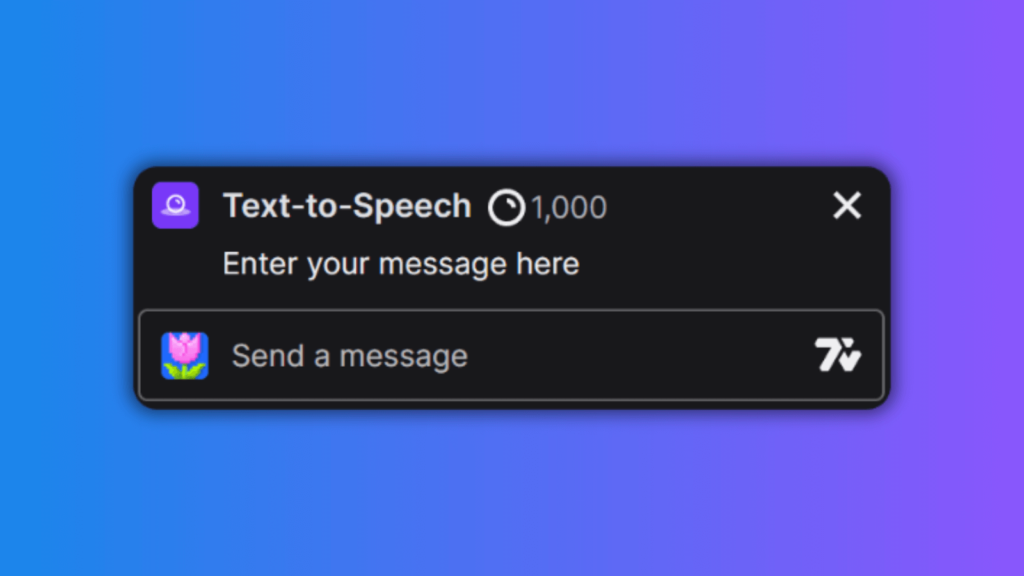
#2 Listnr
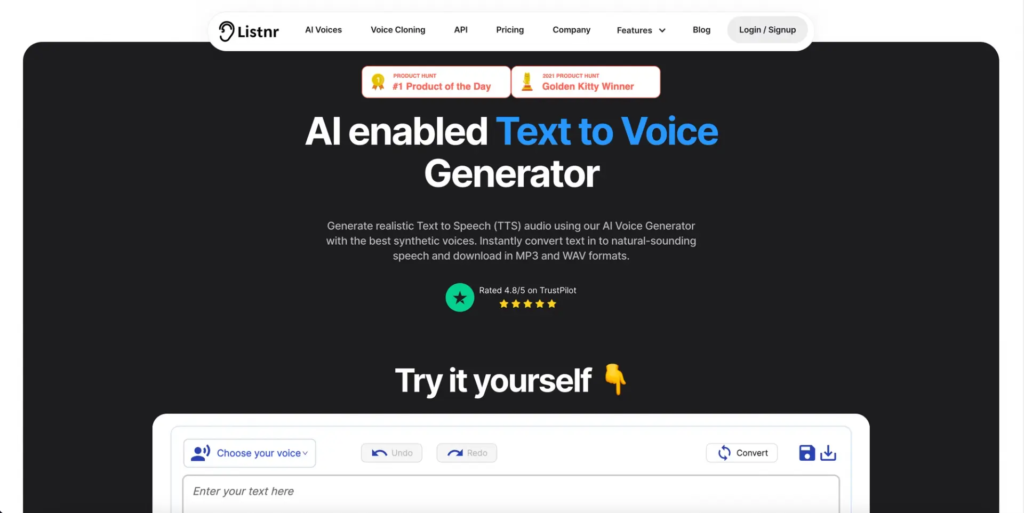
Go to the Twitch Extension Marketplace. This page can be found by searching for “TTS” on the Twitch Extension Marketplace or following this link: https://dev.twitch.tv/extensions. Once the extension is installed, click on the Listnr AI extension in your Twitch dashboard to open the extension’s settings page. You may also install the Listnr API and connect it with your Twitch account.
Enhancing Your Stream with TTS
With TTS enabled, you’re set to create engaging and interactive stream moments. Stay connected with the community and keep up with new features by following us on social media and joining our Discord.
By incorporating these tools, you can significantly enhance viewer engagement and make your live streams even more dynamic and entertaining. Happy streaming!
Benefits of Using Text to Speech for Your Twitch Channel
Now that we’re familiar with Twitch, let’s explore some reasons why incorporating a Twitch TTS (text-to-speech) solution could be beneficial for your channel. Utilizing Twitch TTS can offer numerous advantages, such as:
- Improving Accessibility
- Enhancing Engagement
- Saving Time
- Adding Variety
This guide should help you leverage the power of TTS for Channel Points on Twitch, turning your stream into an interactive and inclusive platform for all your viewers.
References
- Webpage: https://www.streamscheme.com/how-to-set-up-twitch-text-to-speech/
- Webpage: https://murf.ai/resources/twitch-text-to-speech/
- Webpage: https://speechify.com/blog/twitch-text-to-speech/
- Webpage: https://listnr.ai/blog/twitch-text-to-speech/
- Webpage: https://soundalerts.com/blog/text-to-speech-channel-points/
















