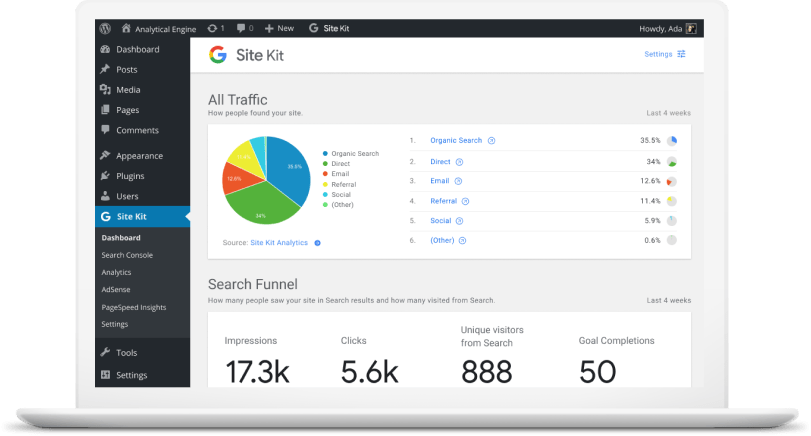Edtech
How to Translate more 5,000 characters limit by Google

I found a 5000-character limit to Google Translate, which is very surprising. The popular service now lets users translate texts of only 5,000 characters in one go, and the rest in multiple tries.
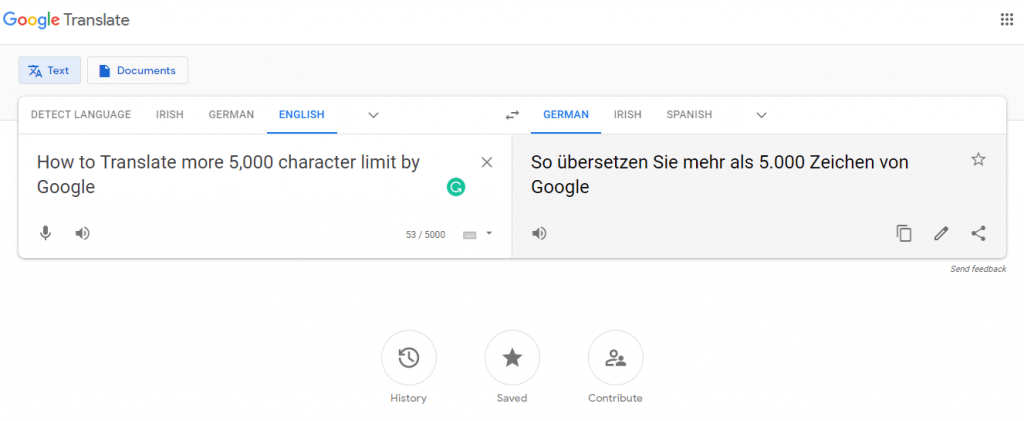
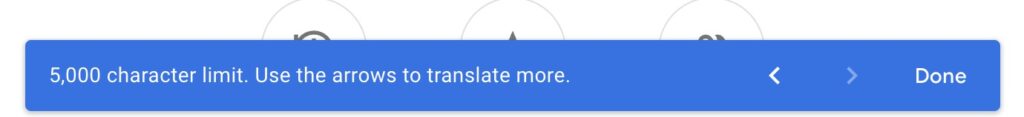
A small counter is now visible at the bottom right corner of the text box, which now counts and reveals the number of characters as you type them. It shows that the maximum number of characters now allowed in the service is just 5000.
The box of translation limit in Google search has also been set as 2,800 characters. It remains unclear why Google has set the new limits.
Google Translate has recently completed 10 years of its release. Last month the internet giant announced that the service will be getting the Neural Machine technique (ML/AI) which will make it even more powerful. The service currently supports eight languages including German, Spanish, English, French, Portuguese, Chinese, Japanese, Korean, and Turkish.
I don’t like this, so I did my homework and found some alternatives to get around this limitation.
How to Fix Text Exceeds 3900 Character Limit?
The new limits will make it very tedious for people who wish to translate longer documents via Google Translate tool. The above limitation has not been set for web pages that will have a bigger number of characters.
However, Google Translate’s API has the same limits of 3900 characters.
https://cloud.google.com/translate

Google may have its own reasons for limiting text translations, but the whole process of translating documents has become very difficult for users.
How to get past 5000 Characters Limit with Chrome Extension?
Step #1 – Add Chrome Extension (new link) trusted by 38,000,000 users and me!
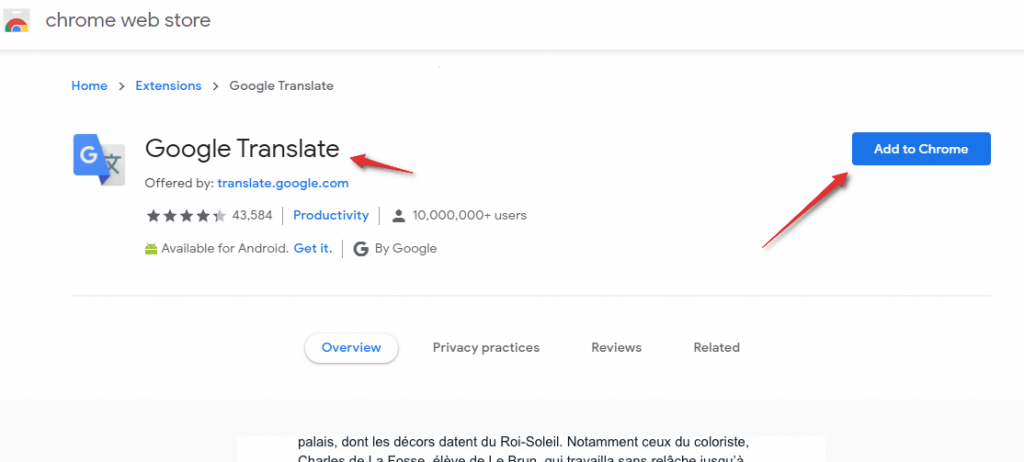
Step #2 – On Chrome Extension and Setup:
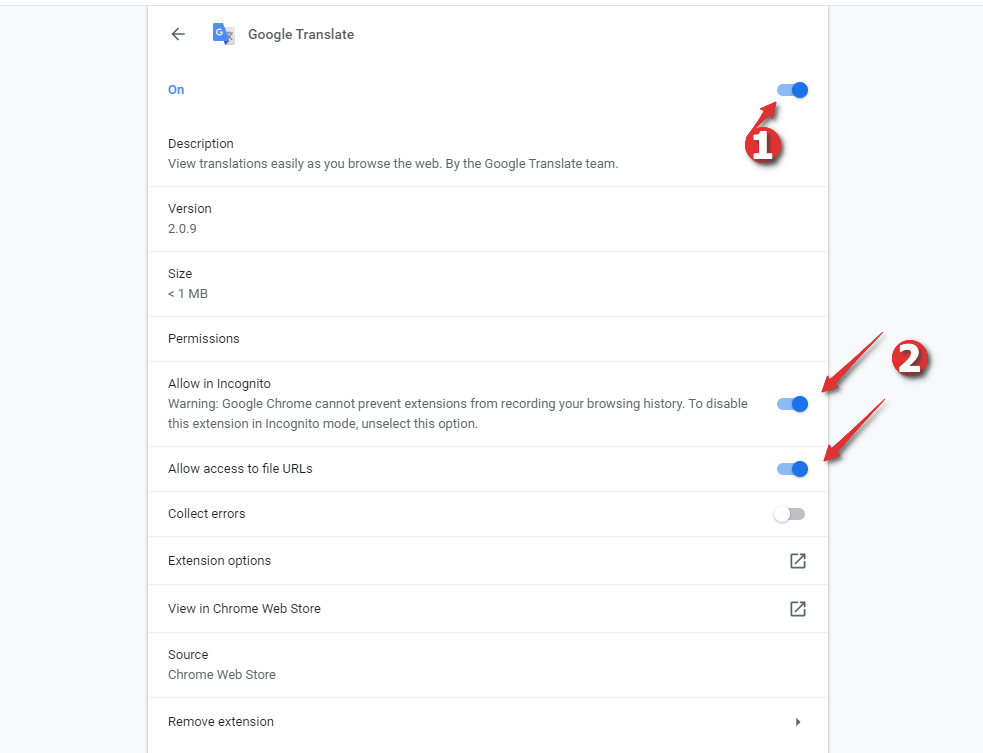
Step #3 – Open your text with Chrome Explorer and use Google Translate Extension:
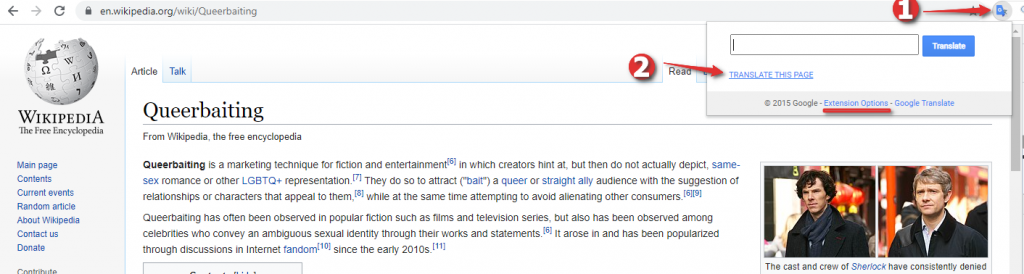
You can translate web pages or local files without a 5000 Limit. I am satisfied with the result.
You can open the following formats:
- .html
- .csv
- .txt
Unfortunately, files are translated in this way with errors. Try it, but there are no guarantees.
Large Text Translation
Google has developed a large text translation technology for the million+ words in their database.
The Google Translate team is constantly improving the quality of its translations by using machine learning. The system is built on an artificial neural network that takes into account the whole sentence to find the best translation instead of just considering isolated words.
How work online Translate apps like Deepl?
Okay, imagine you have a friend who speaks a different language than you. Let’s say they speak French and you speak English. Sometimes you want to talk to your friend, but you don’t know how to speak French, so you don’t understand what they’re saying.
An online translation app like DeepL is like a really smart robot that helps you talk to your friend. You can type in what you want to say to your friend in English, and the robot will quickly change your words into French so that your friend can understand what you’re saying.
The robot knows a lot of different words and how to use them in different ways to make sentences, so it can understand what you’re trying to say and make sure it makes sense in French. It’s like having a really helpful friend who knows lots of languages and can help you talk to anyone you want, no matter what language they speak!
How to use ChatGPT to Translate
ChatGPT itself isn’t explicitly trained for translation tasks like a dedicated translation model would be. However, you can still use ChatGPT to perform basic translations for many common phrases or sentences. The quality of the translation might vary based on the complexity of the text and the languages involved.
Here’s how you can use ChatGPT for translation:
- Directly Ask for Translation:
- Example: “Translate ‘hello’ from English to Spanish.”
- Specify Context:
- If the translation involves a specific context or domain (e.g., medical, technical, etc.), specify that in your request.
- Example: “Translate ‘drive’ from English to Spanish in the context of computers.”
- Check and Cross-Reference:
- Always cross-reference the translation provided by ChatGPT with a dedicated translation tool or service, especially for important or official documents.
- Limitations:
- 8192 characters
- ChatGPT might not handle long paragraphs or complex sentences as effectively as dedicated translation services.
- It might not have full coverage of less common languages or dialects.
- Use ChatGPT Code Interpreter Plugin to translate a document up to 512MB.
Note! But I haven’t tested the last point yet to be able to recommend it to you!
Why do services have a limit for one-time translation?
To ensure that the translations provided by the app are as accurate as possible, there are limits placed on how much text can be translated at once. This allows the app to focus on smaller chunks of text and provide more accurate translations. Additionally, some translation apps may charge a fee for more extensive or specialized translations, which require more advanced technology or human translators.
FAQ:
Why usually translation services do not have no word limit plans?
Translation services typically don’t offer unlimited word count plans due to the complexity of translation work, the need to ensure quality and accuracy, and the economic necessity of covering costs and managing resources efficiently.
How Many Words Are 5,000 Characters?
The number of words represented by 5,000 characters depends on the average word length and the spaces/punctuation used in the text. In English, the average word length is typically around 4.7 to 5.1 characters. However, this number can vary based on the specific text.
Let’s make some assumptions for an estimate:
- Average word length: 5 characters
- One space between each word
Given these assumptions, each word (including its following space) would be 5+1=65+1=6 characters long.
Using this, we can estimate the number of words in 5,000 characters:
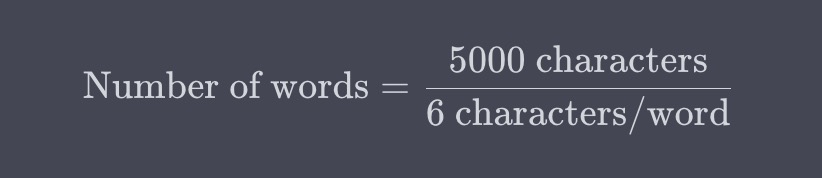
Let’s calculate it!
Given the assumptions, 5,000 characters would be approximately equivalent to 833 words. However, keep in mind that this is just an estimate. The actual number of words can vary depending on the specific text, the inclusion of punctuation, and other factors.
How Many Characters Are in 5000 Words?
Approximately 35,000 characters are in 5000 words, assuming an average of 7 characters per word. However, this can vary depending on the length of words and the font used.
-
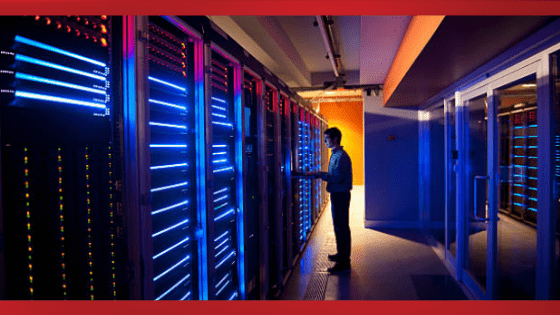
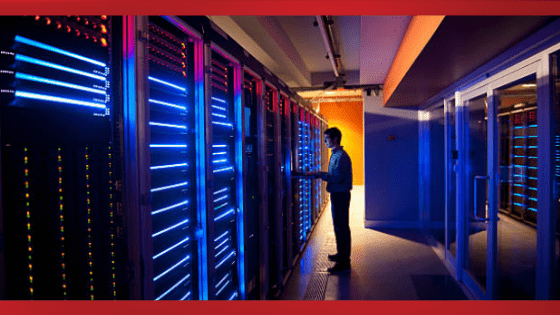 Manage Your Business1 day ago
Manage Your Business1 day agoTOP 10 VoIP providers for Small Business in 2024
-

 Cyber Risk Management5 days ago
Cyber Risk Management5 days agoHow Much Does a Hosting Server Cost Per User for an App?
-

 Outsourcing Development5 days ago
Outsourcing Development5 days agoAll you need to know about Offshore Staff Augmentation
-

 Software Development5 days ago
Software Development5 days agoThings to consider before starting a Retail Software Development
-
Edtech1 day ago
How to fix PII_EMAIL_788859F71F6238F53EA2 Error
-

 Grow Your Business5 days ago
Grow Your Business5 days agoThe Average Size of Home Office: A Perfect Workspace
-
Solution Review5 days ago
Top 10 Best Fake ID Websites [OnlyFake?]
-
Business Imprint5 days ago
How Gaming Technologies are Transforming the Entertainment Industry