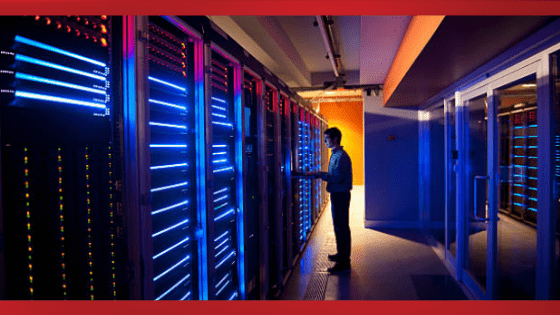Business Imprint
Swipe, Tap, Done: 10 Must-Have Mobile Devices for Your POS System
Among the new trends that make running a business much easier, many companies name the ability to use tablets and smartphones as a terminal for the POS (Point-Of-Sale) system. The main advantages of using them are flexibility, mobility, and the possibility to save on buying additional equipment. And if at the beginning of the development of this trend, not many versions of smartphones and tablets provided such an opportunity, today, the market gives consumers a wide choice. Learn which mobile devices are the most efficient for accepting payments and, at the same time, affordable for any business.
Criteria for Selecting the Best Mobile Devices for POS System
When choosing a mobile device to connect to the POS system, find out which popular versions of smartphones and tablets are actively used in different types of businesses. In particular, check out this solution from Poster. You should compare different options according to the following indicators:
- Operating system compatibility: since a smartphone or tablet is only part of the POS system, it must be fully compatible with the rest of the elements.
- Hardware specifications: to facilitate the connection of a mobile device to the POS system, it must have additional features, such as an integrated NFC reader.
- Affordability: the price range for mobile devices is quite wide, and if you can use a cheaper device to perform the same functions without loss of efficiency, there is no point in overpaying.
- Ease of use: a mobile device should be so easy to operate as a terminal that any employee could handle payments quickly and efficiently.
Top 10 Smartphones and Tablets for POS systems
Apple iPhone 13
Versions of iPhones, starting from 7, have a built-in NFC sensor, which makes it possible to read data from a bank card. Apple iPhone 13 is protected from the impact of adverse factors such as dust and water, which makes it easier to do business in any condition.
Cost: from $599
Samsung Galaxy S21
Samsung abandoned the MST function in its new versions for receiving and transmitting payments and also switched to the popular NFC and accepting payments based on a QR code. With the Samsung Pay Touch app, specially designed to turn your mobile into a payment terminal, you can easily transform it into an mPOS.
Cost: from $430
Google Pixel 6
Google has fixed a bug that occurred in Pixel 4 and Pixel 5 versions when accepting and sending payments using the NFC sensor. The 6th version of this smartphone performs this task brilliantly and makes it one of the best options for mPOS.
Cost: from $599
OnePlus 10
The OnePlus Pay application based on NFC appeared in the smartphones of this manufacturer back in March 2020. It is perfectly combined with popular POS systems, and therefore, OnePlus 10 fully fits into the ecosystem of mobile payments.
Cost: from $499
Xiaomi Mi 12
Chinese smartphone giant Xiaomi has also offered its NFC contactless payment solution in its latest releases. Its own payment system is called Mi Pay and allows you to support contactless payment technology through Xiaomi Mi 12.
Cost: from $510
Apple iPad Pro 2021
The use of iPads in the POS system became possible thanks to special IPad POS applications. Working with it is very easy thanks to sensory buttons and an intuitive interface. Among the shortcomings of this method of accepting payment, business owners indicate the possibility of damage to the device in case of falling on the floor and high cost.
Cost: from $1,079
Samsung Galaxy Tab S7+
Samsung has offered an mPOS solution for tablets as well. It has a built-in card reader that allows you to quickly access banking services and accept payments for purchases.
Cost: from $1,886
Microsoft Surface Pro 8
This portable POS station features light weight and high speed, making it ideal for use as a POS terminal in high client traffic areas.
Cost: from $1,099
Lenovo Tab P11 Pro
Since Lenovo tablets use Android as their operating system, you will need the Android Pay app to turn them into a POS terminal. It works with the leading payment systems — Visa and MasterCard — and uses NFC to read the card data.
Cost: from $744
Huawei MatePad Pro 12.6
The latest versions of Huawei tablets use their own operating system instead of Android, called HarmonyOS 2.0. It also allows you to turn them into a mobile terminal by downloading the appropriate applications from AppGallery.
Cost: from $970
As analysts predict that the trend towards contactless payments will be sustainable, this technology will undoubtedly be improved even further. However, today, the listed mobile devices are the best options for using them as mobile terminals for POS systems.
-
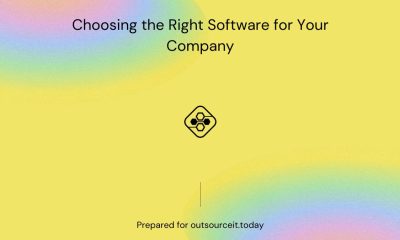
 Solution Review1 day ago
Solution Review1 day agoChoosing the Right Software for Your Company
-
News18 hours ago
1337x Proxy site List
-
Solution Review1 day ago
M4uFree.fun Free HD TV Online
-

 Web Development19 hours ago
Web Development19 hours agoEasy Web Augmented Reality with AR Quick Look
-

 Software Development18 hours ago
Software Development18 hours agoUnderstanding the Total Cost of Ownership in Software Acquisition
-

 Marketing Tips6 days ago
Marketing Tips6 days agoTips on Choosing a Pie Chart Maker for Data Presentation
-
Solution Review1 day ago
How to Unblur an Image
-
Software Development18 hours ago
Python SimpleHTTPServer