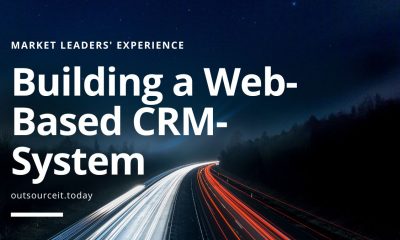News
Comparison of top Insurance CRM Software Systems
Insurance market requires a new digitally optimized approach. Prices keep growing as the volume of inquiries grows, and customer expectations rise by the hour. To handle all problems, 35% of sales leaders prefer constant updates of CRM data. 70% of millennials working in B2B software would like to use review from CRM dashboard each day to work on sales. In 2016, income from the customer relationship management market reached US$33.7 billion. Gartner predicts that by 2020 up to 50% of all data analytics projects will connect to the customer experience.
Find the best Insurance Agency Software for your business. Compare product reviews and features to build your list.
We mentioned how important it is for agents to have a CRM so they can follow up on the 75% of leads (or more) that aren’t ready to buy on the first phone call. Some of the reasons a lead might not be ready to buy on the first contact:
- Health conditions don’t allow the lead to qualify for coverage within a certain defined underwriting period i.e. being hospitalized 2 or more times in the last 2 years
- They don’t trust you or the information you have provided
- They don’t see the need to change (yet)
- They have previous commitments that don’t allow for taking an application (i.e. vacations, etc.)
Just because a lead isn’t ready to buy doesn’t mean it’s a bad lead; it just means that lead is in a different part of the buying cycle.
Insurance Client Management Software
- Sage software
Features
- This software helps to keep patients updated about any changes with automated notifications.
- Mobile and social technologies deliver real-life information for the data-driven decisions.
- This CRM has an embedded self-service platform which allows delivering solutions to the patients on time.
- It allows eliminating paperwork, and decreasing wastages and excluding any loss of valuable data. Also, you may save standard policies on the dashboard to make each employee aware of the policy rules to successfully treat each client.
Disadvantages
- Difficult to install.
- Limited in a format without a wide variety of customization options.
- This software is difficult to update and upgrading requires additional cost.
- It doesn’t have timesaving automation.
This is sales-oriented free insurance CRM. This is a winner of the Expert’s Choice Award for 2017 and premier Google partner.
The main benefit is that sales team can start using a product without any interruption and changes in the current workflow. It is an ideal way to try free insurance CRM with all basic features.
Features
- Users can easily assign and track the deals by using this insurance sales software.
- Detailed dashboard for all employees to share their insights, suggestions, news, etc.
- Current HubSpot sales users may also apply HubSpot CRM to boost sales.
- Easy to integrate.
- It is simple to align your CRM with marketing strategy.
Insurance selling systems reviews have few negative comments from the users.
Disadvantages
- Lack of opportunity to involve timeline activities through the API.
- The absence of API integration with the Sales Pro instruments. For instance, auto-send pattern, add a contact to Sequences, etc.
- Insufficiency of automation.
- Inability to hide some information from the specific users.
- Insurance Client Management Software Salesforce
Salesforce keeps the 6th position in the Fortune 500’s fastest growing companies.
Features
- This insurance sales software will help you to properly organize the flow of information. It helps to capture more valuable data about your clients and save it, share with various departments.
- Saving all information about past deals, preferences, and any information that will help to treat customers better. Each team member can access it anytime.
- It frees up users from routine tasks with automation features.
- Salesforce brings better productivity for multiple teams. Useful information will be more structured and available to funnel your clients down the pipeline to close the deal.
- Analytical data will help to track the progress and reports will allow analyzing the situation correctly.
Disadvantages
- Users may be overwhelmed by too much customization and complex tools.
- It is a little bit challenging to go through different screens to provide transactions.
- Sometimes, the application will not be accessible because of updating.
4. Bitrix24
This is free CRM for insurance agents for both iOS and Android apps.
Features
- This is a helpful collaborative tool for 2-12 users.
- In paid plans, you don’t need to pay for each user.
- Virtual telephone calling feature.
- The Bitrix24 offers task and work time reporting and visual structure.
- Time planning tools involving a schedule of the meeting (with CalDAV and Outlook sync).
- Document libraries with WebDAV maintenance.
- Visual business process construction tools.
Disadvantages
Taking into account that this is free CRM for insurance agents, it has a few cons.
- Difficult interface.
- Users can’t get CRM separately from other tools.
- No sync with a mobile app.
- The paid version is too expensive for small organizations.
This tool may be perceived as free insurance CRM as well because it has a free trial version.
Features
- This is customizable software with more than hundred third-party apps for various functions from adding surveys to managing insurance client database.
- It syncs with QuickBooks, Sage, Microsoft Office, Cisco, etc.
- A lot of development resources for customizations and integrations.
- Certifications for the users.
Disadvantages
- Breaks in the workflow.
- Low UI.
- Long response time for the users.
- It is challenging to create custom reports.
This health insurance CRM brings automation to boost sales. The main goal is to gather insights to refine performance.
Features
- It helps to simplify business processes, improve customer engagement, and prepare accurate forecasting.
- Real-time pipeline management that helps to target the right audience based on their data.
- Digital shopping experience for your clients.
- Cost-effective tool.
Insurance selling systems reviews involve few cons from the users.
Disadvantages
- Complexity.
- Lack of the deeper feature sets.
- Poor page-to-page performance.
- Low UI.
7. Highrise
Features
- Easy-to-use and functional software.
- An intuitive design and reliable.
- The interactivity with customers websites like Linkedin.
- Users may sync with their smartphones.
Disadvantages
- Sometimes filters are complex to navigate.
- It is challenging to follow email timeline.
- This tool fits only the company with short sales cycle.
8. Insightly
This is a cloud-based software that suits mid-sized and small and businesses.
Features
- Easy software updates and server maintenance.
- Users may handle their projects, assignments, and contacts through email, a web browser, and third-party apps.
- Unique project management integration, so a sale may be quickly connected to a project or task.
- Sales reports and opportunities.
- Social CRM and mobility.
- The software syncs with Google Drive, Gmail, Office 365, G Suite.
Disadvantages
- Users can’t see the entire value of your open projects.
- It can’t create invoices or quotes.
- Google calendar doesn’t two-way sync.
- Record and storage limitations.
This is a cloud-based CRM for insurance agents.
Features
- Users may segment their contacts, analyze customer interactions, provide campaigns with personalized collaboration based on clicks, email opens, etc.
- It helps to handle e-commerce, deliver purchase fulfillment, install online shopping carts, measure activity, send invites, receipts and invoices.
- Analytics and reporting tools allow users decompose based on campaign performance, revenue, and sales projections to measure the ROI of the sales activities.
- This software may be used remotely on the Android and iOS devices.
- Integration with apps like SalesForce, Outlook and Gmail, QuickBooks.
Disadvantages
- No A/B testing. Users may create 2 variations of landing page but this is challenging for small companies.
- Users can’t provide PayPal payments. Also, this software has CustomerHub which requires membership payments. So, recurring subscriptions demand an extra cost.
- Low-quality reporting and data are badly displayed. It is challenging to visualize things to sum up the results.
- High cost.
- Too ordinary email templates and their design.
Microsoft Dynamics CRM fits small and mid-market companies as well.
Features
- It brings better insights about growth opportunities, performance, and customer relationships.
- The automation of sales, customer service to improve the way companies communicate with clients and boost results.
- Intuitive UI and it’s easy to adapt it to your needs.
- Connection with other Microsoft products.
- Great built-in instruments like Relationship Assistant and LinkedIn Sales Navigator Application Platform refine performance.
- Deployment options, flexible architecture, cost-effective pricing.
- Microsoft’s support, reliability, and quality of the system.
Disadvantages
- Paid upgrading process.
- Lack of social CRM techniques to better attract the audience through social networks.
- Yammer is poorly implemented with this CRM which may create risks to the shared information.
- This software has no approval system and business process routing. For example, multiple person operations with approval processing didn’t cover enough.
- It can’t cope with large clients. For instance, this tool is slow to notice the risks.
Pipedrive is a simple sales CRM for life insurance agents. It helps to manage business processes and gain a clear vision of your sales process and to pay attention to the most important issues.
Features
- Easy-to-use and totally user-friendly software.
- Your team may access this insurance commission software from various devices.
- Easily integrates with Google apps to simplify direct sales and the management process.
- Sales pipeline methodology with a few stages to track the progress and prioritize the process. Also, you may view the results of each employee.
- It helps you to choose the most needed activities and to concentrate on the issues that have to be improved.
- Users may close deals simpler with the app’s Timeline View.
- Good security.
- This CRM for life insurance agents is available in 13 languages.
- A robust API for the great integration.
- It is easy to import your content and data to this software and to export from Pipedrive to other websites.
Disadvantages
- The software does not integrate with Outlook Calendar.
- It doesn’t allow to store deals, contacts.
- Bad email integration and not a good platform for the management of insurance client database.
This is an award-winning insurance brokerage CRM to engage potential clients and meet their needs. It involves sales and contact management and delivers overall control over these processes.
Features
- The main screen involves 10 components, and the user may customize the dashboard to align with specific business needs.
- Fits all types of companies: from small to the big one.
- Automation of daily activities.
- Real-time quick updates.
- Users may broaden the functionality of this software by sync it with common apps involving Mailchimp, Microsoft Outlook, QuickBooks, and Google Apps.
- Simple to use, cloud-based, and affordable.
- Cost-effective.
- A flexible tool with great reporting.
Disadvantages
- Limitations on how dashboard sections may be displayed.
- Few bugs that prevent things run smoothly.
- Paid customer service.
- Lack of additional features, the only basic set of functionality.
So, pay attention to the collaborative tools, flexibility and price issues. Some companies need specific opportunities to share customers’ data with their peers. Some organizations want only basic features and easy-to-use software. Take your time to look through our descriptions to evaluate all pros and cons.
TOP 10 FUNCTIONS OF A CRM
Combing through the multitude of CRM options that insurance agents have at their fingertips, we were able to come up with 10 main functions that many CRMs share. Not all CRMs will offer every function, but some might if you’re willing to pay a higher monthly price for it. This makes it even more important to compare CRMs, especially if you need your CRM to have multi-use functionality in addition to just storing contact details.
1. Tasks & Calendar Notifications
Beyond just collecting contact details, a good CRM will keep you on track by sending or displaying appointment reminders and other important to-do’s. Without reminders, agents are stuck writing down meeting dates on Post-it Notes, juggling a stack of paper reminders between several places – not exactly an efficient process for keeping track of appointments. This function is perhaps one of the most important aspects of a CRM that makes it more functional than a spreadsheet.
2. Reports
Wondering how many leads are going from one disposition to another? Do you know how many leads you sold last month or how many leads became qualified (warmer) leads? If you don’t track your metrics, how will you know what to improve upon? Agents should be running reports weekly or monthly to figure out how efficient their sales process is and to see if their long-term performance is holding up or beating their averages.
3. Lead Dispositions
Unfortunately, not all leads are ready to buy the moment you ask them to. This is because all leads lie somewhere along a spectrum of “not interested” to “ready to buy.” Labeling a lead based on where they are at in the buying cycle can help an agent decide which leads to prioritize and follow up on. Most CRM dispositions are customizable, but usually you will find the traditional dispositions like ‘cold,’ ‘warm,’ ‘hot,’ ‘not interested,’ or ‘call back.’
4. Email & Autoresponders
Some of the more advanced CRM packages contain email capabilities that allow agents to readily contact leads without leaving the CRM or switching over to another program. This promotes time efficiency, especially when combined with autoresponder capabilities that send automated messages to leads based on certain conditions or actions, such as a change in dispositions or emails received from the lead to a specific email inbox.
5. Calling or Dialing Out
Built-in calling or dialing features can also promote time efficiency by allowing agents to simply contact any lead or client in their CRM without having to load up their dialer software or whip out their cell phone. This also helps agents potentially save thousands by cutting down on duplicative software like the aforementioned dialing software.
6. Commissions Tracking
Some of the more advanced CRMs also help agents track their commissions by assigning specific companies, plans, or premiums to the lead’s file. Besides helping agents with their tax liabilities, tracking commissions can help an agent figure out which company hasn’t paid commissions on a particular case. Remember, insurance companies make mistakes. Don’t let their mistakes rob you of your rewards for helping others with their insurance coverage.
7. Lead Routing for Agencies
Not important for the one-man show but certainly for the small to larger agencies, lead routing helps channel the flow of leads to the right agents. If you have a strong closer or more experienced agent in your agency, routing the warmer or “ready to buy” leads to that agent will help ensure your agency closes more leads in less time.
8. Workflows
Workflows are the latest feature to be popularized by CRMs, enabling agents to automate certain actions based on the lead’s disposition. Maybe you want an introductory email to go out to every new lead entered into your database, or perhaps you’d like all new clients to receive a customized direct mail card welcoming them to the team. Workflows give agents a set-it-and-forget-it system that helps channel leads through the buying cycle, nudged by constant reminders and communications.
9. Document Attachments
Not as important as task reminders, the ability for a CRM to allow documents to be attached to individual cases can help an agent keep track of rate increases, personal correspondences, or policy updates. Simply attach documents to the customer file and easily view anytime. This will help keep all files and paperwork in one easy-to-access place.
10. Sync with Google or Outlook
This can be one of the most helpful features of a CRM. If you have a specific email provider you like to use, this feature allows the CRM to sync with your email provider so you don’t have to constantly switch between programs. Some CRMs can even identify emails and assign them to prospect accounts, allowing agents to seamlessly view all correspondences for a given case.
Why Insurance Agents Need CRM Software
Nowadays, many successful companies exist under a client-oriented business model, where they focus on customer’s preferences. Old-fashioned approach of focusing on products over people eliminate possibilities for the company to grow. Insurance agencies that have used insurance client management software see positive changes in their workflow.
For example, they’ve improved customer support, get more deals and found new ways to engage their target audience. Plus, as clients require more personalized treatment, agents will stuck to cope with customers’ needs without a CRM system. CRM for insurance agents frees up the employees and helps to focus on the main goals.
In addition to 10 major features, you will find other features that can be integrated into a CRM, such as:
- Quoting tool integration
- Web conferencing integration
- Newsletter or mass mailing capability
- Direct mail services
- SMS texting capability
- Social media analytics
- Data appending services
These extra integrations can often mean more money, but may deliver more functionality for the agent looking for an all-in-one software that increases efficiency.
-

 Cyber Risk Management4 days ago
Cyber Risk Management4 days agoHow Much Does a Hosting Server Cost Per User for an App?
-

 Outsourcing Development4 days ago
Outsourcing Development4 days agoAll you need to know about Offshore Staff Augmentation
-

 Software Development4 days ago
Software Development4 days agoThings to consider before starting a Retail Software Development
-

 Grow Your Business4 days ago
Grow Your Business4 days agoThe Average Size of Home Office: A Perfect Workspace
-
Solution Review4 days ago
Top 10 Best Fake ID Websites [OnlyFake?]
-
Business Imprint4 days ago
How Gaming Technologies are Transforming the Entertainment Industry
-

 Gaming Technologies2 days ago
Gaming Technologies2 days agoHow to Set Up Text-to-Speech for Channel Points on Twitch