Marketing Tips
How To Turn a Blog Post into a Google Slides Presentation
Converting a blog post into a Google Slides presentation is an excellent way to repurpose your content and reach a new audience. Here’s a step-by-step guide to help you turn your blog post into a Google Slides presentation:
- Determine the main points: Start by identifying the main points of your blog post. These will serve as the basis for your presentation. Consider creating an outline of your post to help you organize your ideas.
- Create your slides: Open a new Google Slides presentation and create a title slide. Use the main title of your blog post as the title for your presentation. Add a subtitle that summarizes your post.
- Add slides for each main point: Create a slide for each main point of your blog post. Use a relevant image to add visual interest to each slide.
- Write your content: Use the main points of your blog post to write the content for each slide. Keep your text brief and to the point. Use bullet points, graphics, and images to illustrate your points.
- Customize your design: Choose a theme and color scheme that complements your content. Customize your fonts, background, and other design elements to make your presentation visually appealing.
- Review and edit: Review your presentation to make sure it flows logically and is easy to understand. Edit your content for grammar, spelling, and punctuation errors.
- Add transitions and animations: Add transitions and animations to your presentation to make it more engaging. Use simple animations and avoid overusing them.
- Practice and present: Practice your presentation to make sure you are comfortable with the content and delivery. When you’re ready, share your presentation with your audience and present it with confidence.
By following these steps, you can easily turn your blog post into a Google Slides presentation that will engage and inform your audience.
-
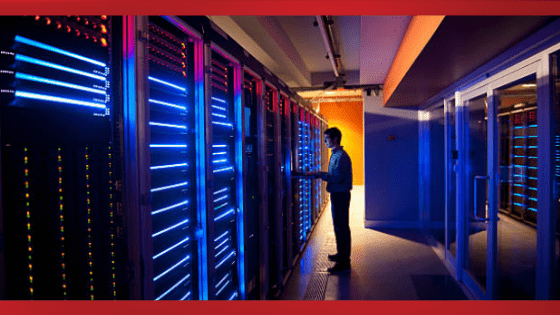
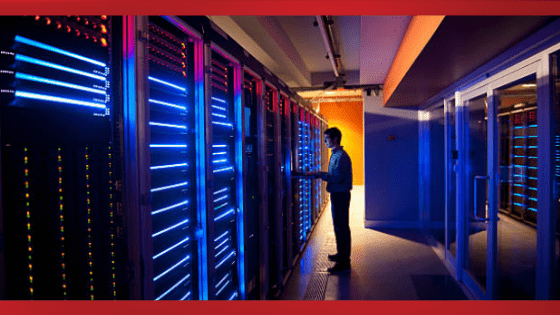 Manage Your Business15 hours ago
Manage Your Business15 hours agoTOP 10 VoIP providers for Small Business in 2024
-

 Cyber Risk Management5 days ago
Cyber Risk Management5 days agoHow Much Does a Hosting Server Cost Per User for an App?
-

 Outsourcing Development5 days ago
Outsourcing Development5 days agoAll you need to know about Offshore Staff Augmentation
-

 Software Development5 days ago
Software Development5 days agoThings to consider before starting a Retail Software Development
-
Edtech15 hours ago
How to fix PII_EMAIL_788859F71F6238F53EA2 Error
-

 Grow Your Business4 days ago
Grow Your Business4 days agoThe Average Size of Home Office: A Perfect Workspace
-
Solution Review4 days ago
Top 10 Best Fake ID Websites [OnlyFake?]
-
Business Imprint5 days ago
How Gaming Technologies are Transforming the Entertainment Industry










