Software Development
Strcat vs. Strncat: A Guide for Developers
There are many instances when developers happen upon situations wherein string concatenation is inevitable. This could be a project that involves the building of dynamic web pages, setting up database queries, or processing of inputs from site or app users. In C programming, developers need to be proficient in handling strings to ensure good user experiences.
What’s good about programming in C is that it comes with a lot of useful functions to make tasks easier. Two functions that come in handy when dealing with string concatenation are strcat and strncat. They play important roles in dealing with strings, so it is important to be familiar with them. Here’s a quick guide to understanding strcat vs. strncat and their uses and differences.
Classic vs Alternative
One phrase that succinctly summarizes the strcat vs. strncat comparison is “classic vs. alternative.” For developers who want to use these functions, it is important to get properly acquainted with them as it can be a little perplexing to decide which is the best function to use for a specific scenario.
Strcat is the classic string concatenation function that is widely used in C programming to append a string to another string. It consists of two arguments. The first is dest, which points to the destination string. The other argument is char, which points to the source string.
char *strcat(char *dest, const char *src);The strcat function is often used to bring together two or more strings, which is needed in a number of situations. For example, if a project requires the creation of dynamic file paths, this function enables the straightforward setting up of a base directory and file name to come up with a full file path.
This function is also useful in handling user inputs like when handling account signups or a simple online registration. The function makes it easy to combine inputs from different data fields to generate a full name, for example, or a string that contains multiple details.
Additionally, the strcat function makes it easy to produce dynamic SQL inquiries. It combines a base query with additional clauses to represent specific conditions.
Meanwhile, strncat is strcat that comes with boundaries. It is often seen as an alternative to strcat in certain situations, especially when the use of strcat may not ensure security. The boundaries take away the unpredictable string concatenation results that may provide attack opportunities for threat actors.
The standard strncat code is shown below. Notice the addition of “src size_t n”, which is the “n” in strncat.
char *strncat(char *dest, const char *src, size_t n);When to use strcat or strncat
The classic strcat makes string concatenation simple and efficient. It is the easiest and fastest way to bring two or more strings together. It is a straightforward way of combining different strings since the developer does not have to think about setting up any restrictions.
However, strcat is only advisable if there is an assurance that there is enough memory in the destination buffer to contain the result. In other words, the developer should have reliable knowledge about the memory capacities in the buffers allocated for the specific tasks they are dealing with.
Strcat’s advantages of simplicity, straightforwardness, and efficiency cease to exist when developers are unable to ascertain the buffer sizes beforehand. Thus, strncat is no longer just the alternative but the right function to use.
Strncat is the right function to use because of this main reason: ensuring the predictability of the string concatenation mainly to prevent the possibility of buffer overflow attacks. Strcat is simple, quick, and efficient, but it can be mired by security issues. Strncat allows developers to build more robust code that prevents buffer overflow vulnerabilities from emerging.
Another reason to choose strncat is to prevent unexpected truncation. This reason may not have security implications, but it is important in creating good user experiences. It ensures that the result of the concatenation is sensible or within the range of expected outputs. Using the simple example of generating full names from a database, it is possible that using strcat may produce inaccurate results because some parts of the names are automatically taken out or truncated. With strncat, the results are predictable and not incomplete.
Buffer overflow
The main differentiator between strcat and strncat, though, is security. In particular, their relationship to buffer overflow serves as the main deciding factor whether to use the classic or alternative function.
Buffer overflow refers to a situation wherein the data written to a buffer is more than the buffer’s capacity. A program tries to put data on a buffer beyond the buffer’s ability to hold such data. This is a serious anomaly because writing data on a buffer, which is a sequential section of a device’s memory, can lead to data corruption, program crashing, inaccurate calculations or logic, and the potential execution of malicious code.
In the case of strcat, a buffer overflow happens when the destination string is not large enough to hold the size of the appended source string. Strcat does not have mechanisms to conduct boundary checking. It directly appends from the null terminator of the destination string with the presumption that the resulting concatenation will fit in the allocated buffer. If there is no memory space, some of the data spills into the adjacent memory.
It is also worth noting that strcat depends on null-terminated strings. Without null termination in the source string, the function is designed to proceed with the data reading and appending the function is told to do until it funds a null-terminated character. This operation causes unexpected behaviors.
Choosing the right function
Choosing between strcat and strncat may be confusing to some, but here’s the main takeaway when taking into account the relevant security and user experience issues: consider the alternative function first. Before using strcat, examine if strncat may be more suitable. The classic function may be straightforward and easy to use, but there may be security and usability consequences to using it.
Security will always be a paramount concern in web development and other software projects. Given how aggressive and persistent threat actors are nowadays, it is important never to downplay the unwanted consequences of a buffer overflow vulnerability.
Additionally, it is advisable not to use strcat when working with data inputted by users. Threat actors may exploit user access to input malicious code and take advantage of buffer overflow vulnerabilities. User-submitted or data inputted by an external source should also be sanitized and validated before moving them to concatenation operations to block opportunities for injection attacks.
Moreover, it is also recommended for developers to check their code with automated code analysis. This helps detect possible cases of overflows and other security issues associated with string concatenation.
Strncat is just one of the alternatives to strcat, but becoming familiar with it, especially its proper use, proper use is a good start in ensuring secure web development and good user experiences. It’s not wrong to prefer fast and simple functions in C programming, but this should not be at the expense of security.
-
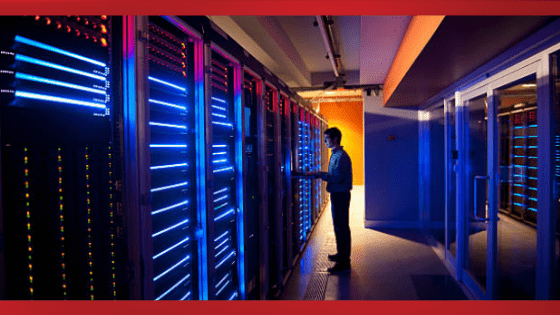
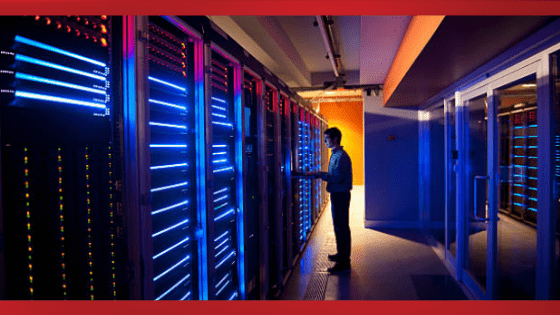 Manage Your Business2 days ago
Manage Your Business2 days agoTOP 10 VoIP providers for Small Business in 2024
-
Edtech2 days ago
How to fix PII_EMAIL_788859F71F6238F53EA2 Error
-

 Grow Your Business6 days ago
Grow Your Business6 days agoThe Average Size of Home Office: A Perfect Workspace
-
Solution Review6 days ago
Top 10 Best Fake ID Websites [OnlyFake?]
-

 Gaming Technologies4 days ago
Gaming Technologies4 days agoHow to Set Up Text-to-Speech for Channel Points on Twitch










