News
How to Add Push Notification in your Android App by Firebase

I hope you all are happy coding and living curiously to learn something new everyday. And like others me too want to make my work easier by creating some useful content which can help me and other programmers around the globe to easily access the code from anywhere and anytime.
Today we are going to learn how to add Push Notification Perk to your Android App and it is one of the peaceful implementation ever. Just Firebase.
Step 1: Sign in to your Gmail Account and Create a New Project in Firebase Console : https://console.firebase.google.com/
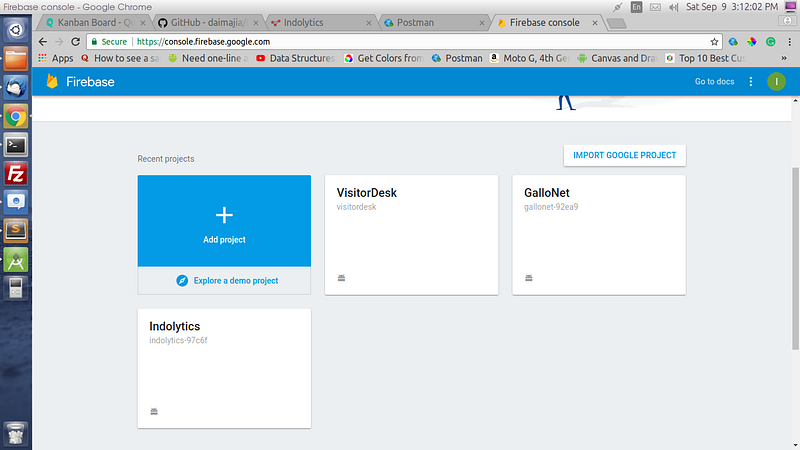
Step 2: Clicking on Add Project will pop this dialog up:
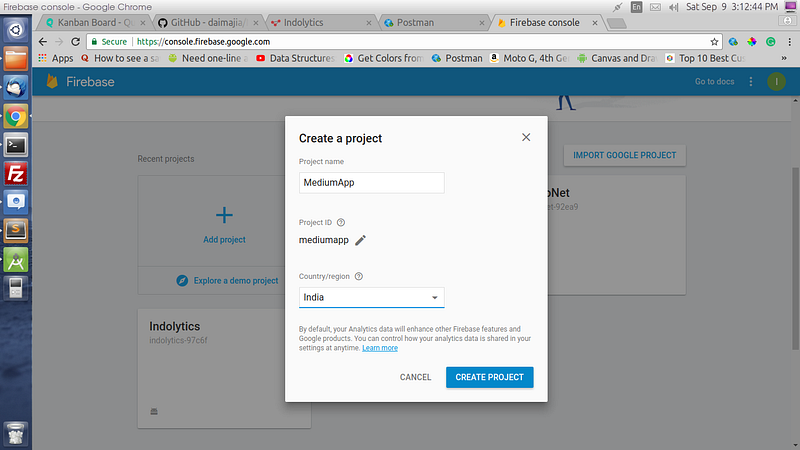
Step 3: Now click that green button in the middle for adding firebase to android app:

Step 4: Enter Package Name and SHA1 Key for step one:
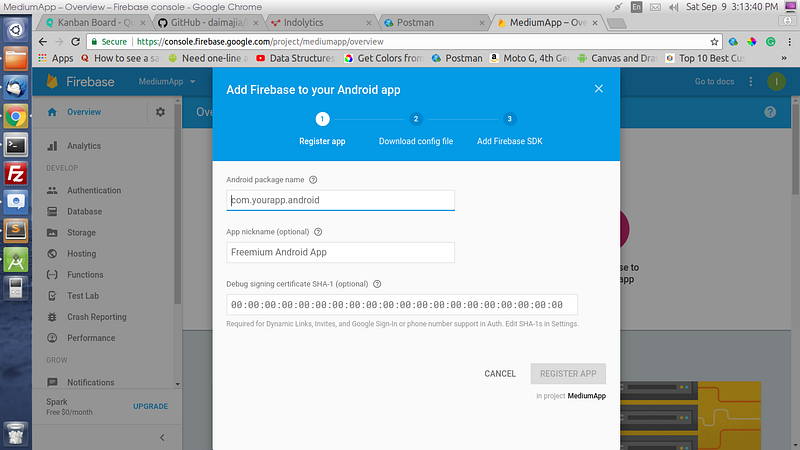
keytool -list -v -keystore C:\Users\user\.android\debug.keystore -alias androiddebugkey -storepass android -keypass androidStep 5: Now Download the googleservices.json file and place in your Android Project.
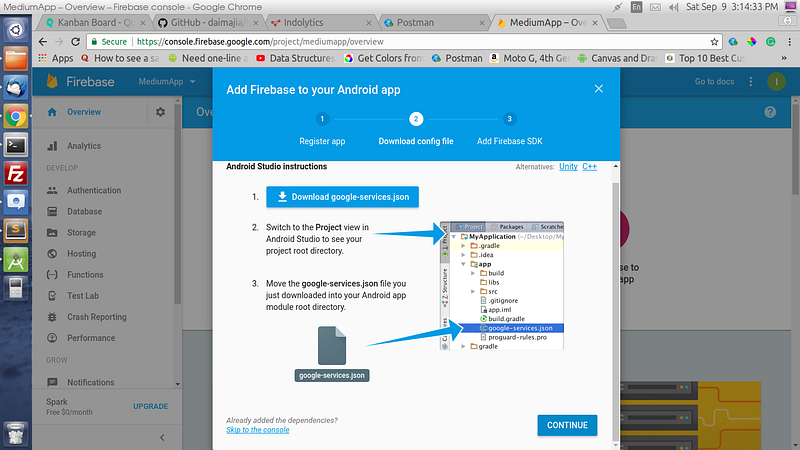
Step 6: Now Add the below two lines in respective build.gradle files:
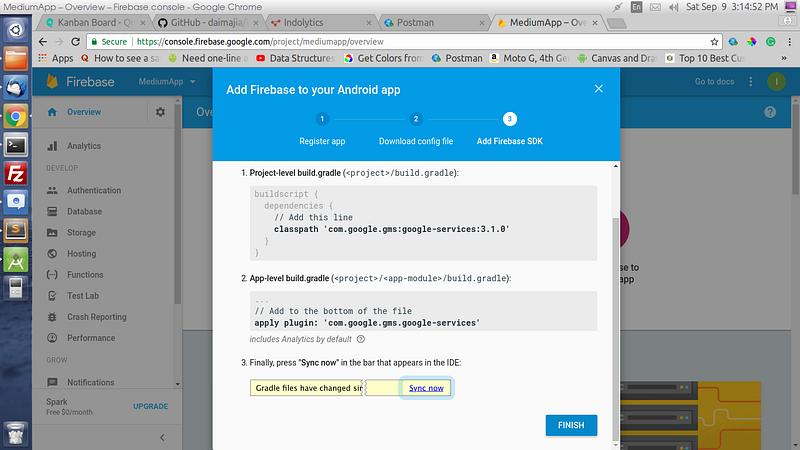
Imp Note: Add two java classes in your Android Project main package with preferably these names:
- FireBaseInstanceIDService.java
- FireBaseMessagingService.java
Now Add these codes in the respective files:
— — — — — — — — — — — — — — — — — — — — — — — — — — — — —
FirebaseInstanceIDService Code:
===============================
public class FireBaseInstanceIDService extends FirebaseInstanceIdService{
private static final String TAG = “MyFirebaseIIDService”;
@Override
public void onTokenRefresh() {
//Getting registration token
String refreshedToken = FirebaseInstanceId.getInstance().getToken();
//Displaying token on logcat
Log.d(TAG, “Refreshed token: “ + refreshedToken);
}
}
— — — — — — — — — — — — — — — — — — — — — — — — — — — — —
FirebaseMessagingService Code:
===============================
public class FireBaseMessagingService extends FirebaseMessagingService implements Constants {
private static final String TAG = "MyFirebaseMsgService";
private static int count = 0;
@Override
public void onMessageReceived(RemoteMessage remoteMessage) {
//Displaying data in log
//It is optional
Log.d(TAG, "Notification Message TITLE: " + remoteMessage.getNotification().getTitle());
Log.d(TAG, "Notification Message BODY: " + remoteMessage.getNotification().getBody());
Log.d(TAG, "Notification Message DATA: " + remoteMessage.getData().toString());
//Calling method to generate notification
sendNotification(remoteMessage.getNotification().getTitle(),
remoteMessage.getNotification().getBody(), remoteMessage.getData());
}
//This method is only generating push notification
private void sendNotification(String messageTitle, String messageBody, Map<String, String> row) {
PendingIntent contentIntent = null;
Uri defaultSoundUri = RingtoneManager.getDefaultUri(RingtoneManager.TYPE_NOTIFICATION);
NotificationCompat.Builder notificationBuilder = new NotificationCompat.Builder(this)
.setLargeIcon(BitmapFactory.decodeResource(getResources(), R.drawable.ic_launcher))
.setSmallIcon(R.drawable.ic_launcher)
.setContentTitle(messageTitle)
.setContentText(messageBody)
.setAutoCancel(true)
.setSound(defaultSoundUri)
.setContentIntent(contentIntent);
NotificationManager notificationManager =
(NotificationManager) getSystemService(Context.NOTIFICATION_SERVICE);
notificationManager.notify(count, notificationBuilder.build());
count++;
}
}
Another Imp Note: And register both these files in your Projects AndroidManifest.xml file in the <application> tag.
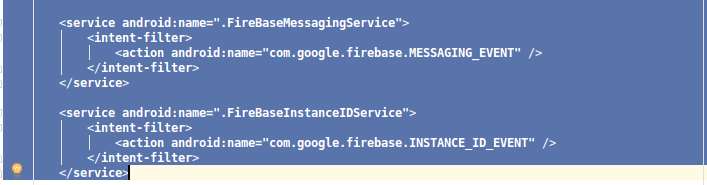
Step 7: And Now Go back to Firebase Console and Go to Cloud Messagingfrom Side Menu which will open this screen:
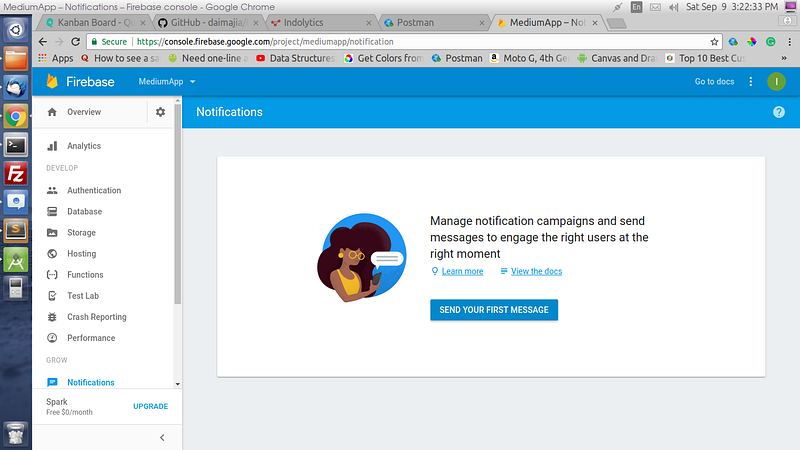
Step 8: Now just enter Notification Message and select your app package name to send the push.
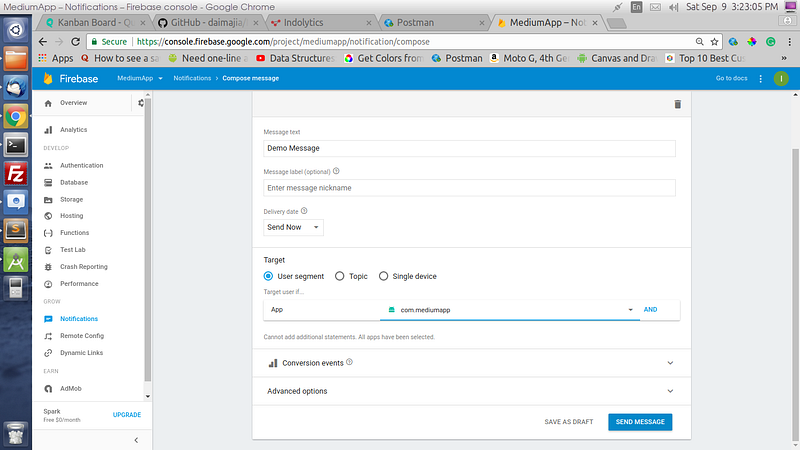
Step 9: Hopefully if you have performed each step then you will get the push notification in your device.
-
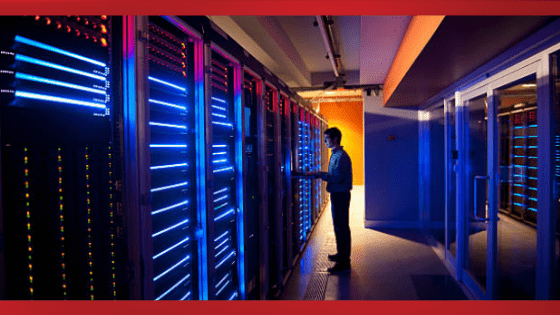
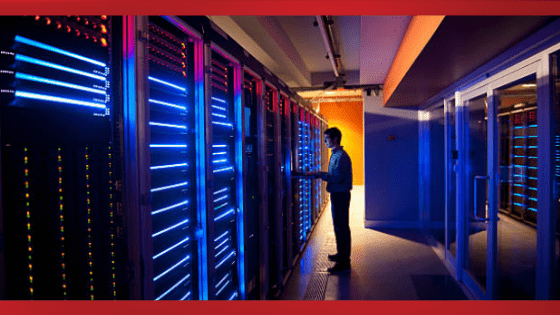 Manage Your Business3 hours ago
Manage Your Business3 hours agoTOP 10 VoIP providers for Small Business in 2024
-

 Cyber Risk Management4 days ago
Cyber Risk Management4 days agoHow Much Does a Hosting Server Cost Per User for an App?
-

 Outsourcing Development4 days ago
Outsourcing Development4 days agoAll you need to know about Offshore Staff Augmentation
-

 Software Development4 days ago
Software Development4 days agoThings to consider before starting a Retail Software Development
-
Edtech3 hours ago
How to fix PII_EMAIL_788859F71F6238F53EA2 Error
-

 Grow Your Business4 days ago
Grow Your Business4 days agoThe Average Size of Home Office: A Perfect Workspace
-
Solution Review4 days ago
Top 10 Best Fake ID Websites [OnlyFake?]
-
Business Imprint4 days ago
How Gaming Technologies are Transforming the Entertainment Industry






