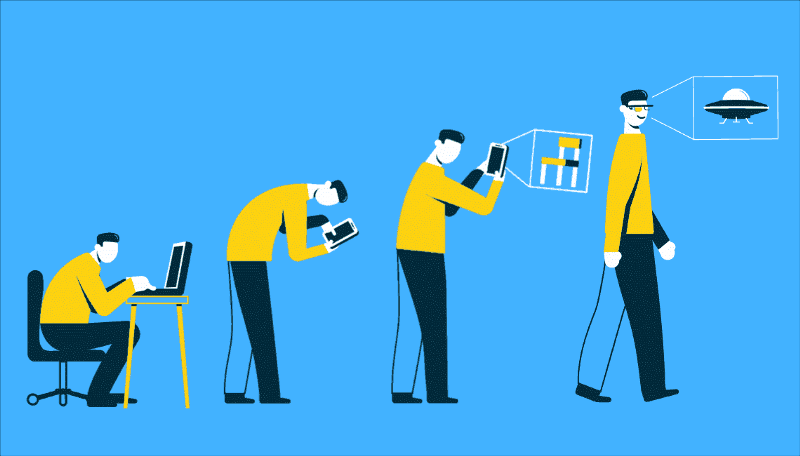
I make the TOP-list of iOS and Android Augmented Reality SDK intended to shape your AR development (Free and Paid).
Anyone, who has ever been engaged in creating apps for different gadgets and platforms, knows how hard such task is. Until recently, there was no universal...
Recent Comments