News
Top 12 VR/360 Video Editing Apps for You
VR and 360 video
Mobile 360 video editing apps
V360 (Android & iOS)
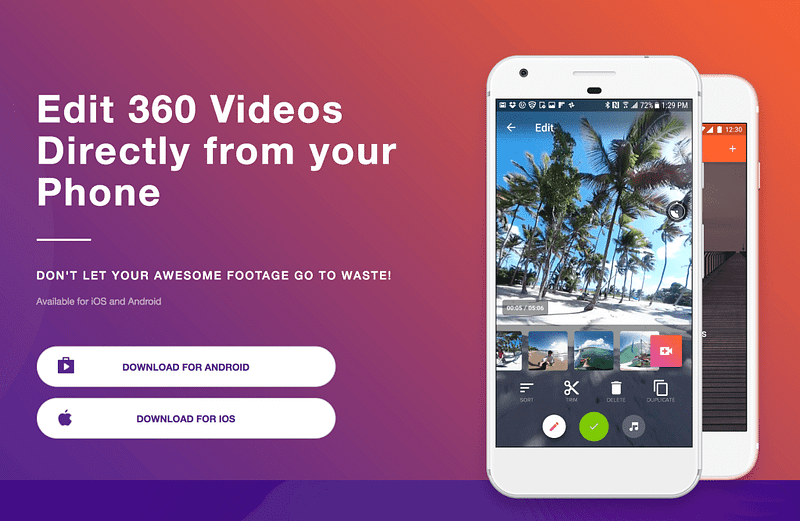
V360 is a leader in 360 video mobile editing. It packs the following features that enable you to edit multiple clips, where you can trim, rearrange, delete or add clips; add background music; share to mainstream social media complete with 360 metadata.
On the App Store, On Google Play
Editor by Veer (Android & iOS)
VeeR Editor is a free virtual reality video editing software to revolutionize the way you edit 360 videos.
It comes with innovative features tailor-made for 360 content creators:
You can add animated “live stickers”, filters, and background music with volume adjustment;
You can edit multiple clips at the same time, rearrange clips and preview in VR mode before sharing;
You can share to VeeR, Facebook and YouTube with just one tap, as soon as you’ve finished editing;
You can import and export up to 4K resolution videos.
This list has more details concerning the resolution limit for various phone models:
For Android
Note 5, S6, S7,S8, S8+ (3840*1920 editing and 2560*1280 exporting)
For iOS
7p and 8p (3840*1920 editing and exporting)
7 and 8 (3840*1920 editing and 2880*1440 exporting)
5SE, 6, 6P, 6S and 6SP (2880*1440 editing and exporting)
With its most recent update, VeeR Editor also supports 360 photo editing and you can make your photos into a slideshow. Try it out now!
VeeR Editor is currently available for download for both Android and iOSdevices.
Download VeeR Editor on the App Store
Download VeeR Editor on Google Play
When your videos and photos are rendered, share them to VeeR — — your one-stop solution for organizing ALL your 360 content, YouTube, Facebook and WeChat!
Collect (Android, iOS on alpha testing)

Launched in February, Collect is a 360 video editing app that allows you to:
-Compile several clips, trim, rearrange, speed up and slow down clips
-Add filters and background music
-Edit intro scenes
-Add customizable watermarks
The app supports up to 4K resolution, and sets no maximum limit of video length.
Download Collect Beta on Google Play
You can join Collect’s iOS alpha on their official website.
Theta+ for Video and Photo
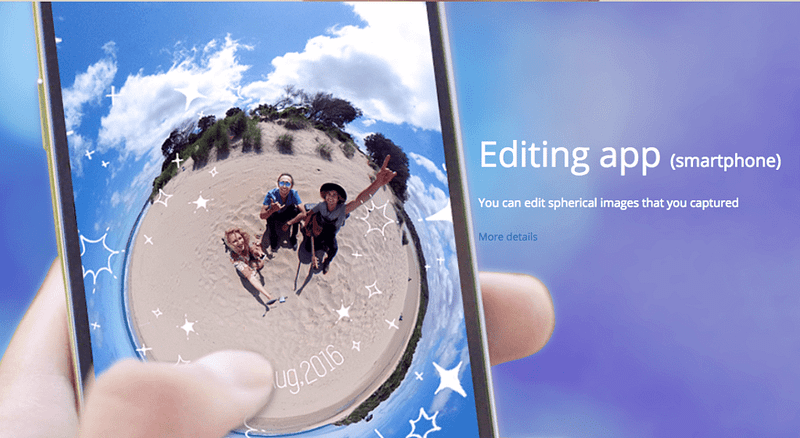
Theta has two mobile 360 editing apps for photos and videos, named Theta+ and Theta+ Video respectively. The Theta+ Video app features clip trimming, filters, and background music. Four types of formats are available, namely mirror ball, little planet, equirectangular, and rectilinear. Most importantly, the app is camera-agnostic and can work almost any 360 camera.
To edit 360 images, download Theta+:
Download Theta+ on the App Store
Download Theta+ on Google Play
To edit 360 videos, download Theta+ Video:
Download Theta+ Video on the App Store
Download Theta+ on Google Play
Or, download it from Theta’s official website.
TOP 8 VR Video Editing Software for PC
Click on the heading for each item below to purchase and download each software.
Adobe Premiere Pro
During IBC 2017, Adobe showcased new 360 editing tools for Premiere Pro and After Effects, centered around the acquisition of the Skybox Studio plugins from Mettle and their inclusion inside Premiere Pro CC and After Effects CC. VeeR has ever written a blog about how to create a 360 hub video with Adobe Premiere Pro.
Here’s a video tutorial on how to work with Adobe Premiere Pro on VR videosand a second tutorial on how to edit 360/VR videos with the software. You can also refer to Adobe’s full “Support for VR Workflows” page for more specific user guides.
Adobe After Effects
Autopano Video Pro
You can also watch this video by Justin Odisho on how to edit and stitch 4K 360 videos using Autopano Video Pro.
Final Cut Pro X
The latest Final Cut Pro X release includes new features such as 360-degree VR video editing, advanced color grading tools and support for High Dynamic Range (HDR) video. iMac Pro users can even edit full-resolution 8K video using Final Cut Pro X. Apple is also extending 360-degree VR video support to Final Cut Pro companion apps, Motion and Compressor.
Magix Movie Edit Pro
Magix Movie Edit Pro Plus 2018 can stitch 360 videos in realtime, a feature that was introduced in Magix Video Pro X.
Mocha VR
Mocha VR features Academy award-winning planar tracking technology, and a 360° optimized workflow designed to simplify cinematic VR post-production processes. With this program, horizon stabilization, camera masking and general spherical tracking and masking tasks can be easily performed.
Mocha VR is available as a standalone application or plug-in for Adobe After Effects, Premiere Pro, Avid Media Composer and OFX Hosts: Nuke, Fusion & Vegas Pro.
Molanis VR
Molanis VR 360 Video Editor features a collection of tools that simplify the process of editing 360-degree video captured from multi-camera systems of up to 14 individual camera sources.
Watch the video below for an overview of MolanisVR’s main features.
Cyberlink PowerDirector
In Cyberlink’s learning center, you can learn about its new features and check out its tutorials under the 360 Video Editingtab.
Also, you can read this guide we developed to learn about more VR video stitching software.
The list is constantly being updated, if we missed anything, let us know in the comments below; or stay tuned for more new tips and product recommendations!
-

 Marketing Tips15 hours ago
Marketing Tips15 hours agoWhat is my Instagram URL? How to Find & Copy Address [Guide on Desktop or Mobile]
-

 Business Imprint2 days ago
Business Imprint2 days agoAbout Apple Employee and Friends&Family Discount in 2024
-

 App Development2 days ago
App Development2 days agoHow to Unlist your Phone Number from GetContact
-

 News3 days ago
News3 days agoOpen-Source GPT-3/4 LLM Alternatives to Try in 2024
-

 Crawling and Scraping3 days ago
Crawling and Scraping3 days agoComparison of Open Source Web Crawlers for Data Mining and Web Scraping: Pros&Cons
-

 Grow Your Business15 hours ago
Grow Your Business15 hours agoBest Instagram-like Apps and their Features
-

 Grow Your Business3 days ago
Grow Your Business3 days agoHow to Become a Prompt Engineer in 2024
-
Marketing Tips15 hours ago
B2B Instagram Statistics in 2024



