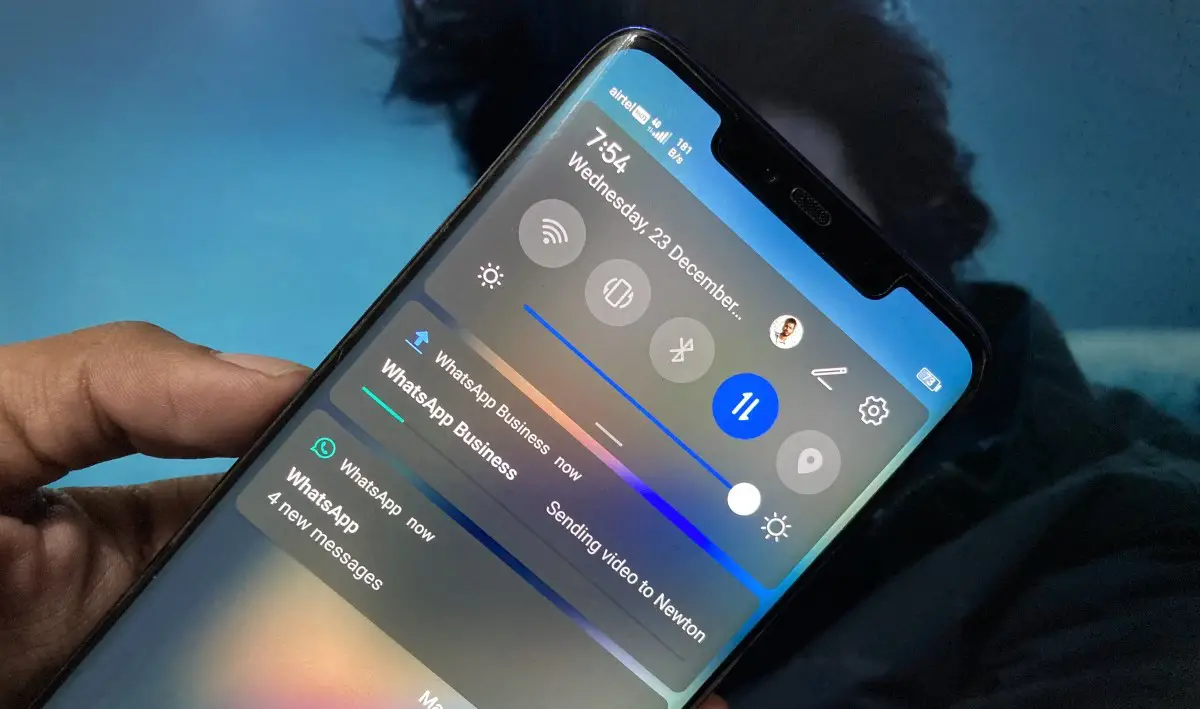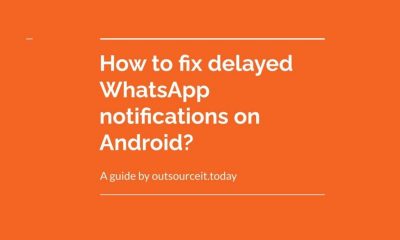Mobile Apps Tips and Tricks
Why is my WhatsApp message taking so long to Deliver

The following are the most common reasons why WhatsApp is taking too much time to send messages.
1. You are using a slow network connection
2. You have too many photos or videos to send
3. Your phone is old and can’t keep up with the new technology
4. The person you are sending the message to has a slow connection too
Whatsapp Taking Too Long to Send Videos? Here’s the Fix
1. Check Your Internet Connection
The most common reason behind a slow or stuck video upload on WhatsApp is a sluggish internet connection. So, make sure you have an active internet connection and check if it’s working fast enough by opening speedtest.net or fast.com in your browser.
If you’re on Wi-Fi, try switching to mobile data to see if it works and vice versa. There could be a significant delay in sending videos and messages if you’re having network issues or are traveling, which often causes network fluctuations.
2. Reboot Your Phone, Force Stop WhatsApp & Clear Cache
A simple reboot usually solves most temporary glitches. However, if your WhatsApp is still having issues despite a fast internet connection, we’d suggest you force stop it once and clear the cache memory.
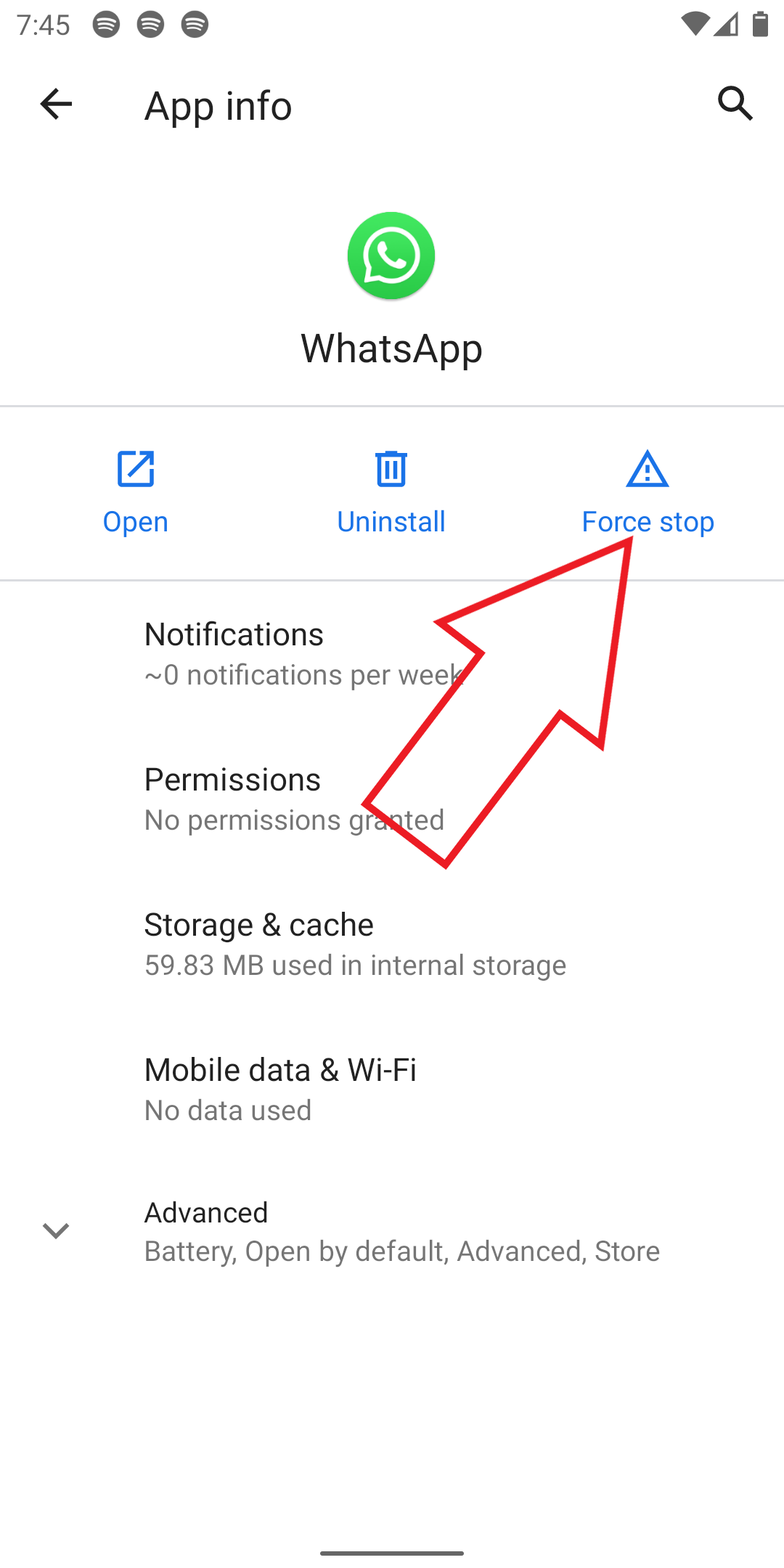
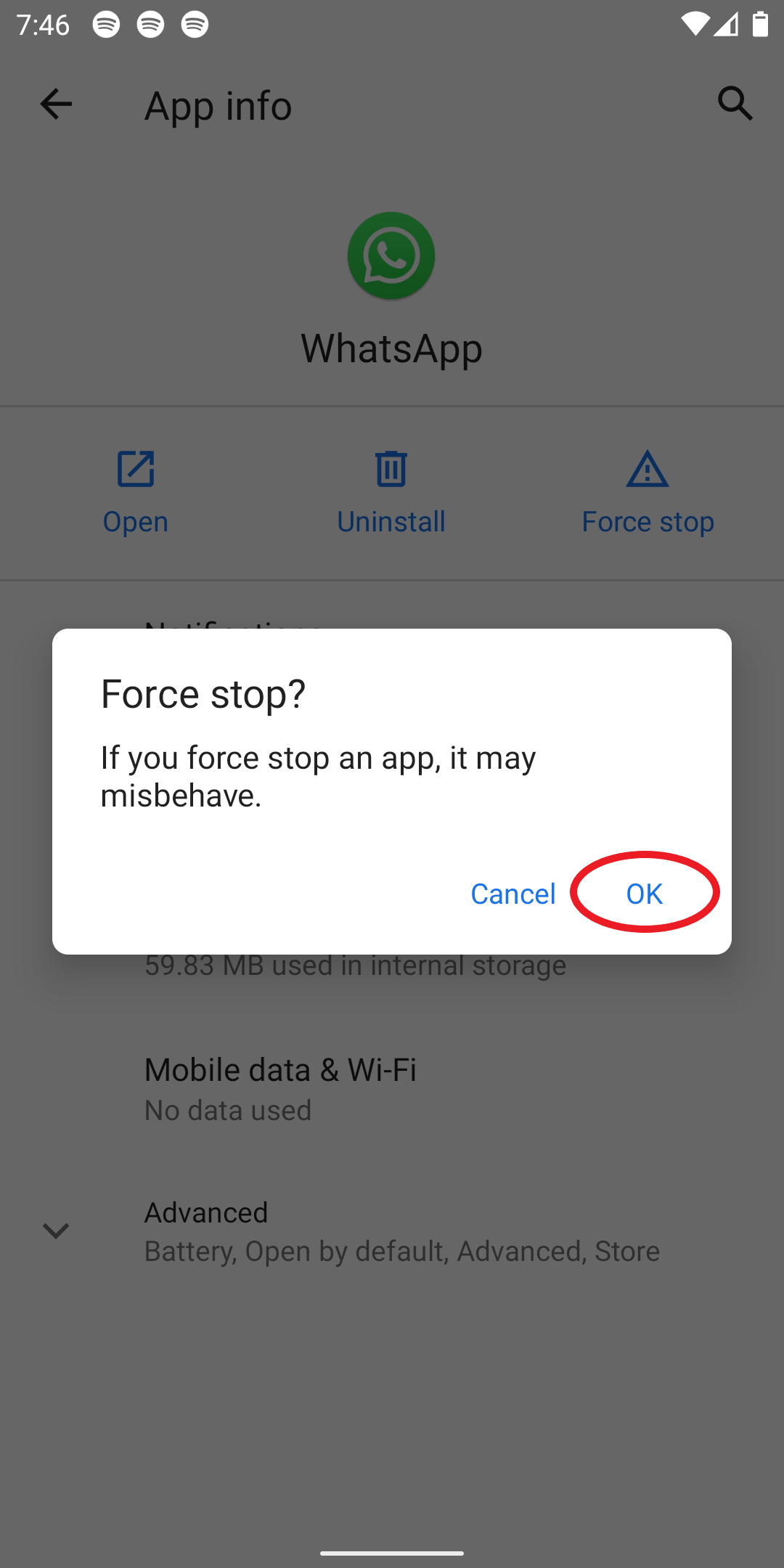
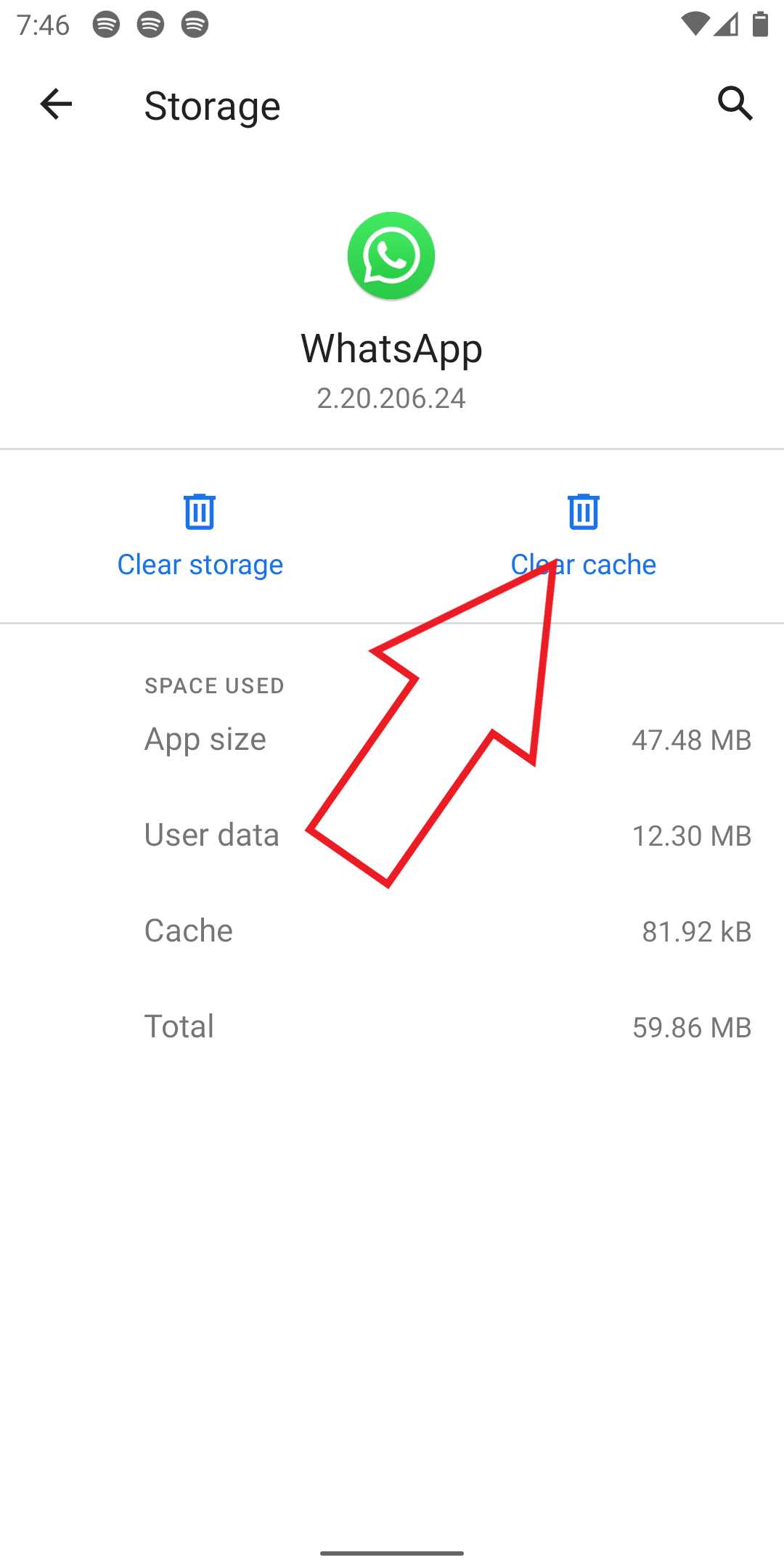
On Android, go to Settings > Apps > WhatsApp. Here, click on Force Stop. Then, click on Storage and tap on Clear Cache. If you’re on iOS, open the recent apps screen by swiping up from the bottom (on iPhone X & later) or double-tapping the home button. Then, swipe to remove WhatsApp.
Make sure you’re using the latest version of WhatsApp on your phone. If not, update it from the Play Store or App Store.
3. Compress the Video File
Before sending any video, WhatsApp compresses it so that it takes less space. However, if WhatsApp is taking too long to send a file, there may be issues with the video itself. In that case, you can compress the video manually using third-party apps.
You can use apps like Video Compressor, Proton Video Compressor, and Video Format Factory to compress videos or change their format and resolution.
Is WhatsApp Getting Killed in the Background?
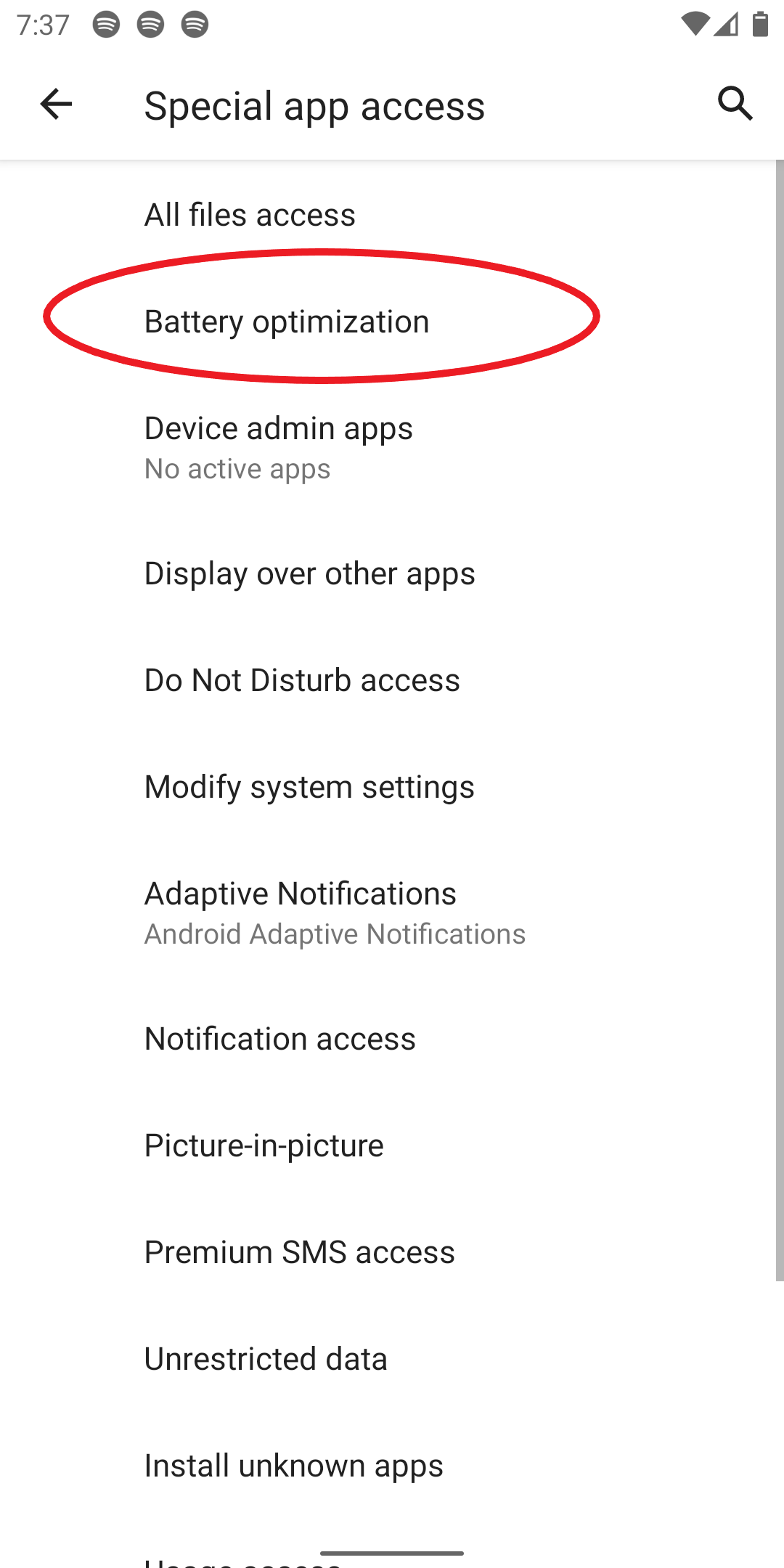
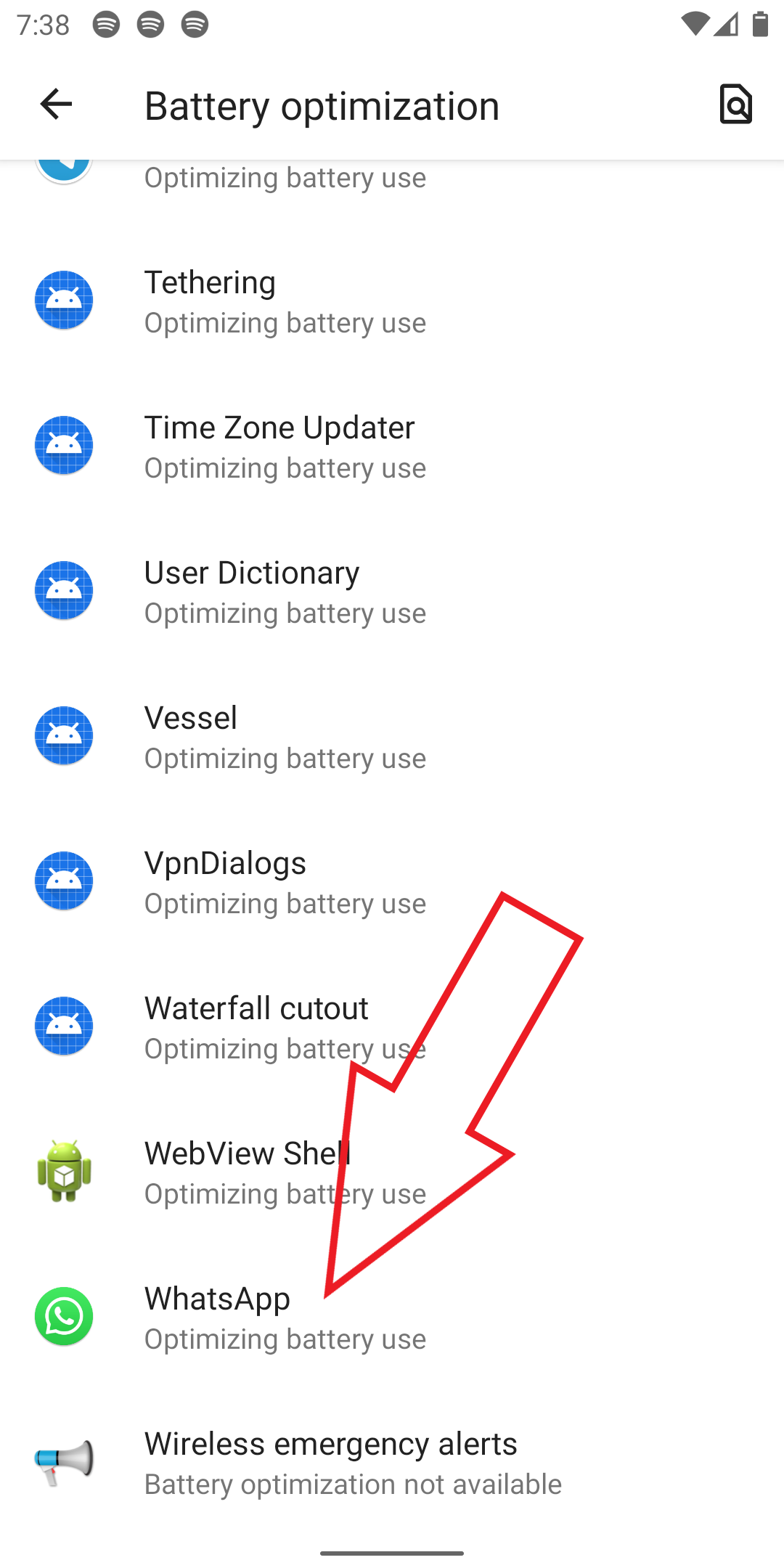
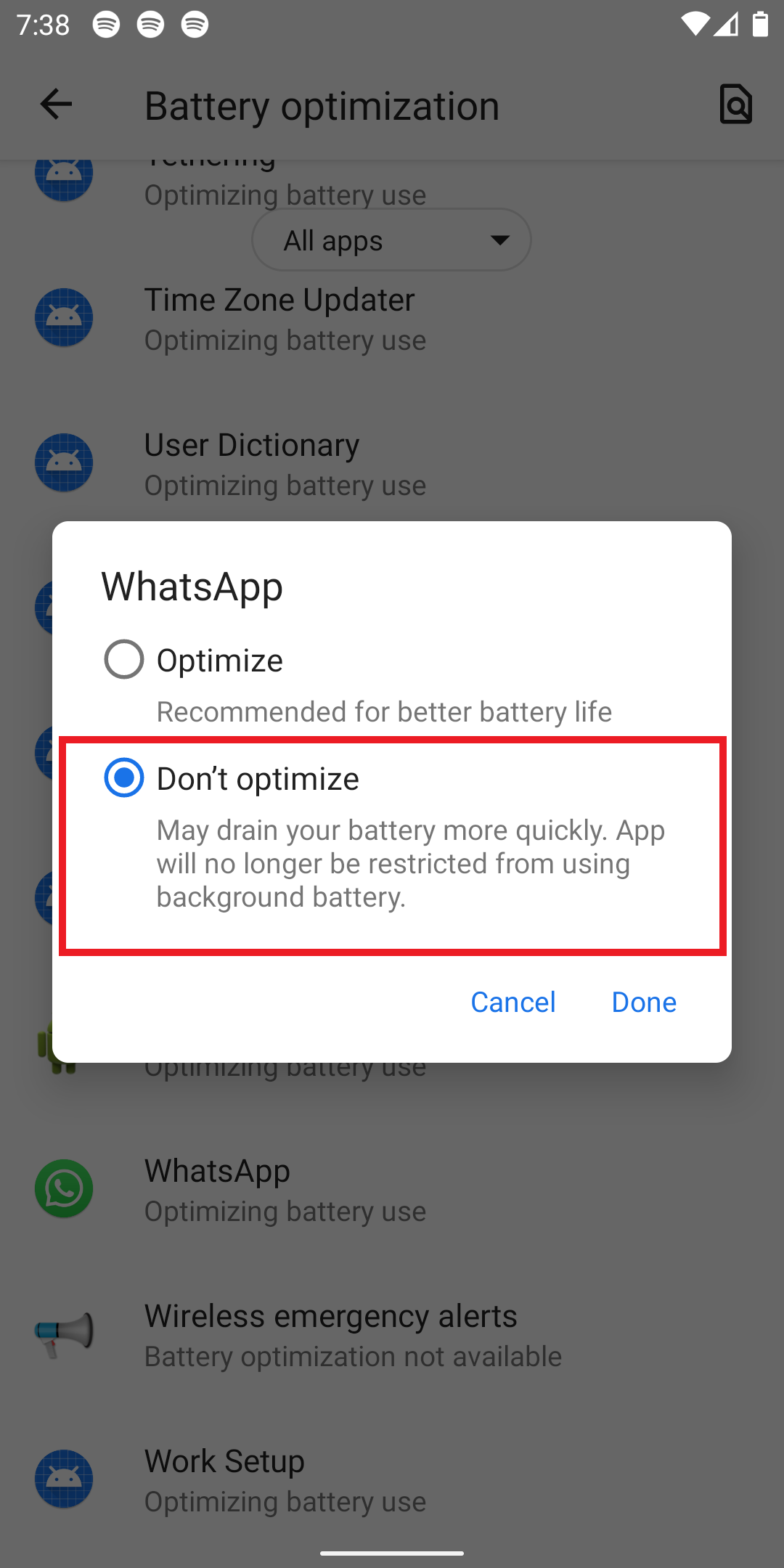
Apart from the tips given above, do check if WhatsApp is being killed in the background. IF it is, then you may experience delayed video uploads as well as incoming messages.
To fix it, you can dd WhatsApp to the memory whitelist on your phone manager app (if your phone has one built-in). Furthermore, add it to the “Do Not Optimize” list in Settings > Apps & Notification > Special Access > Battery Optimization > All Apps> WhatsApp > Do not Optimize. The steps may vary based on your phone’s make and Android version.
-

 Cyber Risk Management3 days ago
Cyber Risk Management3 days agoHow Much Does a Hosting Server Cost Per User for an App?
-

 Outsourcing Development3 days ago
Outsourcing Development3 days agoAll you need to know about Offshore Staff Augmentation
-

 Software Development3 days ago
Software Development3 days agoThings to consider before starting a Retail Software Development
-

 Grow Your Business3 days ago
Grow Your Business3 days agoThe Average Size of Home Office: A Perfect Workspace
-
Solution Review3 days ago
Top 10 Best Fake ID Websites [OnlyFake?]
-
Business Imprint3 days ago
How Gaming Technologies are Transforming the Entertainment Industry
-

 Gaming Technologies20 hours ago
Gaming Technologies20 hours agoHow to Set Up Text-to-Speech for Channel Points on Twitch