News
PowerPoint alternatives: What you can use for presentations?
Anyone who has had to make a digital presentation knows PowerPoint. Since 1987, when it was launched, it has been crowned as the undisputed leader to make all kinds of digital slides in an attempt to eliminate large paper portfolios. However, many people do not know about the existence of PowerPoint alternatives.
Microsoft has managed to keep its program as the most popular thanks to its constant updates, so for at least 3 decades, it has been the choice of most users.
However, PowerPoint is also the choice of many due to its easy interface with multiple options. Almost any computer user knows how to use PowerPoint today, so it is easy to create flashy presentations in a short time.
The problem with PowerPoint is that its license is somewhat expensive, and many companies cannot afford to acquire it. However, there is no need to be alarmed, since there are many alternatives to PowerPoint that try to position themselves before this giant of presentations.
TOP 10 PowerPoint alternatives
We all know that when we present a product or project, the appearance is important. Without a good distribution and highlighting of the elements, the idea that we want to expose will not be clear, and we will not be able to specify the sale to the public. And although PowerPoint practically gives you the possibility of getting these dream presentations on a silver tray, the PowerPoint alternatives in the following list also do it, and sometimes even overcome it.
Canva – Perfect for the beginner
Freemium
Canva is a popular option that allows newer users to make all kinds of high-quality presentations by using one of the 8,000 free templates.
Of course, this alternative to PowerPoint also has a paid subscription, but even in its free version, it has all the tools necessary for newbies to stand out in their presentations. Although it should be made clear that certain PowerPoint functions, such as transitions, are not found in Canva.
Google Slides – The Google Alternative
For Free
Google has been responsible for not only having the most popular browser in the world but also several online tools that seek to replace those of Office. Google Slides is their PowerPoint alternative, which includes many options for all types of presentations, from business to student.
Google Slides comes free when creating a Google account, so in addition to enjoying the program, we can complement it with other tools of the company, such as Drive.
Haiku Deck – For Apple users
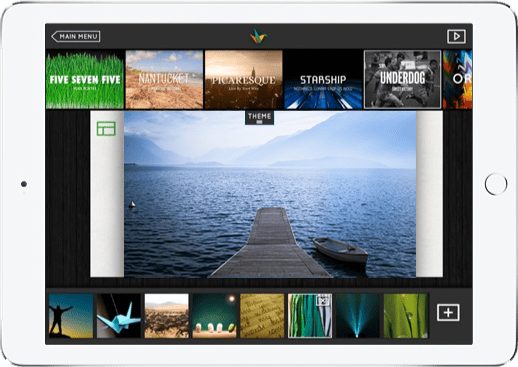
7-day Free Trial
PowerPoint alternatives are not only limited to computer tools. Haiku Deck is an alternative to working in the cloud from our iPhone or iPad.
This Prezi and PowerPoint alternative includes 27 templates, and a gallery of 35 million photos to create presentations quickly. It also includes an AI assistant that can create slides automatically. The only drawback is that it is not available for Android.
Emaze – Receptive templates

Freemium
The internet has served to create a large number of tools. Emaze is one that offers us free receptive templates with which we can create presentations that adapt to all types of devices, whether large or small screens.
These templates only need to be completed by images and information, but everything else is already prepared. Emaze also gives us an important option, and that is that presentations are made in HTML5 format, which, among other things, guarantees compatibility with phones. Of course, there is no need to work in HTML5 format, since this is simply the result with which the Emaze presentation is saved.
Visme – Easy to make infographics

Freemium
Thanks to the drag-and-drop functionality, Visme is positioned as one of the easiest-to-use PowerPoint alternatives. Not only can we create presentations, but it also works perfectly for infographics, tables, among other formats.
LibreOffice Impress – The alternative for Linux
Free
Open-source programs are gaining high popularity among users, especially if they are Linux operating systems. LibreOffice Impress is the option that seeks to dethrone Microsoft Office. What started as a humble project has become a worthy rival.
The program is multiplatform, so we can use it in almost every PC. The best thing is that it has all the advertising alternatives we might need from PowerPoint, such as creating brochures for printing on paper.
Prezi – Forgetting the multi-slide format
Freemium
Prezi could even be considered better than PowerPoint by many, as it abandons the classic multi-page format to create a single slide where the information is zoomed.
Prezi is an extremely popular alternative for its cloud features, which allows us to review our work from any device. However, this has a cost, although we can try it free for 30 days.
SlideBean – A tough competitor for Microsoft
Freemium
Free Trial
Microsoft’s competition is tough, and SlideBean proves it. An alternative to PowerPoint that, for only $24 per month, offers presentations almost automatically in its design. We only place the information, we assign the images and the program will arrange them for us.
The quality of the presentations is high, and with the advanced version of the program, an analyzer is even included to determine if the presentation is ideal. When we have little time, or if in the company where we work they demand an impressive presentation, SlideBean can get us out of trouble.
Keynote – Apple Flavored Slides
Apple would release its version of the most famous slide show. Although we can ironically get Office on Mac systems, Keynote is Apple’s foray that includes its character.
Sophisticated and intuitive, it is all that a program for Mac should be in terms of power of work functions. With it, we can create interactive graphics, reflections, frames, and all the options we can think of PowerPoint with additional aggregates. Even the transitions are improved to offer us something more cinematic.
Additionally, Keynote works great with the iPad Pro and Apple Pencil, which makes it even more intuitive. We can store the presentations directly in iCloud, Apple’s cloud service, so we can see them anywhere.
Renderforest – When an image is not enough
There are multiple ways to stand out when it comes to creating presentations. The videos are one of them. Although they don’t always work for formal events, a video is a creative way of doing a job. Renderforest is the only alternative on the list that allows us to work with them natively.
As simple as selecting the video, adjusting the colors and placing background music if we want it. Once finished we can publish the result on YouTube or Facebook, or simply export it as an MP4 file.
Focusky – Animated vectors
Working directly with HTML5 is the best when we want compatible presentations on all possible devices. Focusky not only offers us this compatibility but also has a gallery of more than 5,000 animated vectors in Flash to make more educational presentations.
Swipe – Let the public participate
For Swipe, public participation is important. With this tool, you will be able to know if your presentation has been relevant to the spectators, since it offers data on how long each sheet has been read, in what order they saw it, which was the most relevant, among other things. It is a very important option for companies that want to analyze their advertising strategies.
SlideDog – The Direct Option
If PowerPoint and the like seem suffocating, you can always deal with SlideDog. This application is a compilation of the different formats used to create presentations (images, videos, web pages, PDF, PPT, among others) and allows you to manipulate them easily and quickly. All complications are eliminated with this simple application.
Moovly – Let your imagination fly
When we need software that allows us to show our full creative potential, Moovly emerges. The number of animations and options (totally free and in our browser) make PowerPoint seem like a basic tool.
Although it is still at an early stage, Moovly launched a video generator to gain more insight into this list of PowerPoint alternatives, as it allows the creation of video presentations quickly for businesses.
Slides – A simpler alternative
Slides offer only the basics for editing presentations. The workspace allows us to easily edit some options, such as the background image or the location of the elements. Thanks to its 10 templates, we can get fast results. Besides, it has the option of working together with other people through the internet.
Zoho Show – Internet dominates the market
Another alternative that comes from the cloud is Zoho Show. This is part of a line of applications called WorkPlace Bundle and offers a solid alternative to PowerPoint to edit your slides from any device with internet.
Powtoon – A lively touch
As one might expect by the name, Powtoon strongly advocates animation, leaving inert texts in the background. This free alternative to PowerPoint allows us to explain things through animations.
Sozi – A single canvas for everything
Very similar to what Prezi offers, Sozi gives us a single canvas on which we will capture all our ideas. We can draw or embed the content, and it will simply move from one area to another to be seen.
SlideCamp – Using the prefabricated
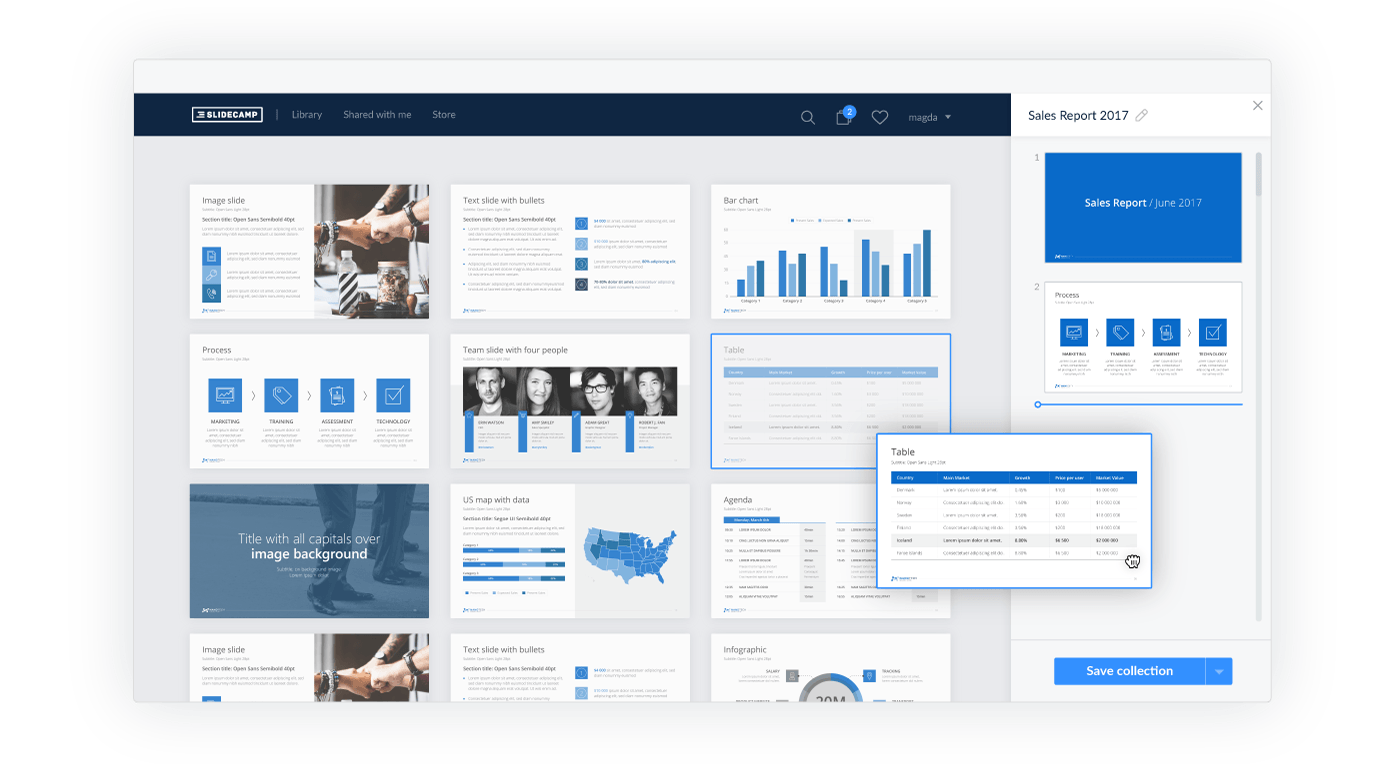
by Request
SlideCamp is not an alternative as such since what allows us is to get presentations ready to be opened in PowerPoint. Most offer fairly simple and attractive designs, which are not exaggeratedly striking.
Currently, getting an alternative to PowerPoint is relatively simple. What is not achieved in one program is present in another, and with the use of several, we can create true works of art. There are even free options that are better than the Microsoft program. Do not be afraid to use any of these, and discover that making presentations is possible in many programs.
-

 Marketing Tips1 day ago
Marketing Tips1 day agoWhat is my Instagram URL? How to Find & Copy Address [Guide on Desktop or Mobile]
-

 Business Imprint2 days ago
Business Imprint2 days agoAbout Apple Employee and Friends&Family Discount in 2024
-

 App Development2 days ago
App Development2 days agoHow to Unlist your Phone Number from GetContact
-

 News3 days ago
News3 days agoOpen-Source GPT-3/4 LLM Alternatives to Try in 2024
-

 Crawling and Scraping3 days ago
Crawling and Scraping3 days agoComparison of Open Source Web Crawlers for Data Mining and Web Scraping: Pros&Cons
-

 Grow Your Business1 day ago
Grow Your Business1 day agoBest Instagram-like Apps and their Features
-

 Grow Your Business3 days ago
Grow Your Business3 days agoHow to Become a Prompt Engineer in 2024
-
Marketing Tips1 day ago
B2B Instagram Statistics in 2024







