Testing Tools
What is Jailbreaking and What is it Used for?
Anyone who owns an iPhone, iPad, or iPod Touch has heard this word at least once. And anyone who is interested in IT is probably familiar with this concept as well. However, as usual, not everyone who has heard the word knows its meaning, usually due to a lack of interest.
What is jailbreaking?
Jailbreaking is the process of removing restrictions in iOS, and allowing root access to the file system so that it can run software that has not been approved by Apple. This process also opens up access to certain features that are not available on non-jailbroken devices. One of the main functions of jailbreak is the ability to modify iOS features, as well as customize the interface of the iPhone or iPad.
main functions of jailbreak is the ability to modify iOS features
Why do you need to jailbreak an iPhone or an iPad?
By jailbreaking, the user gets an additional Cydia application store, which contains the applications that are not available in the App Store or iTunes. Considering that jailbreak gives the possibility to modify iOS, it is Cydia that contains all those applications that help to customize the operating system according to the user’s taste. Also in Cydia there is a huge number of free applications, which are commercially available in the App Store. It’s worth noting that all the free programs from Cydia are just copies of licensed applications, which in most cases are paid.
Advantages
- Hidden features of Apple devices and access to the file system. Jailbreaking will allow users not only to take advantage of the hidden features of iOS, but also gain access to the file system, allowing them to control the operating system and modify the source code.
- It also allows you to customize the interface and appearance of your device to suit your taste.
- Jailbreak also opens up access to a number of Cydia apps and tweaks, which are not available or paid in the App Store or iTunes.
- Jailbreak gives you the ability to use your device as you see fit, and not as Apple intended it to be used.
- If you want to learn how to hack a facebook account , then you can use a jailbroken iPhone to do so.
Disadvantages
- Deprivation of technical support from developers and Apple warranty. If it is necessary to repair the device, the user will have to get rid of the jailbreak, and if it is necessary to use the warranty, the service center will refuse to provide the service.
- The increased risk of malicious software. Indeed, after jailbreak, the gate to the file system is open, which means that any malicious program can easily get to the user’s data.
- Problems with iOS update. In a jailbroken device, not all new iOS updates can be installed, which can lead to problems with the operation of the device and its instability.
- Reduced battery life. The iOS operating system is closed for a reason, as Apple developers are optimizing the level of load on the system hardware to balance battery power and maximize battery life.
Types of jailbreak
Jailbreak can be of two types: tethered and untethered.
- Tethered jailbreak is a jailbreak that requires the user to connect their device to a computer each time they reboot their device. This type of jailbreak is not very convenient, as it requires the user to have access to a computer every time they restart their device.
- Untethered jailbreak is a jailbreak that does not require the user to connect their device to a computer each time they reboot their device. This type of jailbreak is much more convenient, as it allows the user to restart their device without having to connect it to a computer.
How to jailbreak step-by-step guide
To jailbreak a user can use two methods with a computer or without a computer.
With a PC
To perform a jailbreak, the user needs to download the free software Pangu 9. Before you can start the jailbreaking process, you need to:
1. Make sure your device is running iOS 9 – 9.0.2. To do this, go to Settings -> General -> About and check the version number.
2. Connect your device to your computer using a USB cable and launch iTunes.
3. In iTunes, make a backup of your device by going to File -> Devices -> Back Up.
4. Download the Pangu 9 jailbreak tool from the official website and save it to your computer.
5. Double-click on the downloaded file to launch it.
6. Click “Start” to begin the jailbreaking process.
7. Once the jailbreak process is complete, your device will reboot and you will see the Cydia app on your home screen.
Without a PC
If you don’t have access to a computer, you can still jailbreak your device using the Pangu 9 tool. To do this, you need to:
1. Make sure your device is running iOS 9 – 9.0.2. To do this, go to Settings -> General -> About and check the version number.
2. Go to Safari and open the Pangu 9 website.
3. Tap on the “Download” button and select “Direct Download.”
4. Once the download is complete, tap on the downloaded file to launch it.
5. Tap “Start” to begin the jailbreaking process.
6. Once the jailbreak process is complete, your device will reboot and you will see the Cydia app on your home screen.
How to delete on iPhone or iPad
If for any reason you need to remove the jailbreak from your device, you can do so by restoring your device using iTunes. To do this, you need to:
1. Connect your device to your computer using a USB cable and launch iTunes.
2. Select your device in iTunes and click the “Restore” button.
3. Click “Restore and Update” to reinstall iOS and delete the jailbreak from your device.
What tweaks are worth jailbreaking
There are many different types of tweaks available for jailbroken devices, but not all of them are worth jailbreaking for. Some of the best tweaks that are worth jailbreaking for include:
• Activator – This tweak allows you to create custom shortcuts for various actions on your device.
• Alkaline – This tweak allows you to customize the look of your battery icons.
• Auxo 3 – This tweak allows you to customize the look and feel of your app switcher.
• Barrel – This tweak allows you to add various visual effects to your home screen.
• BioLockdown – This tweak allows you to secure your device with Touch ID.
• f.lux – This tweak adjusts the color temperature of your device’s display based on the time of day.
• iFile – This tweak allows you to browse and manage files on your device.
• Morpheus – This tweak allows you to animate your device’s home screen icons.
• WinterBoard – This tweak allows you to customize the look of your device with themes.
Conclusion
Jailbreaking provides many benefits to users, such as the ability to customize the look of their device, add features that are not available on stock devices, and increase the overall security of their device. However, there are also some disadvantages to jailbreaking, such as the potential for instability and decreased battery life. Overall, jailbreaking is a personal decision that should be based on your needs and preferences.
-

 Business Imprint12 hours ago
Business Imprint12 hours agoAbout Apple Employee and Friends&Family Discount in 2024
-

 App Development6 hours ago
App Development6 hours agoHow to Unlist your Phone Number from GetContact
-

 News1 day ago
News1 day agoOpen-Source GPT-3/4 LLM Alternatives to Try in 2024
-

 Crawling and Scraping1 day ago
Crawling and Scraping1 day agoComparison of Open Source Web Crawlers for Data Mining and Web Scraping: Pros&Cons
-

 Grow Your Business1 day ago
Grow Your Business1 day agoHow to Become a Prompt Engineer in 2024
-
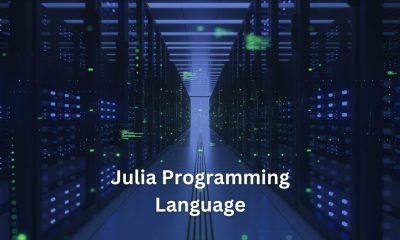
 Software Development1 day ago
Software Development1 day agoWhy is the Julia Programming Language Popular in 2024?
-
Business Imprint2 days ago
How the Digital Yuan Is Reshaping Consumer Banking Behaviors
-

 Business Imprint2 days ago
Business Imprint2 days agoThe Future of Finance: Investing in Bitcoin for Long-Term Wealth





