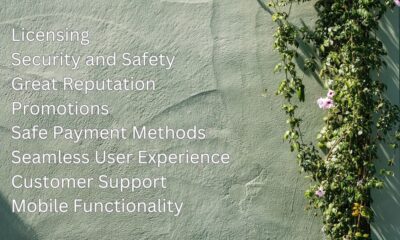UI Design
User Experience (UX): Process and Methodology
What is user experience (UX)? The most complete guide to UX Overview, UX Process and UX Methodology for UX practitioners.

History of User Experience (UX)
The concept of User Experience (UX) has been around earlier than the abbreviation UX itself. When you conduct user research through methods like survey or interview, it is a process of user-centered design aiming to improve the experience of users for products and services. When you design products to be comfortable for both right-handed and left-handed people, you are trying to create the best user experience for all your users without bias.
It wasn’t until the 1990’s that the term user experience or UX was made famous by Don Norman. He is the author of best-selling “The Design of Everyday Things”. Through the book, he popularized the terms “user-centered design”. In addition, he emphasized the importance of design as the communication between consumers and products.
What is User Experience (UX)?
UX stands for user experience. While user experience is the general practice of focusing on creating a good and satisfying experience for users of products and designs, different practitioners and companies may have varying definitions and thoughts toward UX.
ISO 9241-210 defines user experience as a person’s perceptions and responses that result from the use or anticipated use of a product, system or service. On top of this, it considers user experience to “include the users’ emotions, beliefs, preferences, perceptions, physical and psychological responses, behaviors and accomplishments that occur before, during and after use.
In its latest UX Industry Report, Loop11 found that
- 56% of respondents has a basic definition of UX with 14% referring it as just user experience and; 14% saying that it involves identifying all the touch points a user has with business; 16% describing it as a series of methodology aimed at meeting a user’s requirements; and another 12% saying that UX is the experience a user has with digital interfaces.
- However, there’s a growing 21% of respondents referred UX as understanding the “emotions” that a user may experience. This emotion may be good or bad and occur in their interactions with a business’s offering.
- Another 18% went further to emphasize that UX should focus on fully meeting the users’ need, even delighting them.
Why is User Experience (UX) important?
Global consumers are getting pickier than ever before. Unlike the earlier generations, we have more information symmetry thanks to the world wide web and proliferation of internet economy. E-commerce is growing, rapidly. In the face of intense competitions, even the slightest lift in user experience can help you to stay ahead of competitors. UX is relevant and applicable across all product categories and services, ranging from machinery, electric and electronic appliances, smartphones to a web portal or automated teller machine (ATM).
- Increase customer satisfaction.
Enhance your customer satisfaction by improving the usability and pleasure of interacting with all touch points across platforms and devices.
- Understand your audiences.
By conducting UX research, you will gain insights into how a user behave and react to your products and services. The same website design can be just nice for users in the USA; not complicated enough for users in China or Japan; but too complicated for users in Indonesia at the same time. This difference in perception of user experience across countries and regions has prompted some global e-commerce brands to release different website designs catering to the specific markets.
- Good UX is good business.
An investment in UX sees a lower cost of customer acquisition, lower support cost, increased customer retention and increased market share.

Overview of User Experience (UX) in Industry
A profession in UX is still relatively new and might be one of the newest alongside profession in artificial intelligence. Therefore, most people outside the technological sphere would be scratching their head if you say that you are a UX researcher.
Depending on business strategy and budget, companies may decide whether to build an in-house UX research team or outsource to external UX consultants.
Building an in-house UX research team vs outsourcing
It is definitely not cheap to build a team from scratch. Somehow, it may be even harder to convince the management to allocate budget for something completely new
Firstly, you will need to prepare a detailed proposal with
- Mission statement and objective
- UX processes and deliverable
- Expected outcome
- Resources planning in term of headcount with the corresponding roles and responsibilities,
- Financial budgeting and forecasting
Yes, it is time-consuming and not as straightforward as it seems!
If you think that these steps are onerous but still want the best of UX for your products or services, outsourcing to an agency will be the best option for you. Just engage an agency for UX consultancy! They will be able to perform an initial assessment on your products or services, followed by the adoption of some suitable UX tools to achieve your intended mission statement.
Latest Industry Trend
If you are curious to know whether how other companies are doing, there are two main trends in the industry:
- Have an in-house UX research team while engaging consultant for UX audit
- Outsource everything about UX
Tech companies tend to have in-house UX research team due to the secrecy and pace of their trade. They continuously roll out new technology and products that are not only confidential but also require speed in testing and launching. Hence, these companies usually have the presence of an in-house UX research team. They usually integrate their user experience (UX) functions within the development team to form the Systems Development Life Cycle (SDLC).
In addition to their in-house UX research team, these tech companies also regularly engage external UX consultants to perform UX audit or digital audit on their products, services or websites. Through the UX audit or digital audit, companies will get to know about the latest UX or technology trends. Moreover, they will be able to assess their digital performance with a benchmark to industry peers.
On the other hand, some non-tech companies might decide to outsource the entire UX functions to external consultants. The consultants will be in charge of developing the personas, storyboarding, UX guidelines, etc. They will also conduct regular UX research using tools like usability testing to understand the users’ perceptions toward the products and services.
Regardless of whether you are an in-house UX researcher or a UX consultant, these are the SOP in UX that you should know:
User Experience (UX) Process and Methodology
- User Research
- Design
- Wireframing
- Prototype
- Testing
- Implementation and Launch
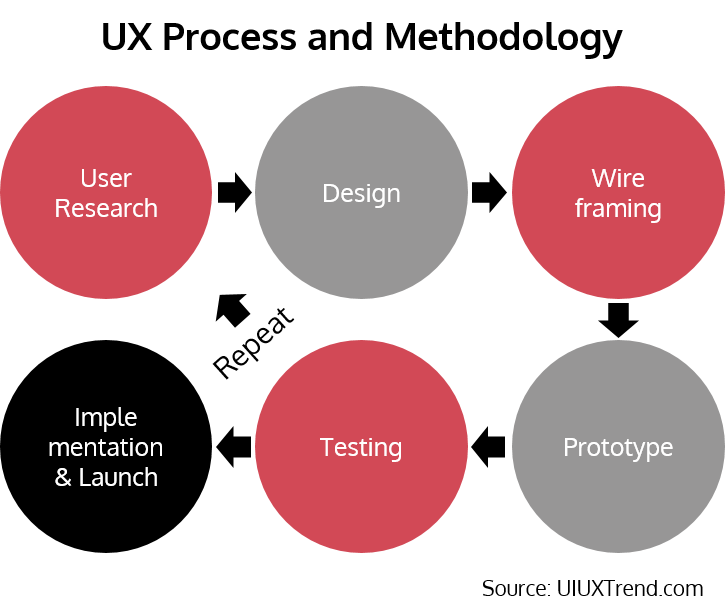
The first trigger point in UX process will normally be stakeholder interviews. In the case of in-house UX team, stakeholders include internal management and product team. For external UX consultant, you have external stakeholder which is your client organization; and also your bosses or sales team as your internal stakeholder.
A well-structured stakeholder interview or workshop allows you to gain insights of management directions, company values, and culture, challenges faced and also strategy to achieve certain goals. Be sure to avoid UX jargon! Just try to make the stakeholders comfortable and convey whatever within the topics.
As UX is an user-based approach and methodology, you are not expected to get any solutions or answers out of the stakeholders. Ultimately, stakeholders will be the one deciding the goals while user research will provide solutions to reach the goals.
1. Always start with User Research
If you ask an experienced UX researcher what is the best UX for your website, product or service, most likely you will not get an answer. A UX researcher should always be mindful of the differences in opinions and perceptions toward a good user experience. Do not make assumptions based on your experience. If you do so, you will not be able to understand the needs of users. Instead, conduct research on the target users to learn from their perspectives.
On top of this, perceptions of a good user experience vary across demographics such as age, education, nationality etc. It is important to involve the correct users in your research. Below are some of the most commonly used research methods in UX:
User Interview
A user interview is a qualitative, one-to-one and one of the most commonly used research techniques. It is a guided conversation where the researchers ask questions and take down the responses from the participants. The advantage of interview lies in its flexibility and a well-structured interview enables researchers to gain detailed information and deep insights into the users.
The latest interview trend has moved beyond merely collecting attitudinal data of how users feel. You can also include some usability studies during the interview session to observe how the users behave when interacting with a website, product or service. You will be surprised that attitudinal data and behavioral data are not actually consistent.
It is up to you to structure your 1-hour interview with various tasks and activities.
Survey
A survey is usually used when you need to collect a large sample size. It can be conducted online and offline through paper surveys (please do not use it anymore, it is not good for Earth and difficult for you to compile the data).
While the survey is administered through a questionnaire with a list of questions (in the form of multiple choices, rating scale or open-ended), it is almost an art to make it not too short in order to collect enough information and not too long in order not to turn respondents away.
Focus Group Discussion
In a focus group discussion, five to ten participants are gathered together to discuss a series of questions. This enables the researchers to gather as diverse views as possible. Many agencies have tried to recruit groups of participants from diverse demographic backgrounds to avoid group think behavior among the groups.
Friends group where a group of friends is invited is also on the rise. It is believed to be good for idea generation.
Card Sorting
Card sorting is a method commonly used to aid the design of information architecture, workflows, menu structure or website navigation paths. The researchers will first write down the key elements or concepts on index cards. The users will then reorganize the cards to establish structures or relationship.
Sales Analytics or Web Analytics
All historical and current raw data from audience demographics, page visits, bounce rate to sales performance can be measured and analyzed to provide key insights into user behaviors.
Competitor Analysis
Competitor analysis is more than just examining the website, app, product, service, marketing strategy etc of your competitors. Conducting usability testing on competitors’ products and services provides you with their plus points and minus points to learn from.
2. Start Designing with User Inputs
Users may think of the appearance of a website or product when we talk about design. They will describe it as pretty or not pretty.
However, as a UX professional, you should be aware that design is more than appearance. Steve Jobs once said that design is not just what it looks like and feels like; design is how it works. UX design comprises UX elements from information architecture, visual design, interaction design, content strategy to sitemaps.
After gaining more understanding of your users from research, you can first create a set of personas, storyboards, user journey map and ecosystem map.
Personas
Persona is a fictional character created to describe a specific end user. Example persona is a frequent backpacker with name, age, job details, education, location, income level, family members and friends, familiarity with technology, hobbies, goals, characters etc explained and elaborated in details.
With a set of personas, team members will be able to stay on the same page by imagining the same person and referring to this person in the discussion. Let’s refer to the example below:
Example Persona: Alex, a 24 yo backpacker
During a meeting, you can say “Alex would not like this feature” and everyone will immediately know that you are referring to a young backpacker instead of a elderly.
User Journey Map
A user journey map is an illustration of the interaction between a user with a company, product or service at every stage of engagement from researching, making the decision, purchasing to post-purchase. It includes the personas, time frame, and actions for each stage, touch points and sales channels, emotions, and experience.
There’s no one-size-fits-all user journey map as each company is unique and objectives of user research may vary. A good and comprehensive user journey map explains user experience from a user perspective for the understanding of researchers.
Storyboards
A storyboard is a comic strip used to capture a user’s interaction with a product or service. It allows researchers and stakeholders alike to visualize and brainstorm.
The next step in design is to come up with the proposals for UX elements (such as information architecture, visual design, interaction design, content strategy, sitemaps) and put them together as a prototype.
3. Wireframing
If you haven’t employed wireframing as part of your process, you should probably start doing so. A wireframe is a visual guide with the framework of your product. It allows you to define the information architecture, navigation design, and interface design.
Creation of wireframes has become relatively cheap and easy with many tools and applications online to help you do so. The most important advantage of wireframing is that it provides an early version of the product for you to review with both your internal and external stakeholders. Adjustments can be made easily to the wireframes before moving on to the more complicated process of technical development.
Paper Wireframe vs Low Fidelity vs High Fidelity
With so many tools out there to use for wireframing including Adobe Experience Design (Adobe XD), low fidelity is the least you should consider. Low fidelity wireframes are more abstract with fewer details; while high fidelity wireframes are more complex in the format of HTML or CSS.
4. Prototype
A prototype is the version 1.0 of your website or product. It resembles the closet version of your final outcome.
A prototype allows the UX researchers to examine and identify any flaws, errors or inconsistencies in overall design and experience before it is converted to the actual version by the development team.
5. Testing
With prototypes, user testing can be conducted with users to validate the design flow and user experience. In some e-commerce companies, testing usually makes up a big bulk of daily routine of UX researchers. It allows them to continuously improve the product.
Heuristic Evaluation
Heuristic evaluation is the experts’ reviews of website’s usability according to a list of usability principles and common heuristics. While UX experts could never replace user testing, they are able to identify any discrepancies from the common heuristics. You can then eliminate these discrepancies before proceeding to user testing.
Usability Testing
In usability testing, participants are invited to perform a few guided tasks at the prototype and actual product. The settings are usually in the lab or in the form of contextual inquiry. Contextual inquiry is a semi-structured interview method to obtain information about the context of use. Users are observed and questioned while they work in their own environments to make them feel comfortable.
Usability testing might be one of the most used UX methods. It is very effective in identifying potential usability or design issues and explore the area of improvement in functionality. If conducted properly with a defined objective, plan and procedures, five participants are all it takes for usability testing.
A/B Testing and Multivariate Testing
A/B Testing is a method of comparing two versions of a website or product to determine which one has better performance. It is usually used to test new or experimental feature update before it is released.
On the other hand, multivariate testing has the same mechanisms and functions but it measures multiple variables as suggested by its name. The relationship among these variables is studied to discover the most effective design combination.
In recent years, A/B testing and multivariate testing have become very popular, especially for big data fanatics and big e-commerce sites. The quantitative nature of these two research methods involves a collection of a large set of reliable data. These data can be collected and analyzed quickly.
6. Implementation and Launch
After user testing, the validated prototype can finally be converted into actual product for UAT Testing before an official launch.
However, the role of a UX researcher does not end here. Research activities should continue to
- monitor the user experience performance of website or product through suitable key performance indicators (KPI) or metrics
- identify the area of improvements through user testing
- propose new features to be implemented taking into account user recommendations
- observe the industry trends, as well as benchmark against the competitors.
-

 Cyber Risk Management3 days ago
Cyber Risk Management3 days agoHow Much Does a Hosting Server Cost Per User for an App?
-

 Outsourcing Development3 days ago
Outsourcing Development3 days agoAll you need to know about Offshore Staff Augmentation
-

 Software Development3 days ago
Software Development3 days agoThings to consider before starting a Retail Software Development
-

 Grow Your Business3 days ago
Grow Your Business3 days agoThe Average Size of Home Office: A Perfect Workspace
-
Solution Review3 days ago
Top 10 Best Fake ID Websites [OnlyFake?]
-
Business Imprint3 days ago
How Gaming Technologies are Transforming the Entertainment Industry
-

 Gaming Technologies1 day ago
Gaming Technologies1 day agoHow to Set Up Text-to-Speech for Channel Points on Twitch