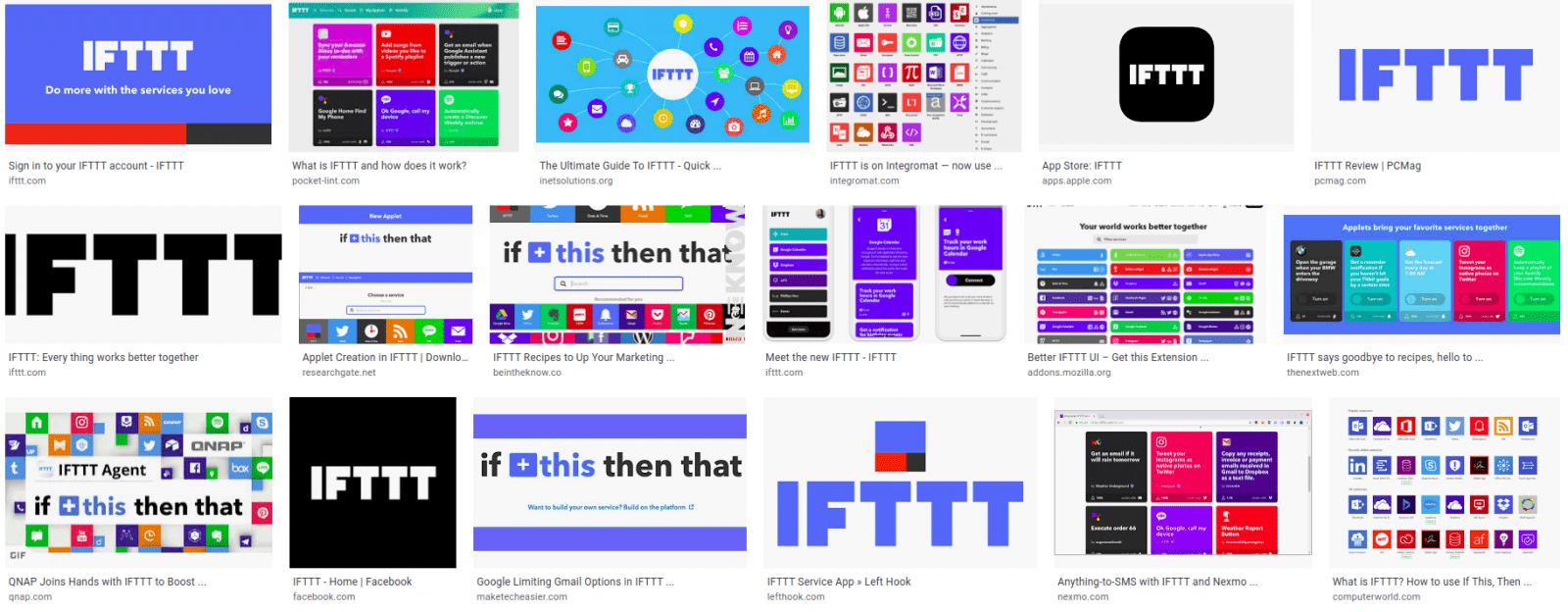
IFTTT: Everything works better together IFTTT (If This Then That) is a mobile device application that allows users to construct conditional instructions by combining two existing...
Nuxt.js is a non-official framework that brings together Vue, Vue Router, and Vuex, and was inspired by the similar React-based framework Next.js.

Caption – How much do you need to spend on your new app? It’s one of the toughest questions to answer but one that we get...
An IT business may face a common dilemma: create a web app or website for further online sales. At the same time, the eCommerce sphere is...
Recent Comments