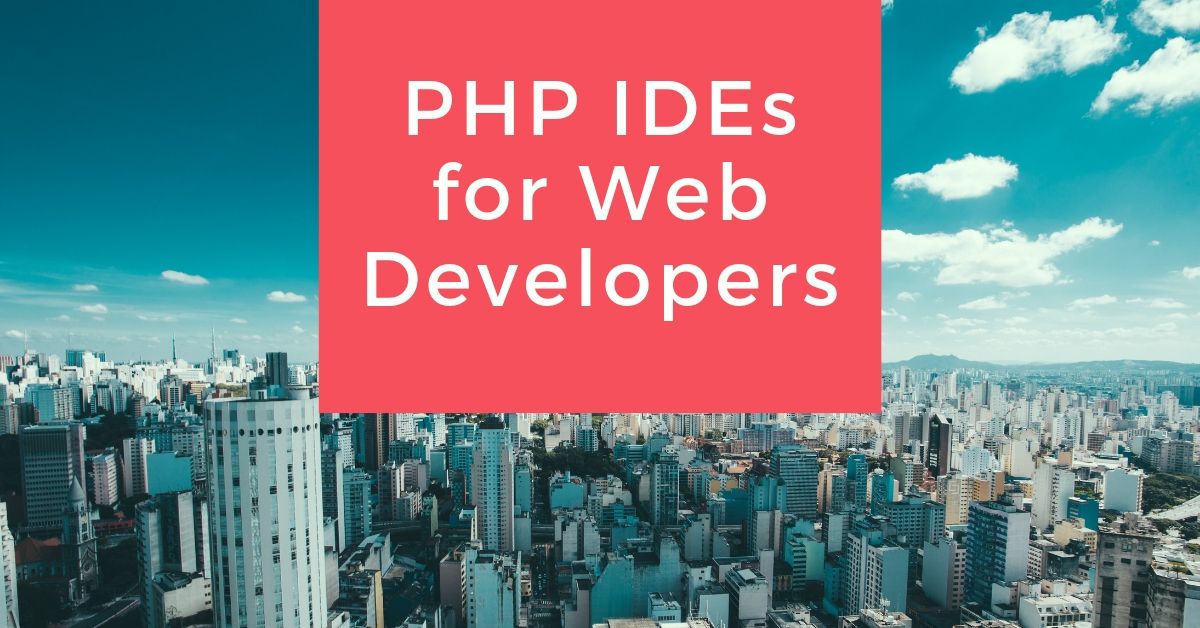
IDE is a software application that provides comprehensive facilities to computer programmers for software development.
Welcome to our blog about PHP vulnerabilities! In here, you will learn all about injection attacks, exploits, scanners, flaws and security issues related to the powerful...
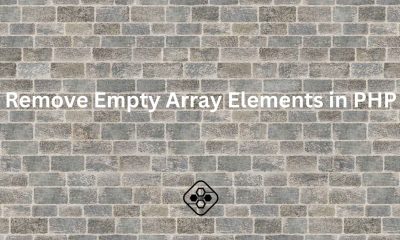

You can use the PHP array_filter() function to remove empty array elements or values from an array in PHP. This will also remove blank, null, false, 0 (zero) values. What...

Codeigniter is a popular PHP-based web application platform for building high-quality web apps, websites, content management systems, and e-commerce stores.
There is a growing trend toward progressive web applications that empower users and enhance interoperability as well as facilitate the development process. Market demands are growing...
Many sites need to keep their users up to date about new content even when they are not looking at the site. Web push notifications can...
PHP is an HTML-embedded server-side scripting language. Much of its syntax is borrowed from C, Java and Perl with a couple of unique PHP-specific features thrown in. The goal...


If you have a PDF generation functionality in your app, and since most of the libraries out there build the PDF content in an internal structure...
Recent Comments