

Look at The best 15 apps for Combine Photos/Pictures on your iPhone/iPad with iOS [Free or Paid]
The best services for outsourcing photo editing for professionals. Find out where to get high quality and realistic photo editing at a reasonable price. Good services...
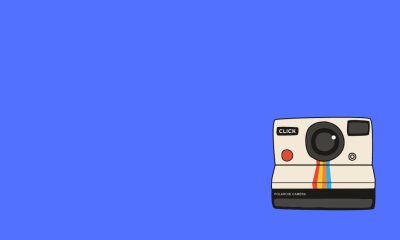

A common question often arises: how can we make the model in the picture look really good and attractive? The art of photography holds a lot...


For most people, the only way to add a watermark to their Instagram photos is by using a third-party soft like Visual Watermark. Read this tutorial...


Now we can all look like an Insta model, right at the palm of our hand. ? When taking selfies, you want your picture to look...
In 2019, the Ukrainian IT-company Neocortext (current RefaceAI) released the Doublicat mobile app (now Reface), with which the user can replace the face on the gif with his own. Six months later,...
Recent Comments