When talking of supply chains, the average person imagines a line of delivery vehicles, route planning, etc. However, modern enterprises are largely digital and this changes...


So, you’re considering to finally take the leap into the cloud. I mean, why wouldn’t you? All the cool kids are doing it. But how do...


Organizations of all sizes and industries now have access to ever-increasing amounts of data, far too vast for any human to comprehend. All this information is...
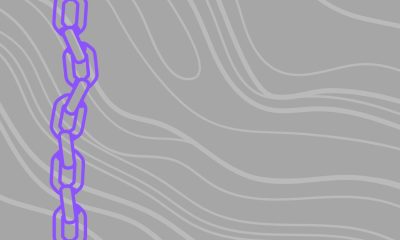

The Value Chain is the series of activities a company goes through to create and deliver a product or service to its customers. It includes everything...
To understand why Virtual Private Clouds (VPC) have become very useful for companies, it’s important to see how cloud computing has evolved. When the modern cloud computing industry...
I like Google Drive Services and use iPhone. I need move my Photos and Videos from Google Photos to iCloud. Google Photos’ free unlimited storage has been...
Recent Comments