
An OBD auto scanner is used to receive data codes and other information about the car’s general conditions. We’ve gathered 6 best automotive diagnostic software solutions...


Launch Custom Rideshare App Development Solution For All Businesses. You likely have heard of juggernaut smartphone apps Lyft and Uber. These Carpooling companies have pulled in carloads of money....
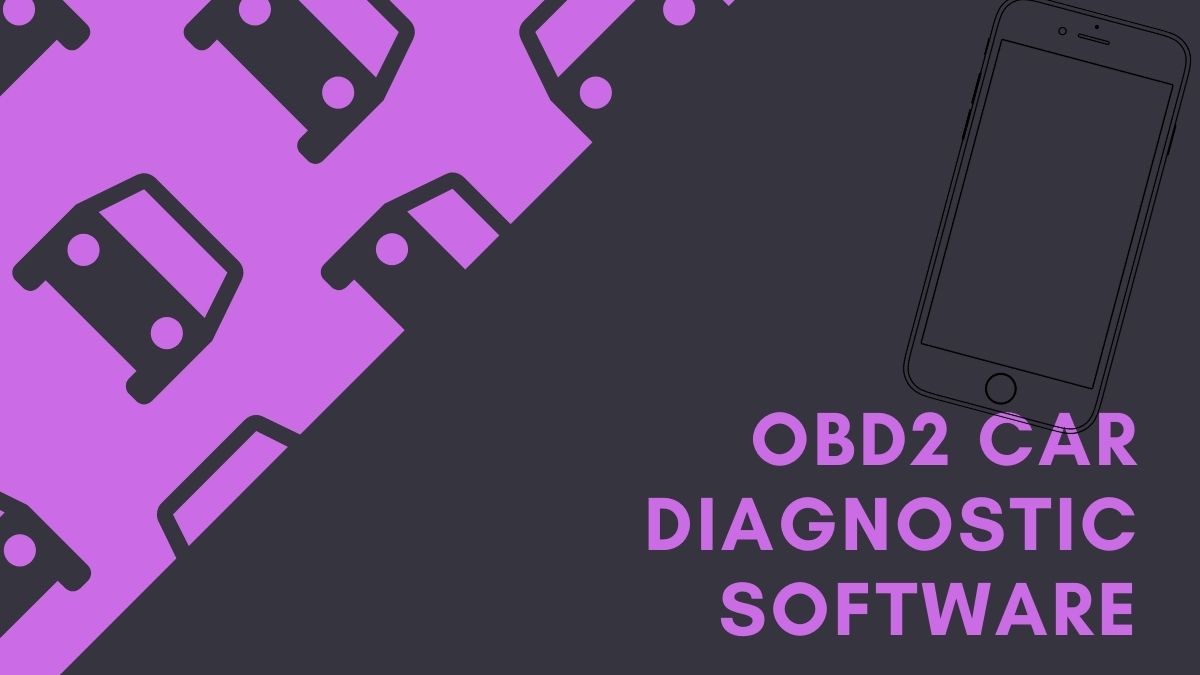
Modern cars have the capacity of a few computers, are tooled with software that contains millions of lines of programming code and produce gigabytes of data,...
Recent Comments