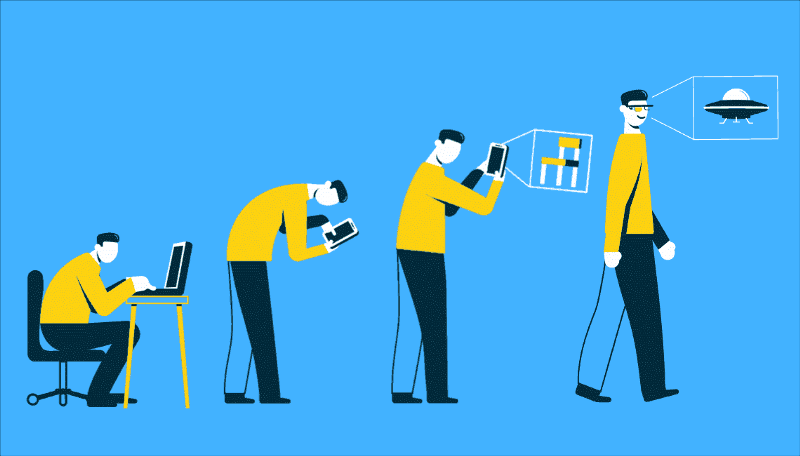
I make the TOP-list of iOS and Android Augmented Reality SDK intended to shape your AR development (Free and Paid).
Mesh plays a crucial role in the world of augmented reality (AR), serving as the foundation for creating immersive and interactive experiences. In AR, mesh refers...

These 3ds Max tips for project visualization are courtesy of Arup Connect via Redshift partner ArchDaily, “the world’s most visited architecture website.” ArchDaily is dedicated to informing and inspiring architects...
Visual Inertial Odometry or VIO is estimating the 3D pose (translation + orientation) of a moving camera relative to its starting position, using visual features. It’s...

In this tutorial, I’ll teach you how to build an Augmented Reality quick look for your web based app.
A Gyroscope can be understood as a device that is used to maintain a reference direction or provide stability in navigation, stabilizers, etc. Similarly, a gyroscope or a...
Recent Comments