

It is all nonsense. The only thing everyone is working on in 2024 is AI.
JavaScript is a popular programming language used for developing dynamic and interactive websites. It’s a versatile language that can do a lot, but as projects become...
The world of web development is ever-changing, and JavaScript is one language that has stood the test of time. With its ability to add interactivity and...
JavaScript has been used widely for frontend development. But did you know it can also be used for backend development? In 2023, let’s harness the power...


The Svelte framework is a new way to develop websites and apps. It’s lightweight and easy to use, making it perfect for those who want to...
E-commerce platform is a complex system from a technical perspective. To make all the pieces work together, you need a reliable technology that will support it. Node.js...
Thanks for taking our developer survey! We’re interested in your thoughts on various programming languages, including JavaScript, Python, Rust, and more. Please take a few minutes...

The JavaScript array slice method is one of the most powerful and commonly used built-ins in the JavaScript language. And with the rise of React and...
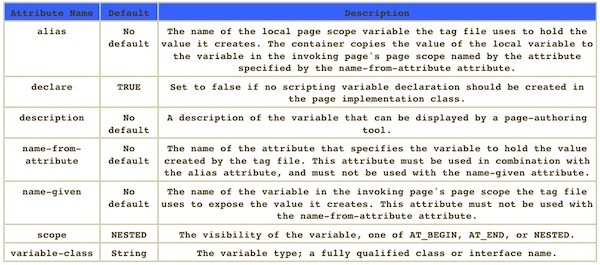
In this article, we will help all the Web Developers to get started with JavaScript and JavaServerPage. Java Server page is often used at the development...
Have you ever encountered a situation where you want to copy an inspiring quote or inspect a particular element, but the right-click menu simply doesn’t work?...
Many sites need to keep their users up to date about new content even when they are not looking at the site. Web push notifications can...
About a year ago I wrote a guide on how to migrate to typescript from javascript on node.js and it got more than 7k views. I did not...
Anyone, who has ever been engaged in creating apps for different gadgets and platforms, knows how hard such task is. Until recently, there was no universal...
Recent Comments