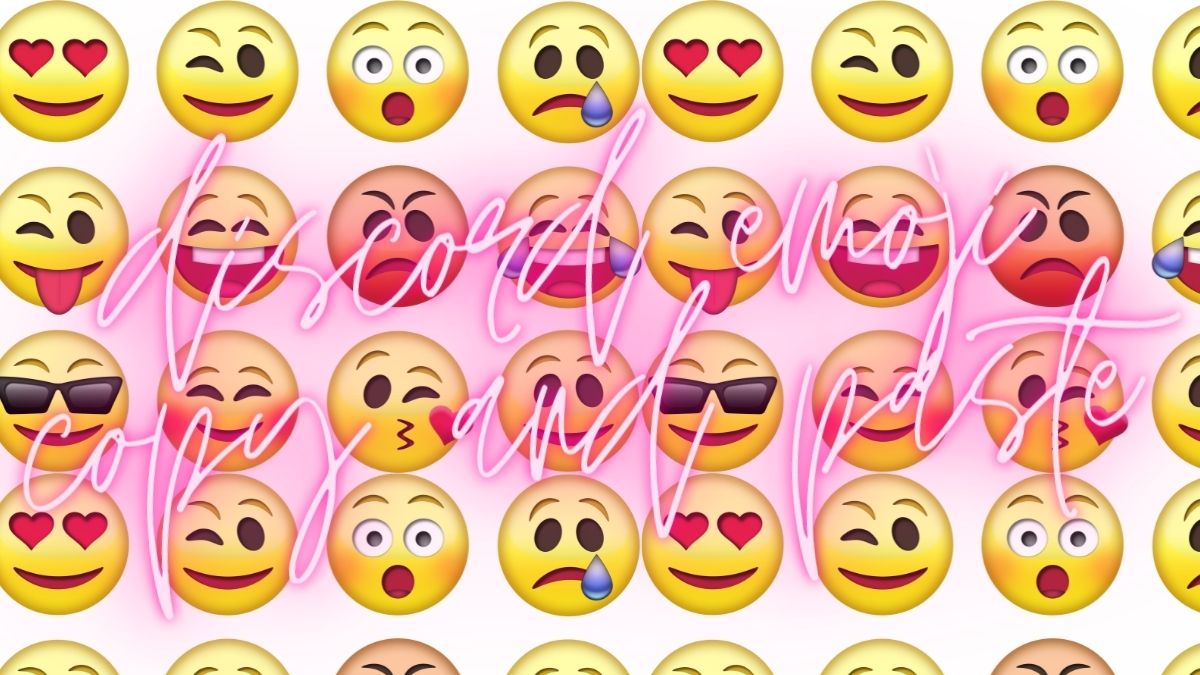Testing Tools
How to Quote Someone on Discord
Discord is a chat platform that is used by gamers around the world. The users can easily interact with other users by creating servers within the platform. Discord offers amazing features like voice chat, video calling, and all kinds of formatting features that users can use for expressing themselves. Now, when it comes to quoting messages on the platform, some users feel frustrated by the fact that you cannot quote the message sent by a user on Discord. However, with recent updates, you can easily quote messages on Discord.
With the help of the quoting feature, you can easily reply to a particular message sent by a user during a chat. Unfortunately, many users on the platform do not know how to quote someone on Discord. Therefore, in this article, we will list down the methods that you can follow for easily quoting someone on discord.
How to Quote Someone on Discord
You can easily quote messages in Discord irrespective of you using the platform on your IOS, Android, or desktop. You can follow the same methods for IOS, Android, or desktop. In our situation, we are using mobile-Discord to explain how to quotes messages in Discord.
Method 1: Single-line Quoting
You can use the single-line quoting method when you want to quote a text that takes up one single line. Therefore, if you want to quote a message where there are no line breaks or paragraphs, then you may use the single-line quoting method on Discord. Here is how to quote someone on Discord using the single-line quoting method.
1. Open Discord and head to the conversation where you want to quote a message.
2. Now, type > symbol and hit space once.
3. Finally, type your message after you hit the space bar. Here is how a single-line quote looks like.

Method 2: Multi-line Quoting
You can use the multi-line quoting method when you want to quote a message that takes up more than one line, such as a paragraph or a long text message with line breaks. You can easily type > in front of every new line or paragraph that you want to quote. However, typing > in front of every line or paragraph can be time-consuming if the quote is long. Therefore, here is how to quote messages in Discord by using a simple multi-line quoting method:
1. Open Discord and head to the conversation where you wish to quote the message.
2. Now, type >>> and hit the spacebar once.
3. After hitting the spacebar, start typing the message that you want to quote.
4. Finally, hit enter to send the message. This is how a multi-line quote looks like. Check the screenshot for reference.

If you wish to exit the quote, then the only way to exit the quote is by sending the message and starting a new one, or you can backspace >>> symbol to exit the multi-line quote.
However, the multi-line quote works slightly different on the desktop version of Discord as both ‘>’ and ‘>>>’ gives you a multi-line quote. Therefore to make a single line quote on the desktop version, all you have to do is press return and then make a backspace to return to normal text.
-

 Cyber Risk Management2 days ago
Cyber Risk Management2 days agoHow Much Does a Hosting Server Cost Per User for an App?
-

 Outsourcing Development2 days ago
Outsourcing Development2 days agoAll you need to know about Offshore Staff Augmentation
-

 Software Development2 days ago
Software Development2 days agoThings to consider before starting a Retail Software Development
-

 Grow Your Business2 days ago
Grow Your Business2 days agoThe Average Size of Home Office: A Perfect Workspace
-
Solution Review2 days ago
Top 10 Best Fake ID Websites [OnlyFake?]
-
Business Imprint2 days ago
How Gaming Technologies are Transforming the Entertainment Industry
-

 Gaming Technologies9 hours ago
Gaming Technologies9 hours agoHow to Set Up Text-to-Speech for Channel Points on Twitch