Web Development
How to Create a Membership Website
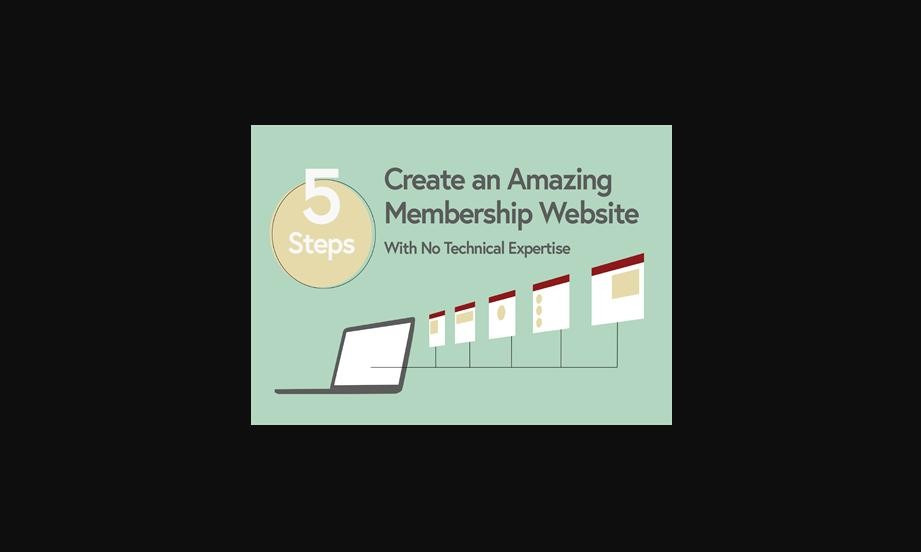
Creating a membership site is one of the easiest ways to increase user engagement.

Visitor engagement is critical. Nearly fifty percent of marketers report that tracking user engagement takes up between a quarter to fifty percent of their reporting efforts, underscoring its importance in inbound marketing. And with good reason: keeping customers engaged will boost your profitability and relationship growth by as much as 23%.
Bounce rate, time spent on site, comments, and shares are a few metrics that can tell you how visitors engage with and value your content.
While website content remains one of the best ways to engage your prospects, you can also boost user engagement by offering memberships. By enabling visitors to become members, you entice them to continue engaging with your brand in exchange for perks, exclusive access to gated content, and discounts.
This increases the likelihood of them returning to your site, browsing longer, and purchasing more. Memberships can also add lines of revenue if you charge subscription fees.
Offering memberships may seem difficult, especially because the most famous examples include giants such as Amazon and Costco. But you can easily create a membership on your own site in a few ways. You can use a dedicated membership website builder. Or you can use a content management system that offers the built-in functionality for enabling visitors to become members, or has a plugin.
Before we explore some of these different tools, let’s take a closer look at what a membership website is and how it differs from a subscription website.
What is a membership platform?
A membership site offers members exclusive access to gated content as well as other members-only perks. This might include special reports, newsletters, webinars, online courses, special invitations to conferences and events, free shipping, and more. Many businesses, nonprofits, clubs, and associations have membership websites.
A membership website is often conflated with a subscription website but they offer different experiences. Let’s take a closer look at the key differences below.
Membership Site vs. Subscription Website

A subscription website is defined by the financial contract it requires. A membership site, on the other hand, can require a subscription but it doesn’t have to.
You subscribe to Netflix, for example, paying a monthly fee in exchange for unlimited access to the TV and movies on their site.
On the other hand, you can become a member — or Beauty Insider — on Sephora.com. As a member, you get access to beauty classes, exclusive trial-size products and sets, and special promotions (including a free birthday gift!). Though you do get rewarded for spending more, you don’t need to pay a subscription fee to become a member. You simply provide your contact information and use your unique login credentials to get access to all of your perks.
To put up a gate for members or subscribers on your site, you can use a dedicated membership website builder or a multi-purpose CMS with the required features and extensions. Many of these platforms can also automate or simplify other tasks, like registering new subscribers or members, processing recurring payments, updating member profiles in one place, and delivering newsletters and other communications.
Now, let’s take a look at how you can create a membership website so you can reap the benefits.
There are several ways you can create a membership website, which will vary depending on the platform.
First, be sure to have a site up and running. If you don’t, you can set up a website with WordPress or build a site from scratch using Wix, YourMembership, CMS Hub, or Morweb.
The benefit of building a site on an out-of-the-box platform is that the members’ area is usually integrated into your set-up. With CMS Hub, for example, you can easily gate content for members without needing to install an external plugin.
Once you have a website, you can offer memberships in five easy steps.
Step 1: Decide on your membership model.
Before ever installing a platform or plugin, you’ll want to create a membership model where you decide what you’ll offer and how much you will charge per year. When your business runs on this model, you charge a recurring fee to your customers and provide access to services, perks, information, events, networking opportunities, classes, or facilities in return.
To create your membership plan, you only need to answer three questions:
- What will you offer to your members?
- What membership levels will you offer, if any?
- How much will you charge, if at all, and how frequently?
First, brainstorm offerings for members. Audit your products, services, and messaging to decide on the value that you’ll bring to your customers. In this stage, it’d be helpful to examine your buyer personas and brainstorm what they’d enjoy having exclusive access to.
Some of these offerings may come naturally; for example, a gym offers access to its facilities, a chamber of commerce offers access to its networking events, and an educator offers access to courses and exclusive material.
For other businesses, it isn’t as clear. If you’re a sole proprietor or a successful freelancer, you can offer courses to other freelancers hoping to get into your field. The Art of Proofreading course is an excellent example of this.
If you’re an e-commerce brand or online retailer, you could follow the example of giants such as Amazon and offer free shipping to your members. Other things you can offer is exclusive access to perks, points, product samples, website pages, blog posts, PDFs, events, webinars, ebooks, and discounts. Barnes & Noble’s famous membership model offers 10% off on all purchases.
Next, decide on the levels of membership, if any. Depending on the level they join, your members can get additional access to more content and more deals. Costco, for example, offers two levels: Gold Star and Gold Star Executive. Alternatively, it might be worth starting with one uniform level that everyone can join. Amazon, Ulta, and Barnes & Noble have only one membership offering, making it simple to join.
Last, decide on pricing, if any. Sometimes, it’s worth making membership free, as it can help you create a long list of marketing qualified leads. If you decide to charge, it’d be worth looking at your competitors to see their pricing. Choose the frequency as well; annual to biannual to monthly are great options, though an annual frequency is most common.
Step 2: Create members-only content.
Now that you’ve created a robust membership model, it’s time to create the gated content, pages, courses, events and other items you plan to offer to your members. Creating the content before ever publishing your new membership option will ensure that you delight, not frustrate, your customers.
Perk-based membership models might not require the creation of gated content. However, creating exclusive resources may be just what entices users to join. Member-only emails are a great option. In these emails, you can hand out discount codes that only your members or subscribers have access to.
This step would also include creating a pricing page and a sign-up form. However, don’t publish any membership pages just yet. Before you do that, you’ll choose a CMS or install a membership plugin, which we’ll cover in detail below.
Step 3: Choose a membership platform or plugin.
Now that you’ve brainstormed your membership model, established pricing, and created the content, it’s time to choose a platform or plugin.
If you’re on WordPress, compare membership plugins and choose the one that best meets your needs. If you’re on another platform, integrate a membership offering by toggling the platform’s already-integrated settings or choosing a third-party provider. If you’re on Squarespace, for example, you have options such as MemberSpace and Membership Works that can integrate seamlessly with your website.
Regardless of the option you choose, a great membership plugin or platform will have the following features:
- Contact segmentation: Your chosen platform should allow you to segment your contacts into members and non-members, and offer further capabilities for segmentation if needed.
- Gated content: For any membership model to work, gating content is essential. It will differentiate your website visitors from your members. A membership platform should give you the option to selectively gate content based on membership status.
- User and member pages: Your platform should allow you to create membership-related pages and forms.
Some nice-to-have, but not required, features include:
- Automated workflows: Whether it’s used to send welcome or renewal emails, an automated workflow feature can help you save time.
- Payment provider integrations: You might not need this integration if you’re offering membership for free. If you are, this is an important capability to look out for.
- Engagement analytics: This might not be required because you might be tracking engagement using another tool such as Google Analytics. However, some membership platforms can give you even more granular data. YourMembership and Bold Memberships both offer this feature.
- Third-party integrations: You won’t need third-party integrations if you choose an out-of-the-box option such as Subhub or CMS Hub. But if you’re using a plugin or an extension, it should integrate seamlessly with your other marketing tools. MemberPress, which is a WordPress plugin, integrates with Zapier so you can connect it to your other tools.
- Membership levels: If you’re offering different membership levels, you’ll need a plugin or platform that supports different levels and price points.
Knowing what you should look for should make it a little bit easier to make a choice. Now that you’ve set up your platform, it’s time to bring it all together by publishing the content you created for your members.
4. Publish your members-only pages.
Remember the gated pages and posts that you created earlier? It’s time to publish those and mark them as members-only. For some platforms, you can do this with one click. For others, you might have to navigate to the page you want to protect and select “members-only” from a drop-down menu.
In this step, you’ll also want to publish a pricing page. This should be public, as it will help users make a purchasing decision. If your membership platform doesn’t come with a pricing page option, or you don’t want to build a pricing table from scratch, consider installing a pricing table plugin.
You can also create a community forum that’s accessible only to members.
5. Announce your new membership offering through social media and email.
You have your membership model, exclusive offers, membership platform, and pricing page set up. Now, it’s time to get people to join!
Announce your new membership to your social media followers, email contacts, and blog subscribers. To boost conversion rates, consider offering a limited-time reduced membership price. You can also follow Amazon’s example and offer reduced pricing for students. Other things to consider is offering discounted fees to seniors and veterans.
Now that you’re ready to set up your membership site, it’s time to explore some of the best membership website builders and platforms that can help you do that.
Membership Website Builders
- CMS Hub
- MemberPress
- Wix
- MemberSpace
- Wild Apricot
- YourMembership
- Morweb
- Weebly
- Subhub
- Membership Works
- WishList Member
- Memberful
- Bold Memberships
Below are a variety of different solutions for creating a membership site. There are CMS platforms with out-of-the-box features for creating member-only content. There are extensions for creating membership-based content that are compatible with different CMS platforms and website builders. And there are dedicated membership website builders.
We’ll cover all these solution types so you can pick the one that best meets your needs and goals.
1. CMS Hub
CMS Hub is a proprietary content management system that’s fully integrated with HubSpot’s marketing, sales, and service tools and CRM. With CMS Hub, you can leverage HubSpot lists to allow only specific groups to access a section of your site.
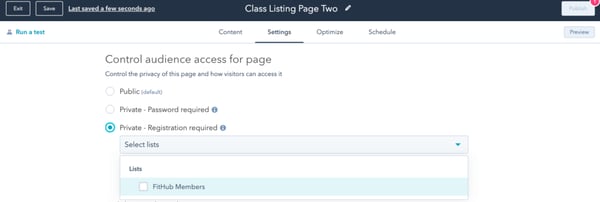
Whether you’re giving product updates to your current customers, pricing offers to prospects, or web pages in different languages to a global audience, you can create all types of membership-based content with HubSpot. That way, you can provide every visitor a unique experience on your site — without installing a plugin or any additional software.
Pricing: $300 per month for CMS Hub Professional
2. MemberPress
MemberPress is a premium WordPress plugin that makes it easy to create and manage membership subscriptions and sell digital download products. With MemberPress, you can grant (or revoke) access to your posts, pages, videos, categories, tags, feeds, communities, and digital files to members based on their membership status.
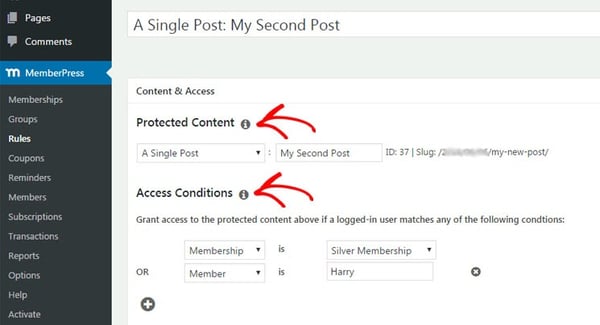
In addition to advanced user flow options, content dripping, and other out-of-the-box features, this plugin also supports integrations with Stripe, PayPal, Authorize.net, and marketing tools like MailChimp.
Pricing: starts at $249 for one site
3. Wix
Wix is a hosted website builder that offers a limited free plan and several premium plans. On any of these plans, you can create a member’s area and let visitors register and get access to exclusive content. If you upgrade to one of the premium plans, you can also sell paid subscriptions without installing any third-party integrations.
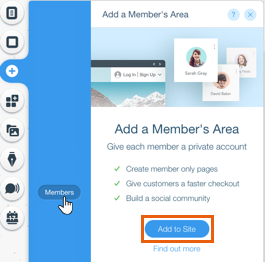
Wix is limited in functionality, however. You can’t personalize a registration email or create a multilingual membership site, for example. You’ll also have to download several of Wix business and social solutions, like Wix Chat, to improve your members’ experience.
Pricing: Plans range from free to $500 per mont
4. MemberSpace
MemberSpace is a third-party tool for creating membership-protected content on Squarespace, Webnode, WordPress, and other sites. With MemberSpace, you can gate any of your pages and then decide what members have to do to ungate it. It can be as simple as signing up for your newsletter or paying a subscription fee, like on Follower to Fan Society’s website.
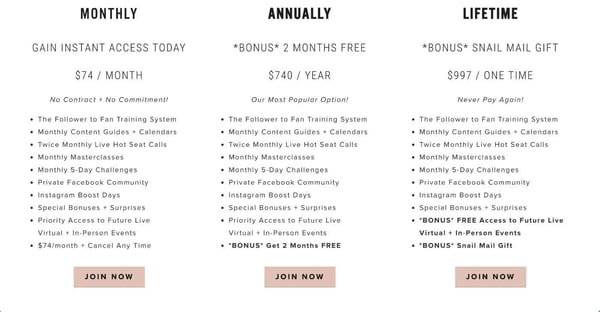
Pricing: $25 per month plus 4% transaction fee per member
5. Wild Apricot
Wild Apricot is a website builder designed especially for membership sites. Using Wild Apricot, you can create multiple membership levels with benefits that scale up at each price point. In addition to member management, Wild Apricot offers features to help you manage your events, email marketing, and online payments.
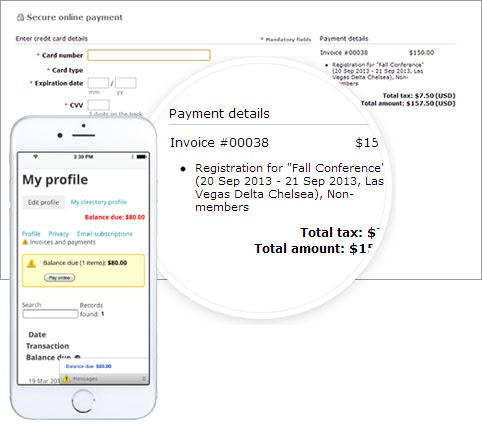
Sine Wild Apricot comes with website building tools, you can build your site from scratch or use an existing WordPress site.
Pricing: Plans range from free to $600 per month
6. YourMembership
YourMembership is a membership website builder that offers everything you need to create and run a site. In addition to being able to manage members and events in one dashboard, you can view analytics about your site’s growth, set up automated workflows, and publish blogs, polls, and surveys.
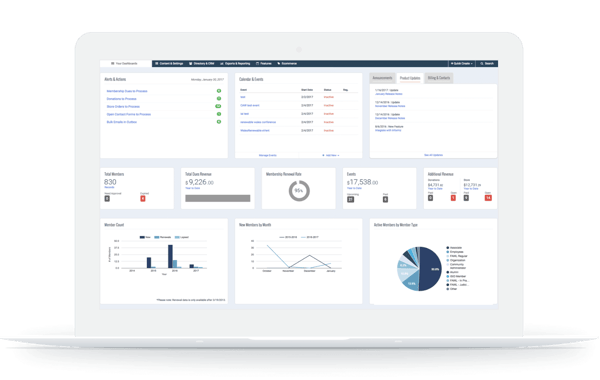
Building a site on this software can get pricey, however. While there’s no pricing information available on YourMembership’s site, its competitor Wild Apricot estimates that YourMembership charges $2500 in set-up fees and $6000 in total in the first year.
Pricing: Have to reach out to vendor for custom quote
7. Morweb
Morweb is a CMS designed specifically for nonprofits and associations. Offering a drag-and-drop editor, responsive themes, and highly customizable modules, you can create and customize a basic membership site without coding. You can also accept donations online, password-protect your pages, and create events on your Morweb site.
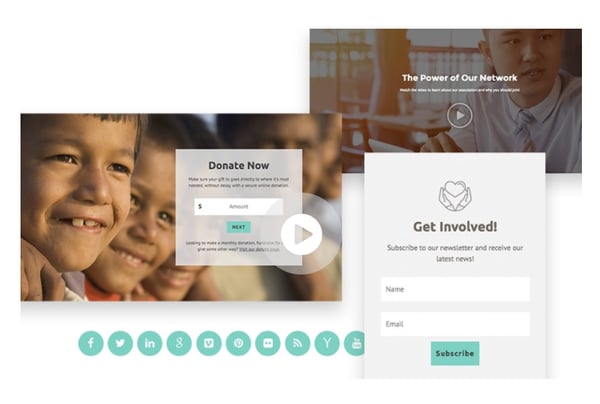
Since Morweb is a software company and design agency combined, you can even hire them to help design your site.
Pricing: Plans range from $99 to $199 per month
8. Weebly
You can set up a membership site out-of-the-box with Weebly. You can add a simple signup form to your homepage, offer one-click login to members, and create membership tiers. You can also add buttons or links to your login/register window in any of your pages, email newsletters, and social media posts to get more sign-ups.
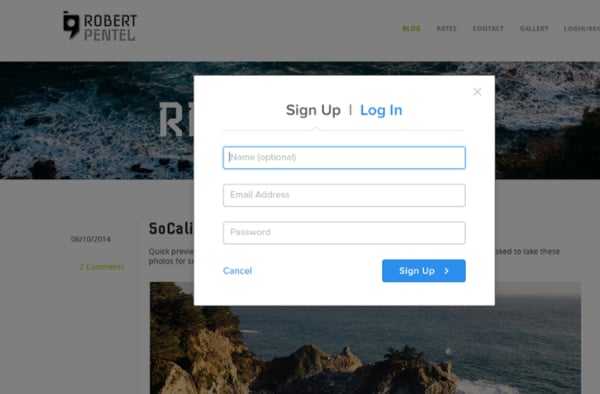
While Weebly does offer a limited free plan and multiple premium plans, membership features are only available at the Professional and Performance tier.
Pricing: $12 or $26 per month
9. Subhub
SubHub is a simple solution for building and running a membership site. You can create multiple membership levels, accept credit card payments, set up recurring subscriptions, offer promo codes, and drip content on your Subhub site.
When designing your site, you can start with one of Subhub’s templates or you can hire SubHub’s customer success team to build a custom design for you. Below are some sites built using SubHub’s Speedy Set Up service.
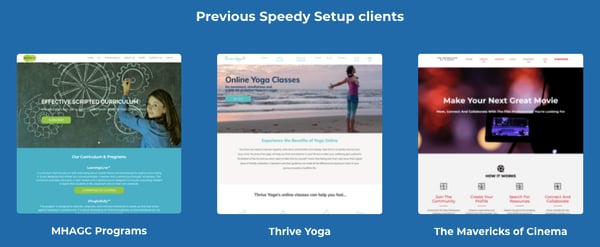
Pricing: Starts at $49 per month
10. MembershipWorks
MembershipWorks is a membership software that’s compatible with WordPress, Squarespace, Weebly, and HTML static sites. You can either download it as an extension on your site or sign up for the hosted version.
With MembershipWorks, members can sign up and renew and update their profiles on your website. You can use labels and folders to organize them into groups and send an email at any time to all or a specific group of them.
What sets MembershipWorks apart from other dedicated membership solutions is its timeline feature. You can see a member’s whole history — from notes to payment history to donations to the events they’ve attended — all in one place. Timeline is integrated with MembershipWork’s billing and event systems so payments, membership renewals, and event registration is automatically recorded.
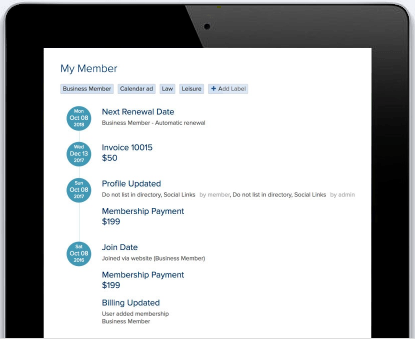
Pricing: Depending on the number of users, the cost of using the plugin ranges from free to $239 per month and the cost of the hosted solution ranges from $39 to $249 per month.
11. WishList Member
WishList Member is a premium plugin for transforming your WordPress site into a fully functional membership site. Once the plugin is activated, you can protect your content with one click, integrate with any of the 20 supported payment providers, and view membership statistics and data in your dashboard.
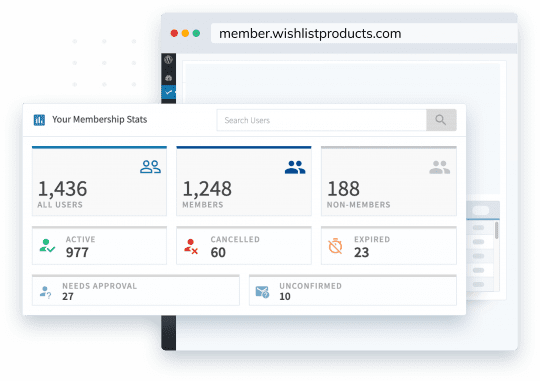
You’ll also be able to create an unlimited number of membership levels and make each level a free, trial, or paid membership.
Pricing: starts at $147 per year for one site
12. Memberful
Memberful is membership software designed to help you create a community while driving revenue. You can view your members’ activity, offer free trials, create coupons, and more.
You can easily integrate Memberful on a WordPress site using the Memberful WordPress plugin. You can also use Memberful with other website builders but, because they don’t support single-sign on, it’s not possible to create members-only web pages. That means, you’ll be able to sell memberships on your site but you’ll have to share members-only content through one of Memberful’s email newsletter or discussion forum integrations.
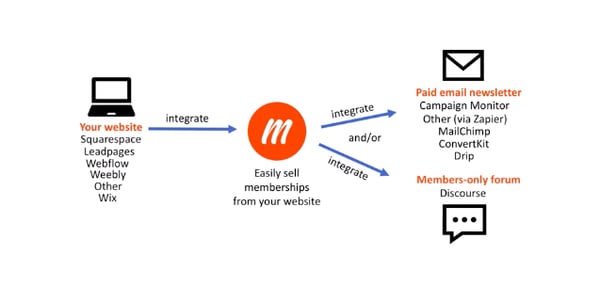
There is a free plan available but has a 10% transaction fee. On the premium plans, the fee drops to 4.9%.
Pricing: Free, $25 per month, $100 per month
13. Bold Memberships
Bold Memberships is an app that you can purchase to add and sell memberships on your Shopify store. You can show or hide any content, products, page, prices, add-to-cart buttons, menu items, and more with this app. You can create an unlimited number of membership tiers, charge recurring fees, and view analytics right in your dashboard.
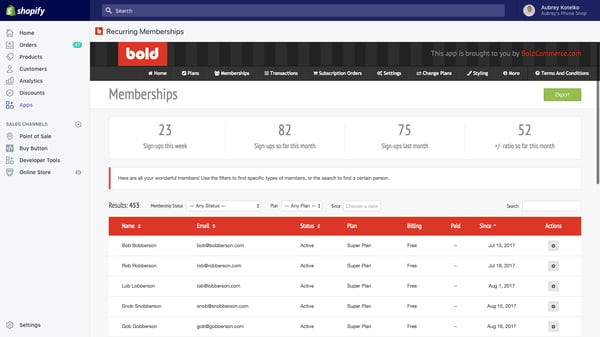
Pricing: $9.99 to $299.99 per month, depending on the number of members
Creating a Membership Website
Offering a membership on your website is one of the best ways to enrich your users’ experience. Using any of the dedicated membership website builders, CMS platforms with built-in functionality, or extensions above, you can increase engagement and add additional lines of revenue on your site.
The 8 Pages You Need to Attract and Convert New Members
Research reveals that 74% of visitors feel frustration when web pages don’t reflect their interests or expectations — unfortunately frustrated website visitors leave and don’t come back.
1) Homepage
This is the first page your website visitors will land on, so think about what information you want them to see right away. Many nonprofits put their main call to action on this page (like, “Join our organization”), along with news, featured members, upcoming events, and lots of pictures.
- Here’s an example of a great Homepage from the Webb Mountain Discovery Zone.
2) About Us
This page is where you tell the story of your organization and the people who guided the nonprofit to success.
Most nonprofits include their mission, vision and values on this page, as well as profiles of the founder and the current board members.
- Here is an example of a great About Us page from the Greater Kendall Business Association.
3) Join Us
This page has all the information about what a new member might need to know before joining your organization as well as the online form to join.
- Including a list of benefits to joining can help entice potential new members, just like in this example of a Join Us page from the Kapolei Chamber of Commerce.
4) Donate
This page has all the information about what a potential donor needs to know before donating to your organization as well as the online form to donate. If you’d like to make sure this page is optimized for maximum donations, here’s a complete guide on how to build this page out.
- Here’s an example of a great donation page from Rotary.
5) Events
This page is where you list all your events. The best way to do this is by posting a calendar showing the dates and times of your upcoming events. It’s also a good idea to list some benefits of joining one of your events.
Remember to allow online registration and payments so visitors can register for your events with ease.
- It’s relatively simple to create this page using membership management software, just like the Wayne County Chamber of Commerce, which actually used Wild Apricot’s software to create their website and events page.
6) Resources (if applicable)
If part of the value your nonprofit creates is from publishing resources, this is the place to host them.
- Here is an example of a good resources page of publications from the Medical Library Association.
7) Members-Only Area (if applicable)
There are quite a few reasons why you would have a members-only section set up on your website. In some cases, this type of section may be needed for privacy and security reasons, preventing the release of confidential information.
In other scenarios, a members-only section might host exclusive resources or a member director for paying members of the organization. Just seeing the “Members-only” tab on your website is enough to entice some potential members to join your organization online, knowing they’ll get instant access to these things.
8) Contact Us
This page includes basic contact information for your organization. You can also choose to include a newsletter signup here that covers the benefits of receiving your monthly membership newsletter.
The above eight pages will give you a great starting point to building your online presence and attracting new members online.
If you’re looking for extra tips on how to design your logo like the top, I’ve written a full guide on 5dollar-logo.
-

 News19 hours ago
News19 hours agoOpen-Source GPT-3/4 LLM Alternatives to Try in 2024
-

 Crawling and Scraping19 hours ago
Crawling and Scraping19 hours agoComparison of Open Source Web Crawlers for Data Mining and Web Scraping: Pros&Cons
-

 Grow Your Business19 hours ago
Grow Your Business19 hours agoHow to Become a Prompt Engineer in 2024
-
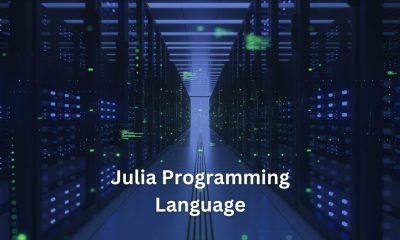
 Software Development19 hours ago
Software Development19 hours agoWhy is the Julia Programming Language Popular in 2024?
-
Business Imprint21 hours ago
How the Digital Yuan Is Reshaping Consumer Banking Behaviors
-

 Business Imprint21 hours ago
Business Imprint21 hours agoThe Future of Finance: Investing in Bitcoin for Long-Term Wealth











