

Google Workspace (formerly G Suite) is a powerful set of tools that can help any organization be more productive. There’s a lot to explore, from its...
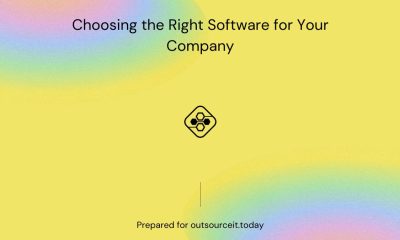

Choosing the right software for your business is not an easy task. The fact that it is both an expensive and important choice can put pressure...
A few decades back, it would take days to get messages across cities, and businesses relied solely on in-person trade. The Internet has revolutionized communication and...
The AI Content Creation Toolkit is a suite of content generation software that uses artificial intelligence to generate all types of content in a fraction of...


website https://imginn.net/ If you’re looking for an anonymous and secure image hosting service, you might want to give Imginn a try. But is it really as...


Is Crypto really dead? Some people and this Google Trends figur seem to think so, but there are still plenty of believers in the digital currency....
Whether you want to fix a blurry picture or simply want to know how to unblur an image, there are a few ways that you can...


Contract-based jobs are highly lucrative and mutually beneficial work arrangements that are gaining popularity at a fast pace. An important stakeholder in this sector is umbrella...
With more than 350,000 partners (employees) across more than 75 countries, Starbucks is one of the world’s largest coffee companies. We’ve always believed that our success...


In 2023, the online gaming industry is leveraging cutting-edge technologies like Virtual Reality (VR) and Augmented Reality (AR) for immersive gaming experiences, Artificial Intelligence (AI) for...
This article will provide information about Vehicle Cameras Webfleet Solutions. Want to receive real advice about this device? Continue reading. Are you familiar with webfleet? If you don’t, read this...
Based on Navman Wireless fleet management solutions we deliver a market leading solution to the majority of european businesses with need for a professional tracking and...
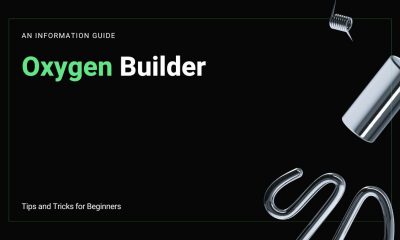

The process of modifying websites, which was formerly the exclusive purview of web programmers and other technically skilled persons, has been revolutionized with the introduction of...
Linux, OpenOffice, and GIMP are the first things that come to mind when I think about “Open Source Software”. But there are many other free programs...


There were days when you had to book a recording studio and were given a time limit to record everything. Beat-making software has emerged, everything has changed...
BscScan is the most used block explorer for BinanceSmart Chains (BSC). This service is used by more than 1,000,000 monthly users of BSC. It offers access to...
Ever want to check the status of a cloud based service you are using and make sure it’s not down? Please check the Autodesk Health Dashboard;...


You’ve definitely seen these impressive illustrations on Twitter, Reddit and popular tech tabloids. What is MidJourney? MidJourney can transform any imagination into art from text. Some AI-generated art...
Robux is a virtual currency that can be purchased with real-world money and spent in the Roblox game. They are used to purchase items, power-ups, and...
Check if Fullporner.com is legit or scam. Potentially LegitWe found nothing wrong with the website. Report Summary Is Fullporner.com down? Check all Fullporner.com outages Response Time:...


First, let’s clarify that Chime isn’t a bank! Although the fintech provider is often referred to as Chime bank, it’s actually a financial services company working...


“I love YouTube Premium YouTube Premium is a premium membership that grants you ad-free, rich (offline viewing), as well as improved access to many of Google’s...
A personal automobile from a dealer with payment of the full cost is a luxury that not everyone can afford. At the same time, buying a...
Shakespearean Translator is the best tool to help you guys if you are interested in exciting plays written by great writer William Shakespeare (Wikipedia page). It is likely...