Proxy checkers are essential tools for anyone using proxy servers, providing a means to validate the functionality and anonymity of proxies. They play a crucial role in ensuring...
When your website is slower than usual, Google Analytics shows a sudden spike in traffic, or your site keeps crashing, your first thought may be: “Am...
Prioritizing profit maximization and risk management is essential for every trader. By utilizing a DCA crypto bot to trade digital assets, you can mitigate certain risks...
My biggest fear as an employer with remote employees is Data Security. Ensuring the security of sensitive information when employees work remotely is essential for any...
WordPress serves as a valuable tool for content management on websites, and although it generally maintains a level of security, it remains a target for potential...


Delving into Bitcoin’s journey from inception to the present, we’ve witnessed its groundbreaking influence on the financial world. As tech enthusiasts, we see the Bitcoin chart...
In today’s fast-paced digital world, our iPhones have become indispensable companions, transforming from simple phones to powerful devices that cater to our every need. They serve...


Bitcoin has undergone several technical upgrades over the years, including Segregated Witness (SegWit) and Lightning Network. The impact of these upgrades on Bitcoin’s price is a...
Online security has become increasingly crucial for users to protect their devices while connected to the internet. Hacking has become rampant with malicious individuals seeking to...
So far, only Italy has started the process of restricting AI technologies, but it remains to be seen whether other countries will follow. If you want...
Have you thought, “How can I make a secure product with not much money?” Well, you are in luck! Learn all about Minimum Viable Secure Product...
The increasing popularity of the cryptocurrency market can be seen everywhere in the world. You will find more and more people entering the cryptocurrency market every...
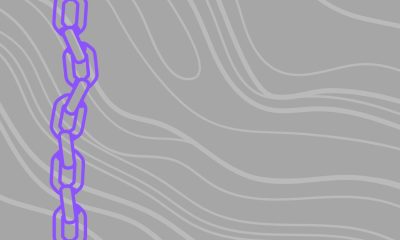

The Value Chain is the series of activities a company goes through to create and deliver a product or service to its customers. It includes everything...
Do you want to know more about how to make your laptop entirely secure? Get and apply these tested tips to boost the safety of your...
Welcome to the online security revolution! We’re here to explore a new authentication architecture – one that does away with passwords and replaces them with the...
Enterprises face cybersecurity threats from varied sources these days. While threats emerge from seemingly everywhere, the methods attackers use to penetrate your systems remain the same....


Introduction With more and more of our lives becoming interwoven with the online space, from our social lives to even our private information, it is becoming...
As enterprises shift more workloads to cloud computing, security and data are almost synonymous. Next-generation security is required to unlock new uses of that data, including richer...


The automated breach and attack simulation (BAS) market is relatively small. In Reportlinker.com’s recently released report entitled “Automated Breach and Attack Simulation Global Market Report 2022,”...


What is MFA provider? Multi-factor authentication (MFA/2FA) software secures user accounts by requiring them to prove their identity in two or more ways before granting access...
The COVID-19 pandemic has launched a revolution in the digital world. Workforces have shifted to online platforms, which has led to a significant rise in cyberattacks...
What is IP Address Banning? IP addresses are banned or blocked by firewalls or IP addresses. It’s a network-based service that blocks requests of host computers...
Amazon has a wide range of products. You’ll find it slowly learns about you by browsing your purchases. You’ll be able to see all of the products...


Identity Management (IAM) is a fundamental security component for businesses that want to secure their data and applications. IAM manages who has access to what, and...
101 Cyber-security is just as important when using our smartphones as when working online. Summary Security is ‘only as good as the weakest link’, a rule that...


Security Operation Center (SOC), a central function within an organisation, uses people, processes and technology to monitor and improve security posture of an organization while responding...


Increasingly, we see an organizational move away from the use of passwords, at least in the traditional sense. Companies are working to meet the changing demands...


SQL injection is a common cybersecurity issue used by attackers as an entry point to your database. It can be a precursor of many other attacks...


In the early days of Bitcoin, it was very easy to manage your wallet account. In fact, you didn’t even need a wallet account. You simply...
VPNs have become a popular buzzword in the world of cybersecurity in recent years. That is for a good reason, though. Many have realized the numerous benefits...