

Confirmed from my insider.


Do you want to unlock the power of natural language processing without relying on hefty GPT-4 models? If yes, then you’ve come to the right place!...

Data mining and web scraping are two important tasks for anyone looking to gather data from the internet. There are a number of open-source web crawlers...


Design portfolios to Inspire You! ➡ Where can I find good Ideas?➡ Where to get Inspiration?➡ Where can I ask a Question?➡ Where can I hire...


I found a 5000-character limit to Google Translate, which is very surprising. The popular service now lets users translate texts of only 5,000 characters in one go,...


The IT industry in Ukraine has shown impressive growth, with the number of IT professionals reaching 281,607 in 2024. However, this number could have been even...


When acquiring software for your business, it’s essential to not only consider the initial purchase price but also the Total Cost of Ownership (TCO). The TCO...


In a sad and all too familiar story, the world must once again face the reality that war has no regard for life or progress. Ukrainian...


My dear novice or perhaps experienced streamer, this brief exploration will enable you to add TTS (text-to-speech) to your content in just 15 minutes. I’m not...


Are you curious about how large a home office should be? Crafting an ideal workspace within the confines of your home space might seem like a...


Daily Active Users Average Monthly Server Price Up to 100 users $5-$25 Up to 1,000 users $15-$50 2,000 – 10,000 users $50-$150 11,000 – 25,000 users...
When you play, it feels like you’re stepping into virtual casinos. The immersive sights and sounds make the experience strikingly realistic; it’s as if you can...


There are three aspects to consider when developing the right retail software: the operational aspect (Is customer relationship management effective?), the collaboration aspect (Does communication between...


IT Staff Augmentation services refer to the practice of supplementing or extending an organization's internal IT team by hiring external IT professionals on a temporary or...


Getting the URL for your Instagram page can be great for many reasons. Maybe you want to link to a particular Instagram post from your page...


Instagram is one of the most popular social networks in the world and definitely the most used photo sharing & editing mobile application. According to Statista Reports, it...
Instagram is a powerhouse when it comes to social media marketing. But what makes Instagram attractive for B2B marketers in 2024? The aesthetics and ease of...


What is Getcontact? Getcontact is a popular app that allows users to identify unknown numbers. The app, which has been downloaded over 50 million times, collects...
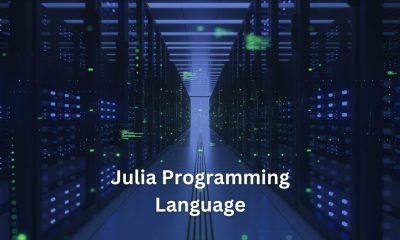

Julia programming language has gained significant popularity in recent years. With its high-performance capabilities and easy-to-use syntax, it has attracted a growing number of developers and...


Prompt engineers build and implement systems that enable quick data and info delivery. To become successful in this field, you’ll need a strong educational background in...
The Digital Yuan is revolutionizing consumer banking behaviors in China, ushering in a new era of financial transactions. This article explores how the Digital Yuan is...


In the ever-evolving panorama of finance, one asset has captured the attention of investors worldwide: bitcoin. As the pioneer of cryptocurrencies, Bitcoin has not only revolutionized...

An OBD auto scanner is used to receive data codes and other information about the car’s general conditions. We’ve gathered 6 best automotive diagnostic software solutions...


In today’s job market after all layoffs 2023-2024, finding and hiring qualified candidates has become increasingly challenging. The combination of multiple factors such as a competitive...
Just as an iceberg mainly lies below the surface, the most substantial parts of culture are not immediately visible. Let's dive into the Iceberg Model of...
What is Happstack? Happstack is a web application framework that utilizes the Haskell programming language, offering developers the tools to create robust, high-performing, and secure web...
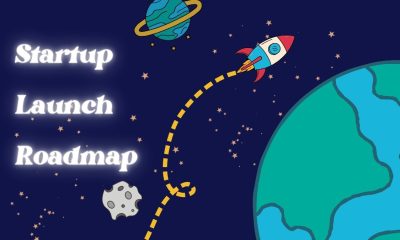

Funding is one of the biggest challenges tech startups from Charleston to Chesapeake face as they turn their ideas into businesses. Traditional banking routes are often...
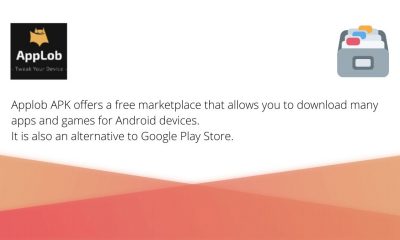

Applob Apk, a free app you can use for Android apps. It has many useful features that allow for efficient downloading of other applications. There are many apps...
When talking of supply chains, the average person imagines a line of delivery vehicles, route planning, etc. However, modern enterprises are largely digital and this changes...


During my career as a marketer, starting in 2015, whenever a new CMO appeared on my project, we immediately started to change the website. I have...
In our modern digital era, opting for the right software development company can significantly shape a startup’s journey. This choice encompasses more than just technical capabilities;...


It is all nonsense. The only thing everyone is working on in 2024 is AI.
For businesses that want to get their website design project done quickly and efficiently, outsourcing is the way to go. By working with a team of...


Should you outsource your property management customer services? According to Gartner’s customer service operation insights, the lifeblood of a company’s customer base is customer service and...
Most rom-coms exploit attraction and compatibility in their script. It seems like there are already tons of movies, books, and articles on this topic. I may...


In an era marked by rapid technological evolution, a software development agency that leverages creative approaches stands out in delivering unique and impactful solutions. Innovative agencies...


From my own experience with large projects, I see that integrating user experience (UX) and user interface (UI) design with WordPress hosting can have painful results...


Crypto investments were not always received with open arms by financial advisors, and it’s not hard to see why. The absence of regulatory frameworks, unproven market...


For those who are getting ready to launch a new business, opening day is always a major event. The combination of nervousness and exhilaration can be...
A film that has been adapted to 4DX will make you feel as if you’re inside the movie. The special effects of the 3D glasses will...


Payroll is every company’s most significant expense, and managing it is cumbersome. When first getting started, many companies begin by preparing and sending monthly spreadsheets to...
Welcome to the future of personal AR/VR Spatial Computing. Welcome to the realm of Apple Vision Pro and visionOS. As the latest addition to Apple’s revolutionary...
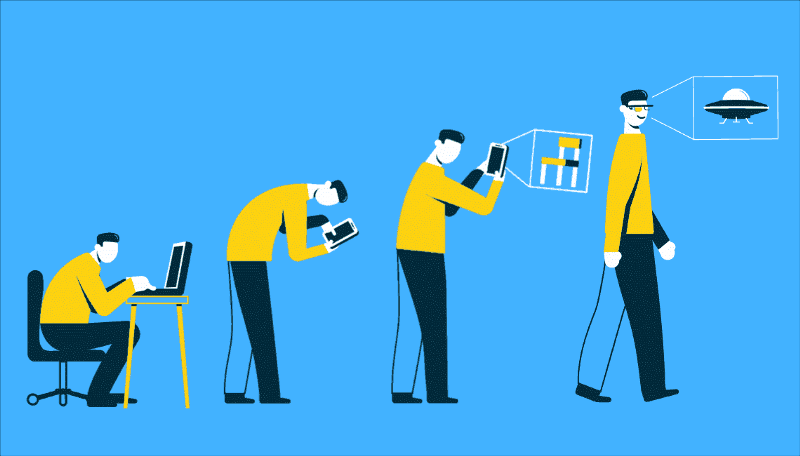
I make the TOP-list of iOS and Android Augmented Reality SDK intended to shape your AR development (Free and Paid).


Look at The best 15 apps for Combine Photos/Pictures on your iPhone/iPad with iOS [Free or Paid]
With the large selection of iPhone home screen icons currently available, finding the perfect one is tough. You can choose from various styles of app icons,...


Please I’m banned for one month and can I please open for me I’m permanently banned never join to friends only message I messaged only please...
A Poker timer or poker clock is a device or app that times blind levels and keeps track of small and big blinds during tournaments. This...


A point of sale (POS) system offers several advantages over electronic cash registers and credit card terminals when it comes to managing sales transactions. The POS...


Researchers at the University of Delaware developed a method that captures 99% of the CO2 in the air. Researchers claim that their prototype device, which is...


I’ve tried it all and want to tell you my findings so you can save time and money. Although time is definitely more valuable than money!...
Apple has recently introduced privacy labels in its App Store for iOS apps. This new feature forces developers to reveal all data it collects from users...
Chime is a fintech business that offers online banking services to individuals who are looking for a second chance at banking or an alternative to traditional brick-and mortar...
Recent Comments